If you're thinking about setting up an online store, you're probably considering all of the platforms available out there. One name that consistently pops up is WordPress.
But why is WordPress such a popular choice for e-commerce? In this blog post, we'll break down the reasons why WordPress stands out as an ideal platform for your online business. From its flexibility and ease of use to the huge choice of themes and plugins available, WordPress offers everything you need to create a successful e-commerce site.
Whether you're a small business owner or an entrepreneur looking to expand, read on to discover why WordPress might be the perfect fit for your e-commerce needs.
Data, Statistics and Facts on Online Businesses
Before getting started, check out some WordPress statistics for 2024.
- 43.1% of websites are powered by WordPress (ScalaHosting).
- Google searches for WordPress are around 2.7 million times per month. (ScalaHosting)
- Google's search engine results show 2.28 billion times more websites that use WordPress (AppMySite).
- W3Techs reports a WordPress market share of 63.7%.
- WordPress sites make up 14.7% of the world's top sites, such as the NFL, CNN, NBC, and other Fortune 500 companies (Manaferra).
- At 71%, the English language is the most commonly used in WordPress. (WordPress)
- WordPress has experienced a growth of around 30% in the past 10 years, as reported by W3Techs.
What Makes WordPress Ideal for E-commerce
There are many reasons why WordPress has become the world's #1 content management system (CMS). For e-commerce stores,, WordPress is an attractive option because it provides users with true ownership over their digital business. With WordPress, you own your site and everything that comes with it, including the data it produces. You get to decide when it’s time to add new features and functionality, or when it’s time to change your web host. This is in contrast to closed, proprietary platforms, where you don’t own your store or the data it produces, regardless of how much you’ve invested in it.
Here are the main reasons to use WordPress for your e-commerce business:
It's Free!
Developed in 2003, WordPress is a completely free, open-source software platform. Even if you have a limited budget, you can still launch a high-quality e-commerce store at a low cost.
After installing your version of WordPress, you have two options: you can create your website using either a free WordPress theme or purchase a premium theme. We recommend going for the premium option, as it offers a number of features, regularly updated security patches, and professional support. Choosing a premium WordPress theme will save you both time and money in the long run.
SEO-friendly
Given the importance of SEO rankings, it's useful to know that WordPress is particularly appealing to search engines. You can optimize your website's pages for SEO by creating title tags, meta descriptions, and optimized URLs. Most WordPress themes are fully responsive, which is highly valued in mobile-first indexing. If you're not satisfied with the default SEO features, there are excellent WordPress plugins available to further optimize your pages for better rankings.

It Provides Access to a Huge Selection of Themes and Plugins.
Enhancing the functionality of your WordPress site is easy with the wide range of available plugins. For instance, if you're in the dropshipping business, you can find the best Dropshipping plugins for WordPress. With over 55,000 WordPress plugins available, there's something for everyone.
Additionally, the assortment of online store WordPress themes enables you to construct a website tailored to your requirements without needing to be an expert. Locating the one that meets both your taste and needs may seem like a daunting task, but it`s quite achievable.
Security
WordPress is a secure platform for your online business as long as you keep it up to date. Running your website on an outdated version of WordPress increases vulnerability, as the development team is constantly improving its security features. There's no reason to risk being a cybercrime victim when you can simply click the update button.
Due to the prevalence of hackers, adding extra web protection is wise. Security plugins can significantly reduce, if not eliminate, vulnerabilities. Including these plugins on your website ensures that hackers cannot infiltrate and helps safeguard your WordPress site.
Stablepoint Thoughts
If you’ve decided that WordPress is the ideal e-commerce solution for your business, it's time to consider which hosting provider is the best fit. Stablepoint, one of the most versatile WordPress hosting providers, offers a range of plans, including enterprise options. Using WooCommerce hosting from Stablepoint allows you to build a fully functional and successful e-commerce store for your WordPress website.
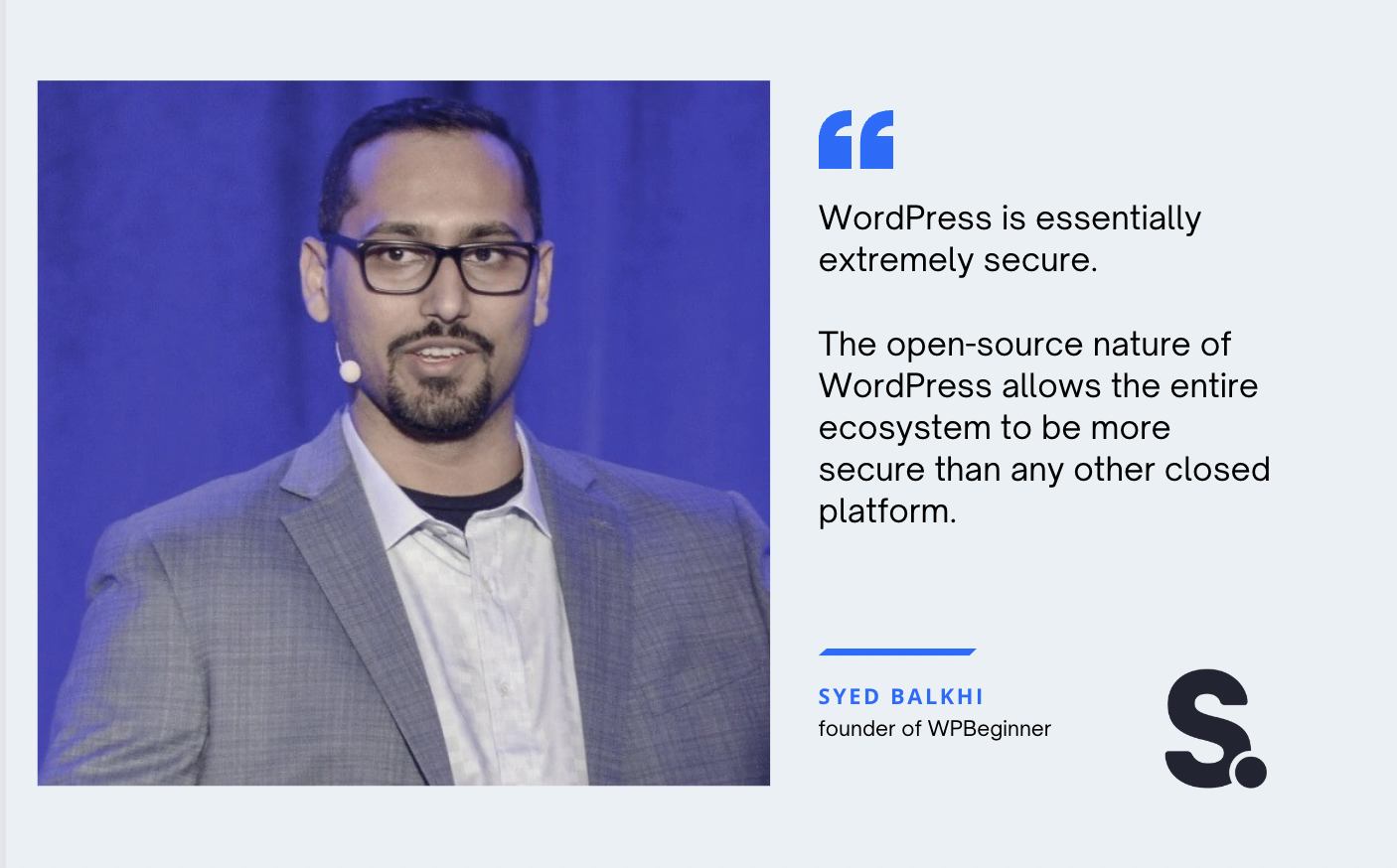
WordPress vs Other CMS
WordPress vs. Blogger
One of the best blogging platforms is Blogger, which focuses on creating content. On the other hand, WordPress is now a comprehensive CMS in itself, allowing its users to create powerful and fully custom websites.
For users who want a simple and quick blog, Blogger is a great solution. It's easy to get started with little difficulty and comes with built-in Analytics and AdSense. Overall, users should be able to start in under 10 minutes. Keep in mind that Blogger is an Amazon product, so it will be directly associated with your Google account.
With its user-friendly interface, Blogger is ideal for starting a blog and sharing your content with others. The platform is easy to navigate, making it simple to learn and use. However, if you require a more robust content management system, Blogger may not meet your needs.
WordPress champions this by offering a powerful and flexible platform that caters to both blogging and e-commerce solutions.
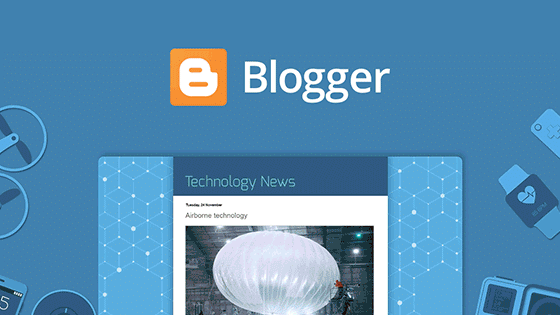
WordPress and Drupal
Drupal is a comprehensive CMS designed for the same audience as WordPress. While WordPress began as a dedicated blogging platform, Drupal has been a CMS from the start. Like WordPress, it is free and open-source, and most web hosting providers offer easy installation options.
At the back-end interface, the similarities between WordPress and Drupal start to fade. WordPress guides users into its ecosystem, whereas Drupal offers less initial guidance. Both platforms provide a modular experience, allowing users to create and scale their desired sites. Drupal, like WordPress, has its own set of plugins and add-ons, but it is more geared towards users with some knowledge of web design.
Overall, WordPress is generally better suited for newcomers, offering a more user-friendly experience. Drupal, on the other hand, is more complex and requires more technical know-how. For an experienced website manager, Drupal provides a comprehensive customization experience.
WordPress or Joomla?
By contrast, Joomla is a CMS that can cater to all types of content, much like WordPress. It was designed as a full-site CMS from the start, whereas WordPress began as a blogging system that expanded into a CMS, maintaining its blogging roots.
Joomla is an open-source platform that allows developers to utilize its built-in components of CSS, HTML, PHP, and JavaScript. Its back-end is more technical to navigate than WordPress, making it less user-friendly for beginners. However, users with a website or tech background can use the platform easily and have complete control over their sites.
Customizing a website in Joomla is more challenging than in WordPress, particularly for beginners. Despite this, Joomla supports standard website design, while WordPress has its own methodologies within the platform. If you're looking to build a robust website, Joomla is a solid choice, but for regular blogging and content publishing, WordPress might be a better option.
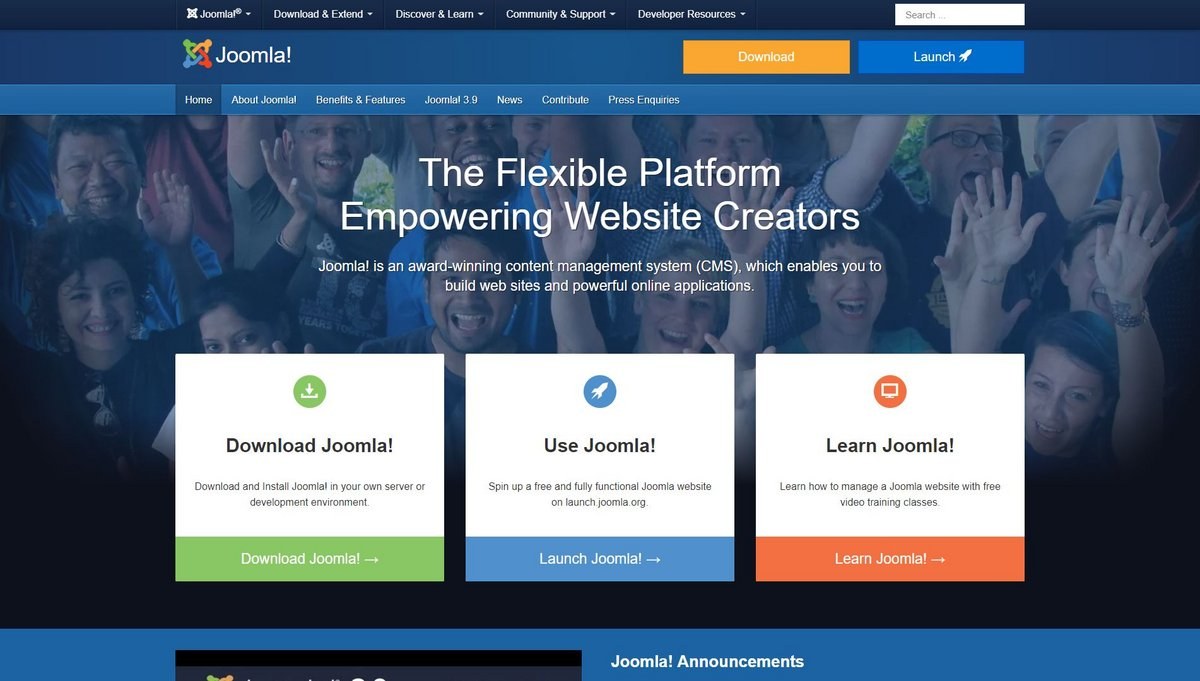
Pros and Cons of using WordPress for e-commerce businesses
Pros of using WordPress for e-commerce
The use of WordPress is beneficial for e-commerce and offers several benefits. Here are a few of the advantages that come with using WordPress for your business:
1. It enhances e-commerce functionality with the help of plugins
A WordPress site is built around plugins. With plugins, you can design a website that provides all the necessary functionality for your business. You can use WordPress to create an e-commerce website and sell products by installing various e-commerce plugins.
Among the most popular WordPress shop plugins is WooCommerce. WooCommerce offers the ability to:
- Establish slick and eye-catching storefronts.
- Create optimized pages for search engines.
- Build your own product pages
- Have your choice of multiple payment options through various payment gateways.
- Determine your shipping alternatives.
- Determine sales tax with ease.
2. Multiple template options
One of the primary advantages of using WordPress is the vast selection of templates available for site development. For an e-commerce site that captures your brand's unique style, WordPress offers over 8,000 themes and 1,200 e-commerce-oriented templates.
With this extensive array of choices, you can build a site tailored to your business's specific needs. Additionally, these themes are designed to be responsive, ensuring that users will have a seamless browsing experience on your site, regardless of their device.
3. SEO
One of the most significant advantages of building an e-commerce site on WordPress is its SEO-friendly nature. To ensure your products are easily found on Google, your site must be optimized to rank well. WordPress offers plugins that can enhance your site's ranking in search results.
By using a YoastSEO plugin, you can create an SEO-optimized e-commerce site. This plugin helps you optimize pages to rank higher in search engines, driving more organic traffic. With SEO-optimized pages, you'll be more likely to appear in relevant product searches, attracting qualified prospects to your site.

Disadvantages of using WordPress for e-commerce
There are downsides to building an e-commerce site with WordPress.
1. It was not designed for e-commerce purposes
WordPress indeed has built-in plugins to make your site more user-friendly for e-commerce, but it's not an e-commerce site builder. Several types of websites can be built using WordPress. In the absence of its e-commerce functionality, WordPress may not offer you all the essential features you need for an effective e-commerce website.
You may not be able to access these features simply because you don't think about them or don't know if there is a plugin for that functionality. By not installing a plugin for cart abandonment, you will have missed out on the complete feature. This is because it's an unsupported feature. With other e-commerce platforms, features like that are usually built-in and so you don’t have to worry about it.
Missing out on such features can have a detrimental effect on your sales and revenue.
2. Some plugins are not compatible with each other
The most significant difficulty with WordPress is getting all the plugins to function. Certain plugins may not be compatible with each other, which can cause problems when building a website. Unless you have prior experience building a website, it may be challenging to find a solution to these issues.
This could lead to a loss of functionality or the use of inferior plugins, which can harm your business.
E-commerce with WordPress
WordPress is an incredibly versatile platform that can be used for a wide variety of purposes, including e-commerce. WordPress hosting is one of the in-demand services for hosting companies.
But what is e-commerce webhosting?
Most e-commerce hosting includes web space hire services, which will host your website and allow you to make it accessible on the Internet.
When it comes to e-commerce hosting, WordPress shines thanks to its specialized tools and functionality. WooCommerce hosting, for example, offers everything you need to get your store up and running quickly and easily.
However, some users prefer to take a more modular approach to their e-commerce stores, adding in additional integrations and features that go beyond the initial setup. This can include things like enhanced search functionality and personalization. No matter what your needs are, WordPress can be a great solution for your e-commerce business.
Building Omnichannel commerce
With the continued evolution of consumers, creating eye-catching e-commerce websites is just the first element in building a competitive business online.
Adding content, as well as robust e-commerce functionality can be very useful, combining those elements to your website is a great way to make your e-store stand out from the competition.
The full customer experience—from the first click to buying the product— has to be easy and convenient on a personal level, or customers will simply go to a different website.
When the many e-commerce functionalities meet the flexibility of WordPress, this can unlock endless options for building an amazing e-commerce experience.
Final thoughts
In terms of content management systems, WordPress is the most commonly used CMS and is also an effective option for e-commerce businesses. The WooCommerce plugin enables the integration of dynamic e-commerce stores. WordPress with WooCommerce allows you to fully customize the website's appearance and themes. Furthermore, the abundance of WordPress plugins makes it possible to add more depth to your e-stores.
If you already have a WooCommerce store, then check out our post on WooCommerce top tips
What makes WordPress a suitable choice for e-commerce?
When it comes to e-commerce, WordPress is one of the most flexible, ownership-friendly, and cost-effective platforms out there. With WordPress, you have complete control over your digital business, whether you choose to add features or switch web hosts. With its flexibility, user-friendliness, and extensive community support, WordPress is a popular choice for businesses looking to grow with their brand.
Why is ownership important in e-commerce, and how does WordPress contribute to it?
Ownership is essential in e-commerce because it gives businesses control over their websites and data. WordPress provides true ownership by allowing users to decide on features, functionality and web hosts on their own. Unlike closed platforms where ownership is restricted, WordPress allows businesses to control their online presence and make changes as needed.
What are the benefits of using WordPress for e-commerce?
There are many advantages of using WordPress for e-commerce such as low entry cost, community support, frequent updates, and wide customization options. WordPress is a free open-source platform and there are no upfront licensing fees. It has an active community of developers who constantly improve the platform by adding new features and improving security.
How does WordPress support brand building in e-commerce?
With WordPress, you can create an online presence that is more than just a simple shopping cart. You can create content that is media-rich and brand-driven. You can use storytelling and content marketing to create a deeper connection with your customers. This will result in more traffic and conversions.
How to create an e-commerce website with WordPress?
To make an ecommerce website from scratch, you need to install the WooCommerce plugin into WordPress, select a compatible theme, and add product pages and payment gateways. Test your website before it is launched, and ensure it is maintained with regular monitoring and maintenance.

Nadejda Milanova
An experienced Content creator in the field of Search Engine Optimization (SEO) and WordPress. A true proffesional with a Master's degree focused on journalism.
Read more by Nadejda Milanova





