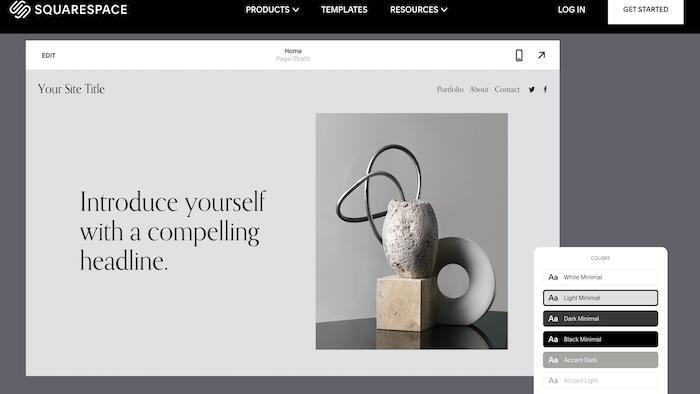A content management system (CMS) is a software application or set of related programs for creating and managing digital content. It allows users to create, manage and modify website content without having any specialized technical knowledge.
CMS also helps you build your own system for creating web pages, storing images and other features. The content management system handles all the basic infrastructure things for you, which helps you focus on the more important aspects of your website.
The following is a list of the best CMS software with its popular features. The list contains open source (free) and commercial (paid) software.
1) WordPress.com
WordPress is the world's most popular open-source and free-to-use CMS. It started as a simple blogging platform, but over the years it has been significantly improved, and today it is emerging as a comprehensive content management software.
Features:
- You can design multiple pages without coding skills using Page Builder plugins.
- Possibility for WordPress hosting or self-hosting.
- Helps you create web pages for multiple features for your blog.
- This is one of the best content management systems offering backward compatibility.
- WordPress Plugins come with excellent unofficial support other than the basic help document.
- WordPress offers the option to add posts or pages to the site.
2) Joomla
Joomla is another popular CMS that allows you to build a website and many different business-oriented online applications. It runs smoothly on various web servers without any problems because it is an easy to use content management tool.
Features:
- It allows you to choose when to publish articles.
- Joomla is suitable for blogging websites.
- Add additional features to your content with one click.
- It offers the perfect balance between ease of use and complexity of functionality.
- Edit content without knowing the code.
- This is one of the best content management systems that offer a user-friendly administration interface.
- Templates are available for free and can be applied with one click.
3) Drupal
Drupal is an open-source web development platform for creating online content management systems and user communities. You can set up the Drupal CMS platform from a simple blog to a large corporate content portal.
Features:
- Helps you create panels, views and web forms
- A website developed with Drupal CMS is more secure than other CMS platforms.
- Some excellent developers are available for support.
- Allows you to manage complex management with multiple domains.
- This is one of the best content management systems that offers access to thousands of modules and topics.
4) Shopify
Shopify is the best website builder around. This web-building tool offers a fast-growing service that now powers over 800,000 online stores. It provides the best pricing plans. It provides a free trial that allows you to test the various functionalities of this web-building tool.
This content management system allows you to sell your products and services online. This is one of the easy-to-use online store builders that allows you to add an unlimited number of products directly from the dashboard.
Features:
- The shops are convenient for mobile devices.
- Manually create an order.
- Real-time delivery calculations are maintained with multiple carriers.
- More than 100 professional topics.
- The enterprise extension is available through Shopify Plus.
- Include ratings and reviews for product stars.
- Extensive opportunities for order fulfillment and delivery.
- Integration with Amazon Marketplace.
- Powerful built-in blogging platform.
- Unlimited file storage for all plans.
5) Magento
Magento is an e-commerce platform. It gives online retailers exceptional flexibility and control over the content, appearance and functionality of their e-commerce store.
Features:
- Supports reporting and analysis.
- This is one of the best CMS that allows you to browse products and catalogs.
- This is one of the best content management systems that offers a site management feature.
- Different types of marketing promotions and tools
- International support
- Magento is an expensive solution, so the cost of installation is extremely high.
6) Wix
Wix is an easy-to-use, beginner-friendly drag-and-drop website designer. This web editor tool allows you to drag and drop items wherever you want on any web page. With the help of Wix, the whole process of building a web becomes smooth, simple and fast.
Features:
- Helps you optimize for mobile use.
- Wix provides a secure shopping cart.
- Easy tracking for each order.
- Provides services such as inventory and order management
- Offers a function for sending and managing invoices.
- He has abandoned the function of restoring the cart
- Customer login / member area
- It offers multilingual shops
- Track traffic with Google Analytics
- Integration with Square POS
7) Squarespace
Squarespace is a website-building tool that is known for its professionally designed templates. This tool offers Squarespace software that combines hosting, templates, themes, e-commerce, CMS and technical support in one solution.
Features:
- Modern design templates.
- Adjust the style of your sites along with the fonts, colors, and configurations of the pages.
- Easy to use editor interface.
- Custom content layouts.
- This CMS software allows you to add your own custom CSS and other encoding.
- This is one of the best CMS that supports social media integration.
- Drag-and-drop blog editing interface.
- Opportunity to create private blogs.
8) BigCommerce
BigCommerce is a modern platform for online stores. It offers fully customizable themes with built-in HTML, CSS and JavaScript. It also allows you to develop a mobile responsive e-commerce store.
Features:
- This CMS software is one of the best free online stores that allow you to build your WordPress site with full platform integration from behind.
- You can preview before publishing.
- Multi-channel sales opportunities.
- Get more traffic with customizable, SEO-friendly URLs.
9) SharePoint
SharePoint is a Microsoft application with third-party tools and an online center for building web applications. SharePoint CMS is a simple content management system that is part of a SharePoint site.
Features:
- Ability to track people, sites, tags and documents
- Emission companies or organizations
- For group sharing and collaboration, provides use of @ and hashtags.
- Full integration of social features with Windows Phone 7 and 8.
- New definition of the community site and many promising features such as moderation, discussion, membership, etc.
- Updates on the protection and activity of the documents in the issue
10) Weebly
Weebly is an easy-to-use website builder with drag and drop. This tool offers 50 custom templates to help you create a custom blog for your business. It allows you to easily change the blog template.
Features:
- Weebly offers a free plan for a limited period that allows you to try it on a small scale before you pay.
- Offers built-in easy-to-understand SEO guides.
- Unlimited levels of the navigation hierarchy.
- Fantastic title with slideshow or video background.
- Integrated video or audio player
- Password-protected pages.
11) HubSpot CMS
HubSpot is an all-in-one marketing, customer service and sales center platform. Helps you convert leads, increase traffic, and track your entire marketing funnel in one place. This CMS also allows you to create and share email templates.
Features:
- It provides the ability to drag and drop to build web pages, landing pages, email templates and blog posts.
- You can connect with your potential customers through live chat available on the website.
- It supports HubSpot CRM, Google Calendar and Office 365.
- You can be notified when someone opens an email, download an attachment, and more.
12) Ghost
Ghost is another important CMS platform specifically designed for bloggers. Described as a headless CMS. This means that the content management platform never forces the content to be delivered in a specific way.
So the content you produce can be displayed on a website and can also be published in a mobile app or something else entirely.
Features:
- Light and minimal
- Based on modern technologies
- Easy to customize and create themes
- Perfect for blogs only
- Membership management
- Hundreds of integrations available
- User role management
- Good documentation
13) Blogger
Blogger is a blogging service that allows users to create and maintain their own websites. It offers various functionalities and design tools. It works seamlessly and you don't need to buy, install or manage individual applications to develop your website.
Features:
- Drag-and-drop blog editing interface.
- Allows raw conversion.
- Opportunity to create private blogs.
- Web feed options.
- Edit a link in composite mode.
- Offers country-specific blogger addresses
14) PrestaShop
PrestaShop is an e-commerce solution with all the features you need to create an online store and expand your business. It offers a mobile-optimized platform that allows you to choose from a variety of e-commerce topics.
Features:
- It allows you to share your content on social media and your blog to attract more visitors.
- The Prestashop platform allows you to build your online store in several different languages and currencies; your business has no boundaries.
- You can choose colors, logos and designs from a selection of professional looking themes.
- It helps you manage in-store products, orders, customer relationships, and track your statistics.
15) Contentful
Contentful is the first Content Management API platform to create, manage and publish content on any digital channel. This is one of the best headless CMS tools to help you make requests using the RESTful API. Since this is a headless CMS, you will need technical knowledge to implement it.
Features:
- Helps you merge content so that it can be edited from a single hub.
- This is one of the best headless CMS that can be used in any digital channel.
- Integrate with hundreds of leading tools for translation, segmentation, e-commerce and more.
How to choose the best CMS platform for your website?
Here are some important factors to keep in mind when choosing the best CMS platform for your website.
Content Editor: CMS software is designed to easily create and manage content, so of course, an easy-to-use content editor is a key factor to keep in mind. Design flexibility: You should choose a CMS that provides a wide variety of templates and designs. Customization: It's essential to have a content management system that helps you tailor the look and feel of your content to fit your brand style guide. User management: Enabling and managing users can help the right people gain access to basic tools, but also limit some functions to certain managers or other executives. Integrations: It should be able to integrate with your existing stack of marketing technologies. Support: Reliable customer support or a broad knowledge base for your content management system can benefit not only you and your problems, but also your time management. Pricing: Each CMS has some sort of pricing plan. Some are free and open source. However, you will have to pay to host them. While in some others, you just need to buy the software and start using it. SEO: It is important that the software you choose gives you the tools to rank on Google and other search engines. Customization: For business use, choose the best CMS that allows you to create a personalized visitor experience. This should also help you improve your marketing and conversion rate. Security: With some CMS tools you will be responsible for the security of your site, while other tools will handle it for you.
Do I need a CMS to start a blog?
Yes, the blogging platform is a type of CMS that allows users to publish their content. Many different blogging platforms are available. Some popular CMS for launching your blogs are WordPress, Weebly, Blogger and others.
Why use web content management software?
Web content management systems are unique in their ability to create forward-looking websites for an organization that attracts current or potential customers. Some CMS software does not require any coding. Web CMS can be used to solve various problems common to digital retailers.

Nadejda Milanova
An experienced Content creator in the field of Search Engine Optimization (SEO) and WordPress. A true proffesional with a Master's degree focused on journalism.
Read more by Nadejda Milanova