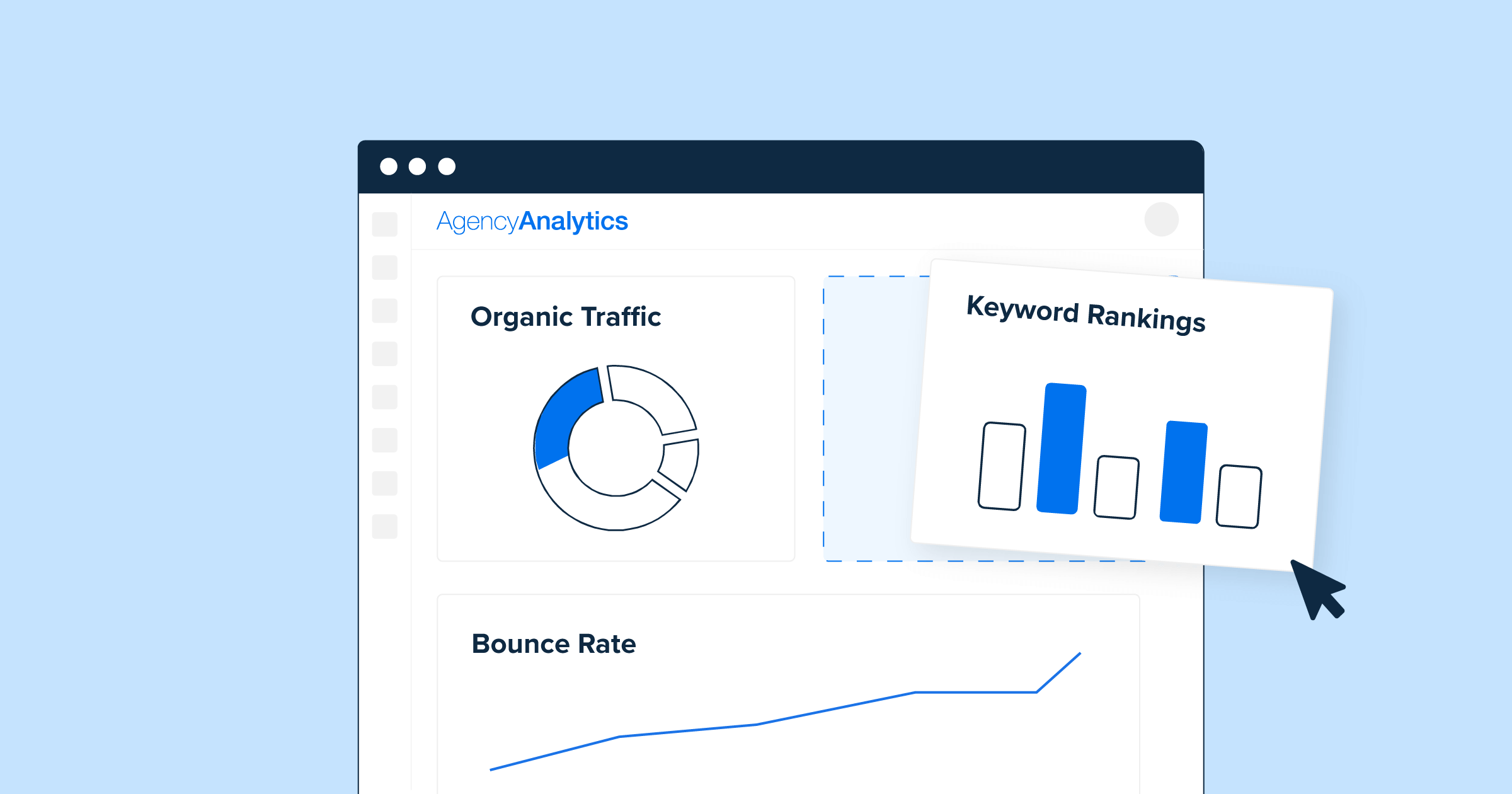Seeing what trends are out there keeps you up-to-date on the latest news. You know what has changed, how those changes are implemented in your industry and worldwide, and can estimate what's working and what isn't. Then you can choose the most efficient things to incorporate for your own case.
In our fast-paced world, it's often hard to find the time to read about trends in other industries or from other sources. We don't want to spend our valuable time finding and reading lengthy articles, taking notes, and doing our own analysis when we have a demanding job already. Sitting with your morning coffee or doing household chores while listening to a podcast is all it takes.
This time, we'd like to show you a powerful SEO tool that will keep you up-to-date with the latest trends in your niche, and seasonal stirs and even show you what's on your competitors' minds.
Google Trends
If you’ve ever wanted to know how popular a given search term is on Google, Google Trends is the place to go.
With Google Trends, you can see what searches are currently trending, or check how search volume has varied for your keyword over different time periods in different locations. It’s a savior tool for seasonal businesses as it helps to monitor shifts in customer interest.
Google Trends for SEO1.Find your niche
Target your niche
Now, you want to pay attention to the graphs that show slow and steady growth — these are stable, profitable niches. Their drawback is that the competition grows at the same rate. Another option is topics that grow steeply and suddenly. If you act fast enough, you can make money before there are any competitors. On the other hand, no one knows if that trend will continue in the future.
Before you choose a niche, it's important to do a basic analysis of the potential leads you could get throughout the year. This will help ensure that there is enough flow to sustain your business. You may also want to consider targeting several related niches.
Use relevant keywords
Google Trends is a valuable tool for finding relevant keywords and understanding search volume trends. The related keywords feature is particularly useful for identifying new keywords that are currently trending. These related keywords are listed in order of popularity, along with the percentage increase in their search volume.
However, sometimes Google Trends replaces the % symbol with the word "Breakout" to indicate that a keyword's search volume has increased by more than 5,000%. Breakout words can be crucial for SEO success, as they often have not yet become competitive. Therefore, if you are quick to identify them, you can often rank highly on Google's first page for these keywords. However, there is also a risk that they may be nothing more than a passing fad.
Product categories
If you own a store that specializes in beach umbrellas, you may be looking to expand into other niches. When you type “beach umbrella” into Google Trends and look at related searches, you’ll see a variety of different options. This can help you decide what other products to carry in your store.
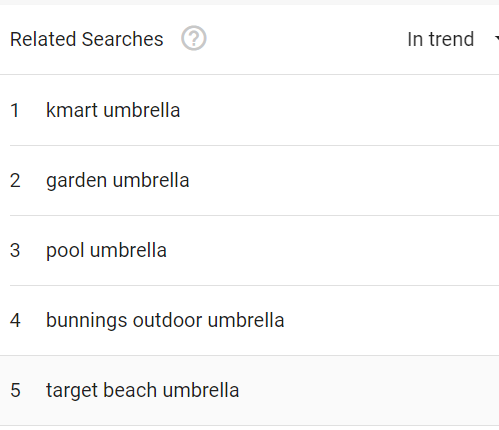
As you launch your marketing campaign for your new product category, it is important to have tools in place to measure the impact of your lead generation effort. Cloud phone systems can help you record the conversion rate, track the number of calls and even calculate the ROI. Having this data will be essential in determining the success of your campaign.
Skip the fading keywords
The Google Trends tool can help you to identify keywords that are losing popularity. By setting a custom period, you can see how often a particular term is being searched for. If there is a sudden drop-off in searches, it might be an indication that the term is no longer as popular as it once was.
A good example of this is the fidget spinner. Before 2017, there were zero searches for this term. Then, there was a sudden spike in interest followed by a rapid decline. This shows that the fidget spinner trend is no longer worth pursuing from a business perspective.
Blog and video content
If you're looking for ideas for blog content or YouTube videos, check out the "Related topics" table on Google Trends. This feature is similar to the now-defunct Google Correlate, which showed associations between your searched term and things people were interested in.
However, it still provides a broad overview of topics that Google considers to be closely linked to your keyword. For example, if you search for "gym equipment," some of the related topics that come up include "fitness," "workout," and "exercise."
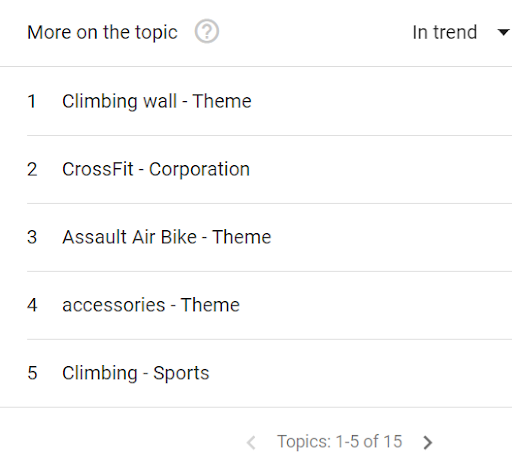
Looking to plan your video content around popular keywords? Google Trends is a great tool to help you out. Simply type in a keyword and select "YouTube search" from the dropdown menu. You'll be able to see how often that keyword is being searched for, so you can gauge whether or not your video content will be popular.
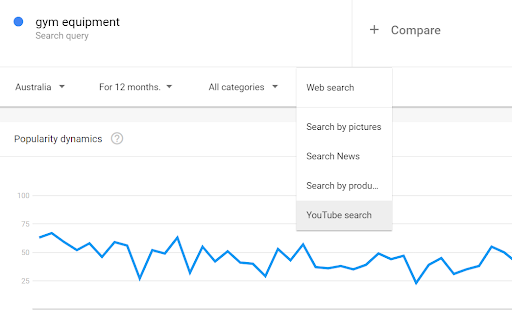
Local trends
The map below shows Google Trends data for the past month. By looking at this data, you can get insights into local SEO and shipping options, and plan expansions into new markets.
For instance, if your niche is related to literature, you could notice that through the last month there were twice more requests for Agatha Christie in Vermont and New Hampshire than in the rest of the USA. Then you can tune your marketing campaign and drive traffic from these specific regions.
Keep track of the competition
Looking to see how you stack up against the competition? Google Trends has a "Compare" feature that lets you compare up to 5 different search terms and see who is growing faster. This can help you understand the underlying reasons for shifts in the market. You can also check what customers are looking for in your competitors by looking at the Topics box after you enter your competitor's name in the search line. This can give you valuable insights into how to better serve your customers.
Conclusion
Google Trends is an incredibly useful tool for developing an effective SEO strategy. It can help you choose a niche, plan a content calendar, and create a personalized marketing campaign. With Google Trends, you can get valuable insights into all of these areas and more.

Nadejda Milanova
An experienced Content creator in the field of Search Engine Optimization (SEO) and WordPress. A true proffesional with a Master's degree focused on journalism.
Read more by Nadejda Milanova