For those of you who are in the process of changing hosting providers but don’t know where to begin, this article is for you.
Moving your website to a new hosting provider shouldn’t be difficult, just follow the right steps. The manual transfer of your website is one of your available options. This includes the steps to download and upload your backups to the new server, as well as redirecting to your domain name.
Transfer assistance can also be provided by the new web hosting provider. We strongly recommend taking this route, if feasible, as it’s the most practical solution for those with limited technical knowledge or busy site owners with limited time.
Choosing your next host
When you are ready to change hosting providers, it is important to explain why you are leaving your current service. To be clear, it may be more beneficial to upgrade to a VPS or other hosting solution from your current host rather than switching to a new one.
After deciding to migrate, you can use this information to determine which provider is right for you. Since there are numerous providers, it’s difficult to give a one-size-fits-all recommendation; each host has its advantages and disadvantages, and their web hosting needs vary.
Determine the most suitable host for your website by considering factors such as price, uptime, loading times, customer service, and server availability.

How to choose your next hosting provider
Considering various factors, let’s take a look at some of the most significant ones when choosing web hosting. These can be used by any website owner. Due to the numerous choices of web hosting providers available, you need to choose the one that suits your website.
What do you need?
Before opting for a web hosting plan, it is important to have a grasp of your hosting requirements. Are shared hosting plans adequate for your personal website or hobby? Whether you need your private server with plenty of bandwidth or not, for a fast-growing business website? Whatever your requirements, make sure that any hosting plans you are considering will be met.
Security
The most important aspect of web hosting is security. You want a good hosting provider that has strict security measures in place to protect your site from hackers and other potential threats.
Consistency and uptime
It’s important to consider the reliability of any website, especially if it is meant for business purposes. You want visitors to type your URL and get a message that says, “This webpage is not available.” Uptime refers to the percentage of time that your website will be visible online. The higher the percentage, the greater the chance that your site will not be offline without warning. In this situation, you would prefer to find a hosting service that offers the highest level of uptime.
Speed
Speed is a crucial factor in websites today, not only because of the importance it holds for a good user experience but also because Google places great importance on speed when ranking sites in search results. Your choice of web host should be at least as fast as the industry’s average.
Customer support
What are the effects of getting stuck or having technical issues with your website? What about those moments when you only have a few questions to ask? It’s good to know that you can reach out to your web hosting provider for help. At certain times, some web hosting providers will only offer email support.
Price
Ultimately price is important for all of us. In fact, for many individuals, this is one of the first things they think about. When analyzing the hosting cost, it’s crucial to consider the renewal fee. Additionally, take into account the cost of the provider’s other plans. But perhaps you need to upgrade your plan in the future. If you are, you don’t want to be surprised by unexpectedly high prices.
Other factors to consider.
In some cases, other hosting features may be more beneficial depending on your situation. Among the factors are bandwidth, storage capacity, server locations, and backups.

How do you transfer your web hosting?
1. Choose the new host
Before transferring a website to a new hosting provider, you must choose a different web host. A hosting company that offers free site migration is the best way to streamline the process of site transfer.
Moreover, remember that the new web host has a significant impact on your hosting experience in general, not just during a migration. It’s crucial to consider these long-term factors before making a final decision.
Here are a few key considerations to keep in mind when selecting a web hosting service:
- Compelling performance. Pick a web host with good uptime and regular maintenance
- Good security. Confirm that your web hosting provider offers comprehensive and definite cybersecurity strategies to ensure the safety of your website and its information. These involve the use of newer software and security measures such as SSL encryption and secure CDNs.
- Tools to create a website. Opt for a new web host that supports all types of platforms, whether you opt for a CMS like WordPress or build your website from scratch. Furthermore, you should also check that your new host comes with tools to help ease integration.
- Features. Given the tight competition in web hosting, it is crucial to choose a service provider that provides valuable extras. One of the features could be money-back assurances, 24/7 customer assistance, and free website transfers.
- User experience. Opt for a new web host that provides users with a smooth user experience, featuring an intuitive interface and well-designed tools.
- A good value for your money. It’s important to consider the initial and projected costs of a hosting provider. They provide scalable plans at different prices, allowing you to select one that fits your budget.

In addition to your search for a new host, be sure to compare the various hosting plans and resources available. For instance, here are some of the best hosting services:
- Shared hosting involves multiple sites sharing a single server and its resources. It’s a wise choice for beginners with small websites that receive low traffic volumes. Shared hosting allows your web host to handle server monitoring, updates, and backups.
- Whereas in VPS hosting, dedicated resources on the website are received by a virtual partition of an actual physical server. This option is ideal for medium to large websites that require performance stability and resource flexibility. Pricing varies by hosting company, so you can buy a VPS for different price points.
- In cloud hosting, a website operates on multiple virtual or cloud servers instead of running on a single physical server. It is ideal for busy websites with high traffic volumes due to the high uptime offered by cloud hosting.
- A managed service for WordPress hosting is tailored to the specific needs of sites built on this CMS, with dedicated servers and resources designed to optimize WordPress sites. Many of these plans include built-in plugins and themes or provide WordPress-specific services such as Multisite support.
A final step before making a final decision is to read reviews of the web hosting service you have chosen. On Trustpilot, and Google My Business, as well as on the provider’s website directly, you can find them.
If you have purchased a hosting plan with a different web host, ask them to transfer your website directly between servers. In case your new host doesn’t provide migration services, you’ll need to manually transfer the website by following the step-by-step instructions listed below

2. Your website's backup files can be exported to another location.
To transfer hosting manually, one must first create a complete backup of your website and stored files. The aim is to ensure that it is set up correctly on the new hosting account without any mistakes or missing elements.
Your website migration process involves exporting your existing database and transferring it to the new provider. When you export your database, you download it and have local access on your computer. Different providers provide different database access options, but the majority of people use phpMyAdmin interface.
Also available as Workbench or any other reliable tool. Although we use phpMyAdmin for this guide, the process should be similar regardless of the service you use.
Using the left-hand menu in phpMyAdmin, choose the database you want to download. To determine the database, consult your site’s wp-config.php file and look for “define (‘DB_NAME’)” on the settings screen. The name should be visible in phpMyAdmin. Then, click on Export to initiate the export process according to your preferences.
3. Create an entirely new database
You now have a database that is ready to connect with your new host, and you can start creating one with your new provider. If everything is set and ready, we can move our existing database over after making a few changes. While we are working with MariaDB/MySQL, the specifics will vary depending on whether you have a different platform or not.
Navigate to MariaDB/MySQL databases and create a new database, user, and password. Take note of that information and the name of the MariaDB/MySQL server you are running.
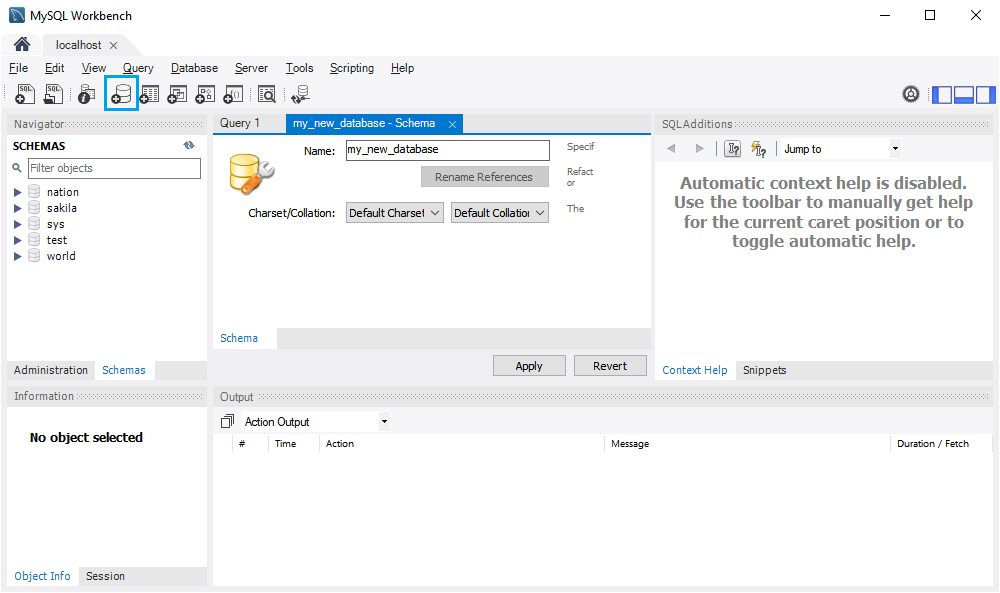
4. How to modify the config.php file?
It's common for your site's files to be transferred directly to the new host, but you must make some changes before doing so. This is because the config.php file connects your database to all the files on your site, and it will still be configured for your old database when you export it to the device you're using. Don't forget to make a backup of the file before editing it.
Here's where you will find a section in the config.php file: “MariaDB/MySQL database username,” “MariaDB/MYSQL database password,” and “MariaDB/MySQL hostname,” as well as the database name. You must modify the information to correspond with your new database before uploading the files to your new host.
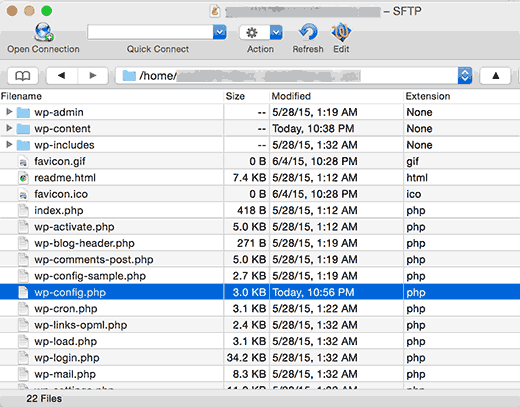
5. Upload the database to your new host
Once your config.php file is configured for the new host, it's time to upload files to the provider. Use your FTP client to establish a connection to your new server's IP address, which should be easily accessible in the account you established with your new provider.
Uploading site files can be slow at times, so please allow some time before proceeding to the next step. Then it's time to move on to importing your database, changing your DNS server, and canceling your old hosting account.
6. Transfer your database to the new host
It's now the time to transfer your database to your new hosting provider. If your new host has the same administration tools as the old one, this process should be similar to exporting an existing database to your computer.
In phpMyAdmin, you can choose the database you want to use and then click on “Import”. By following the instructions on the screen, you can start the upload process, and the tool will notify you automatically when it finishes.
How do you transfer your DNS to the host of your choice?
After setting up your host, you can now switch the DNS of your site to its own servers.
Leaving a domain through your current hosting provider should allow the customer support team to assist you in transferring it to another host. You might have to switch providers in order to finish the process.
If you bought the domain on your own, you must modify the name server of your site to match that of your new host. But the process varies from place where your domain is registered. Ensure that you are able to locate the target DNS on your new hosting account.
IP/DNS Detect, What’s My DNS Server, and What’s My DNS are tools that can verify if changes have been made to your site's DNS settings. Although the process may take 24 or 48 hours, your site will remain accessible through the old DNS until these changes are implemented.
Canceling your previous hosting account
Your new hosting provider is now running your site, so you can safely terminate your current hosting account and disconnect from your old one. Step in early to prevent incurring additional costs.
It's crucial to have backup files on hand in case of any issues. Your last check should have identified any major problems, but there is a chance that something will happen again.

Nadejda Milanova
An experienced Content creator in the field of Search Engine Optimization (SEO) and WordPress. A true proffesional with a Master's degree focused on journalism.
Read more by Nadejda Milanova





