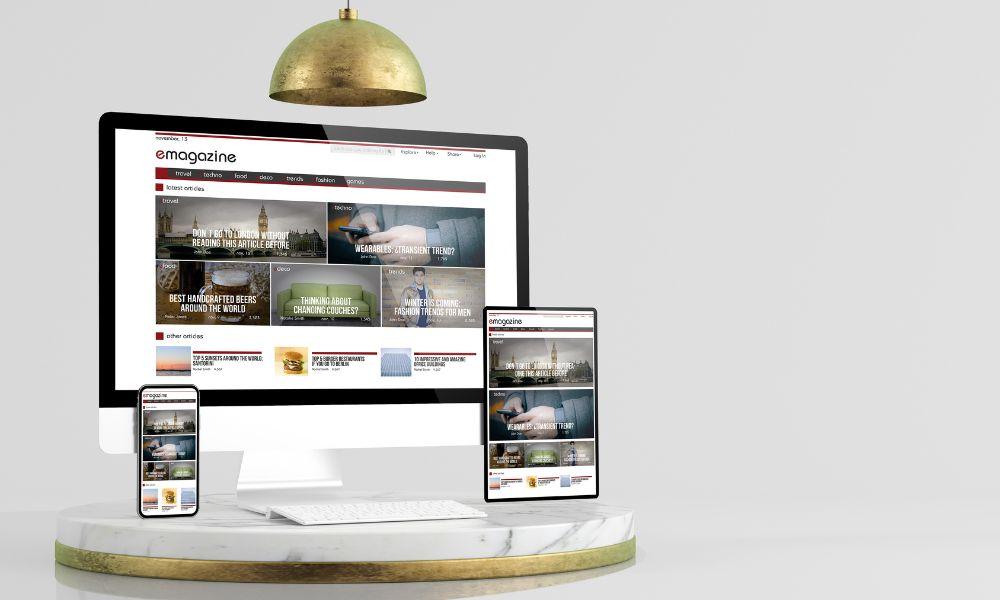Moving your website to a different hosting provider is usually a smart decision to improve performance, reliability, and scalability. Whether you’re having problems with your hosting provider or you’re looking to upgrade to better fit your changing needs, a new hosting provider can be a game-changer for the success of your website.
Why do website owners migrate their websites?
Performance Issues
If your website is slow to load, has frequent downtime, or has unreliable server performance, then your current hosting provider might not meet your performance expectations. Moving to a new hosting provider with better infrastructure and optimised server configurations can improve your website performance and improve your user experience.
Customer Support and Technical Assistance
A lack of customer support can be frustrating and affect your website's performance, especially when there are critical issues or emergencies on your site. Moving to a host with a responsive and knowledgeable support team will ensure that you have timely help and expert advice when you need it most.
Access to advanced features and resources
As your website grows and develops, you may need access to more advanced features, tools and resources to meet your expanding needs. Moving to a hosting provider with scalable hosting plans, improved security measures and robust infrastructure can give you the resources you need to grow and innovate.
Changes in website traffic
If your website is experiencing sudden spikes or decreases in traffic, you may need a hosting solution that can better handle the fluctuating traffic volumes. With a scalable hosting solution and flexible resource allocation, your website will remain accessible and responsive under changing traffic conditions.
Security Concerns
Your website and sensitive data can be at risk of being infected by malware, hacked into, or breached due to inadequate security measures or vulnerabilities. Moving to a hosting provider with strong security protocols and active monitoring can help protect your website from potential threats.
Need for Specialized Hosting Services
The need for specialized hosting services If you have specific e-commerce, content management system, or specialized applications that you need, you may need to migrate to a hosting provider who specializes in your platform or your technology stack. This type of hosting will ensure that your website performs optimally, is compatible, and is supported for your specific needs.

Preparation Steps
Before beginning your website migration, taking the necessary steps to ensure a successful transition is important. The following are the steps you will need to take to ensure a successful migration:
Backup your current website
Start by creating a complete backup of your existing website. This backup should include all files and databases, as well as configurations. You can use the hosting control panel to create a full backup, or you can use a backup plugin.
Select the right hosting provider
It is important to research and evaluate hosting providers to determine which one is best suited for your website’s needs and needs. Consider factors such as the server performance, the reliability of the hosting provider, the scalability of the hosting, the customer support, the pricing, and the additional features offered by the hosting provider. Once you have chosen the hosting provider, you will need to set up the hosting account and get the environment ready for the migration.
How to Migrate Website to New Host
Choosing a new hosting provider can be intimidating, but with proper planning and execution, the migration process can be a breeze. This guide will walk you through the steps of how to migrate your website to your new hosting provider.
Step 1: Select a Hosting Provider: Do your research and find a good hosting provider that meets the needs of your website. Make sure they are reliable, offer support, and have the right features for your needs.
Step 2: Backup Your Website: Before you start the migration process, make sure you have a good backup of all your website files and databases. This will help you in the event that something goes wrong during your migration.
Step 3: Configure Your Hosting Account: Once you have signed up with your hosting provider, configure all the necessary settings, including domain nameservers, email accounts, and more.
Step 4: Purchase a Domain Name: Purchase a domain name if you need one.
Step 5: Transfer Your Website Files: To migrate your website files, upload your website files to your new hosting server using the File Transfer Protocol (FTP) or using a file manager from your hosting provider. Ensure that your files have the correct directory structure and permissions to work properly on your new server.
Step 6: Migrate Your Database: To migrate your database, export your website’s database from your old hosting server, import it into your new hosting server, and use a database management tool such as phpMyAdmin to migrate. Update your database connection settings in the configuration files of your website to point to your new database on your new hosting server.
Step 7: Test Your Website: Once your migration is complete, test your website to make sure everything is working as expected. Check for errors and address any issues as soon as possible to ensure a smooth transition for your visitors.

Common Pitfalls and How to Avoid Them
Failure to backup properly
Make sure you have a full backup of your site before starting the migration process. Your backups need to be up to date, so that they can be restored if needed.
Incorrectly Configured DNS Settings
Your DNS settings have to be properly configured to point to your new hosting provider. Double-check your DNS settings before you start the migration process so you don’t have to worry about downtime.
Overlooking Email Migration
If your email accounts are with your old hosting provider, migrate them to your new one. Set up email forwarding. Make sure your emails are up to date so you won’t miss out on any communication with your new hosting provider
Ignoring performance optimization
Use the migration process as an opportunity to optimize your site for performance. Implement caching, optimizing images, and minimizing server requests to improve loading times and user experience.
Skipping Testing
Do a thorough test of your website on your new hosting server before setting it live. This will help you spot any issues and address them promptly. Utilize tools such as Pingdom, GTmetrix, etc. to analyze your site’s performance and identity.

Post-Migration Checklist
Once you’ve successfully migrated your website, it’s important to follow a comprehensive checklist to make sure everything is running smoothly. Here are some of the key tasks you’ll need to do after the migration is complete:
Data integrity
Double-check that all your website files, databases and other data have been transferred to your new hosting server with no errors or loss of data. Compare the data on your new server with the data on your backup to ensure everything is intact and correctly transferred.
Website Functionality
Test all of your website’s functions, such as navigation, links, pictures, forms and interactive elements. Check for any issues that may have occurred during the migration process, such as broken links or missing images.
Web Application Compatibility
Ensure that all your website applications, plugins and scripts are working as they should and are compatible with your hosting environment.
Domain Configuration
Ensure that your domain is properly configured to point to your new hosting site by updating your DNS settings if needed.
Domain propagation status
Check domain propagation status to make sure that changes have been propagated globally and visitors can access your site without any issues.
Test email functionality
Send and receive emails on your new hosting server if you have an email account linked to your domain. Check your email forwarding and aliases settings to make sure they’re set up correctly.
Check security settings
Update and review your website’s security settings to protect it from potential threats. Check your website against malware, vulnerabilities and other security issues with security plugins and online security scanners to make sure you’re safe.
Monitor website performance
Monitor your site’s performance to see how long it takes to load, how long it takes for a server to respond, and how long it’s taking for your site to stay up and running. Use performance monitoring tools so you can identify any performance issues and take action to fix them.
Create backup data
Create a backup of your site and database on your new hosting to make sure you have a fresh copy in case of an unexpected issue or emergency.
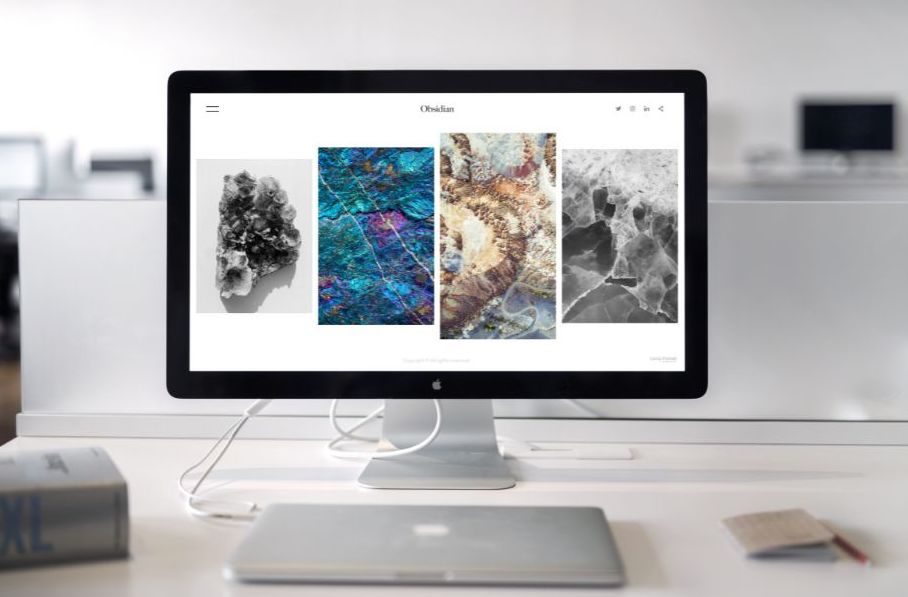
Conclusion
Migrating your site to a new hosting provider can provide many advantages, such as enhanced performance, enhanced support, and improved features. It is important to plan and prepare carefully before starting the migration process to avoid downtime and make the transition as smooth as possible.
Make sure to backup your website data regularly and monitor its performance post-migration to identify and resolve any issues quickly. If you experience any issues during the migration process, it is recommended to seek help from a professional web developer or migration expert.
Select a reliable hosting provider that provides excellent service, great customer support, and features that support your website’s growth and success.
Additional Resources
WPBeginner - WPBeginner is a popular resource for WordPress tutorials, tips, and guides. They offer comprehensive articles on website migration, including step-by-step tutorials and best practices.
WebsiteSetup - WebsiteSetup provides beginner-friendly guides and tutorials on building and managing websites. They offer detailed articles on web hosting, domain registration, and website migration.
Stack Overflow - Stack Overflow is a community-based question-and-answer platform for developers and programmers. It hosts discussions on a variety of topics related to web hosting and migration, where users can ask questions and provide feedback.
Why Should I Move My Website to a New Host?
Here are some reasons why you might want to migrate your website to a different hosting provider: - Poor performance - Unreliable uptime - Lack of features or support - Scalability issues - Security concerns - Simply looking for better value
How Long Does the Website Migration Process Take?
The website migration process can take anywhere from a few weeks to a couple of months depending on your website's size and complexity, your internet connection speed, the performance of the hosting provider involved, and any unexpected issues that may come up during the process. Generally, smaller or more complex websites can be moved relatively quickly.
Do I Need Technical Expertise to Migrate My Website?
While having some technical expertise can be beneficial, many hosting providers provide tools and resources that make the migration process accessible to users of all levels of expertise. You can also hire professional web developers or migrate services if you prefer expert assistance.
Will moving my website cause any downtime?
Generally, moving your site to a new hosting provider will cause some downtime, meaning your site will be unavailable to visitors for a short period. However, you can reduce the amount of downtime you experience by selecting the right time to move your site (e.g. during non-peak hours) and implementing best practices to make the migration as smooth and efficient as possible.

Nadejda Milanova
An experienced Content creator in the field of Search Engine Optimization (SEO) and WordPress. A true proffesional with a Master's degree focused on journalism.
Read more by Nadejda Milanova