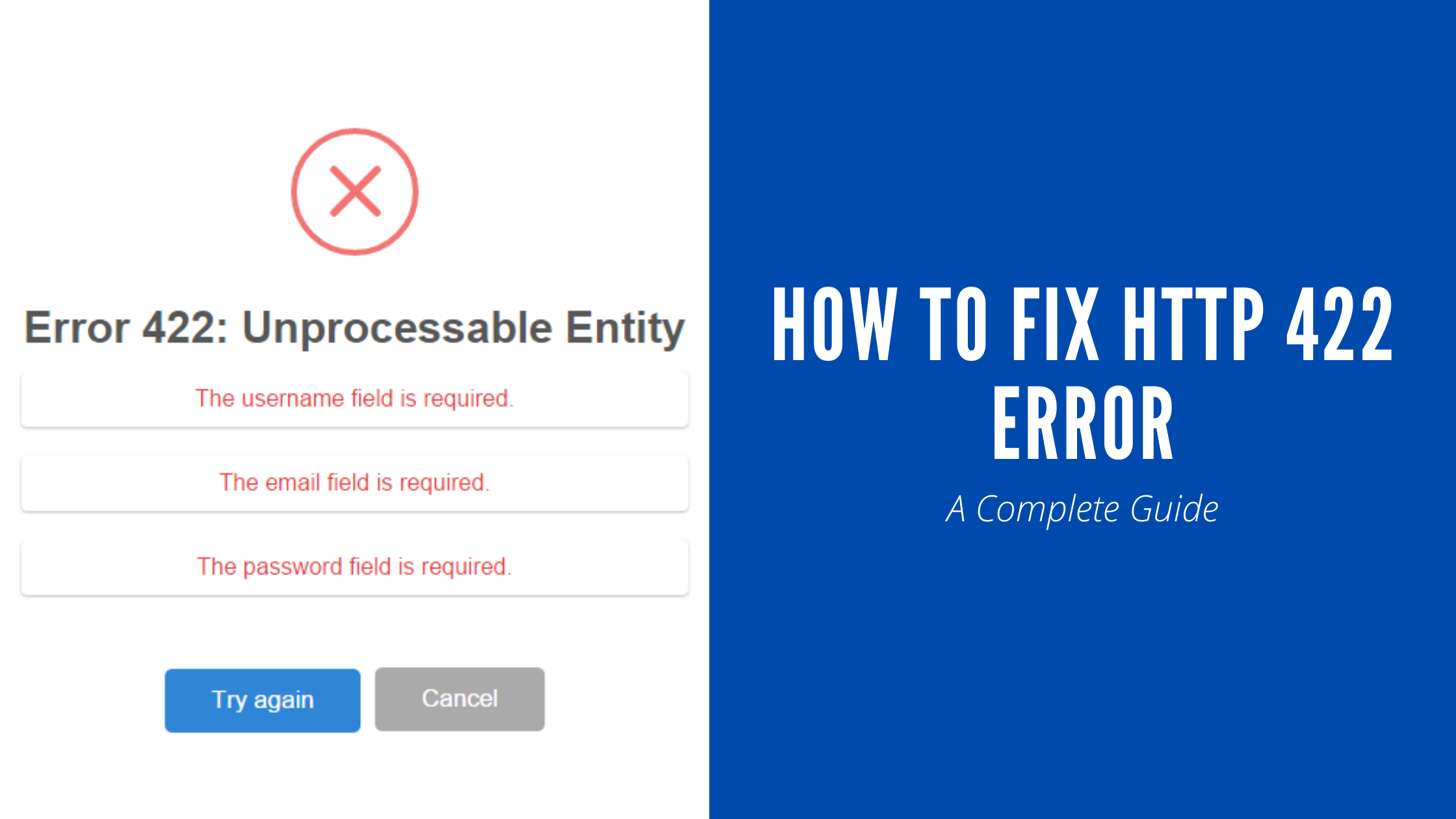HTTP errors are status codes that indicate the response from a server when a client makes a request to access a web page or resource. These errors play a crucial role in communication between clients (such as web browsers) and servers, providing information about the success or failure of a request. Understanding HTTP errors is highly relevant for both web developers and users. Here are a few reasons why:
Troubleshooting: When a web page doesn't load or an action fails, an HTTP error code can provide valuable insights into the underlying issue. By understanding these errors, developers can diagnose and fix problems more efficiently, leading to better website performance and user experience.
Communication: HTTP errors serve as a standardized way for servers to communicate with clients about the status of a request. They provide information on the nature of the error, allowing developers to convey meaningful messages to users and guide them towards the appropriate actions.
User Experience: For website visitors, encountering an HTTP error can be frustrating. By understanding these errors, developers can implement effective error-handling mechanisms that provide clear and user-friendly messages. This helps to alleviate frustration and keep users engaged with the website.
SEO Impact: Some HTTP errors, such as 404 Not Found or 301 Moved Permanently, can have an impact on search engine optimization (SEO). Understanding these errors allows developers to properly handle redirects, maintain link integrity, and ensure that search engines can crawl and index the website effectively.
Security: Certain HTTP errors, such as 401 Unauthorized or 403 Forbidden, indicate issues related to access control and security. Understanding these errors helps developers identify and address vulnerabilities, ensuring that sensitive information is protected and unauthorized access is prevented.
Performance Optimization: HTTP errors can also provide insights into performance issues. Errors such as 503 Service Unavailable or 504 Gateway Timeout indicate server-related problems that can be optimized for better performance, scalability, and reliability.
A Closer Look at HTTP Error 422
HTTP Error 422, also known as "Unprocessable Entity," is an HTTP status code that indicates that the server understands the request but cannot process it due to semantic errors. It is typically used when the server cannot fulfill the request due to invalid data or missing parameters.
Here are a few key points to consider when examining HTTP Error 422:
Meaning: HTTP Error 422 signifies that the server has encountered a request with valid syntax but cannot process it due to semantic errors. This often occurs when the submitted data fails validation checks or does not meet the specified requirements.
Validation Errors: Common causes of HTTP Error 422 include missing required fields, incorrect data formats, or data that violates specific constraints defined by the server or application. This error indicates that the server recognizes the request but cannot proceed until the issues are resolved.
Client Responsibilities: When encountering HTTP Error 422, the client should review the request and address any invalid or missing data. It may involve correcting form inputs, providing necessary parameters, or adhering to the expected data formats as specified by the server.
API Usage: HTTP Error 422 is often encountered when working with APIs that require data submission. It is crucial to thoroughly understand the API documentation and follow the guidelines provided to ensure that the request data is correctly formatted and meets the required specifications.
Error Handling: When developing applications or APIs, it is important to implement proper error handling mechanisms for HTTP Error 422. This includes providing informative error messages that guide users or developers on how to resolve the issues causing the error.
Data Integrity: HTTP Error 422 plays a significant role in maintaining data integrity and ensuring that only valid and properly formatted data is processed by the server. By catching and responding to this error, applications can enforce data validation and prevent the processing of incorrect or incomplete information.
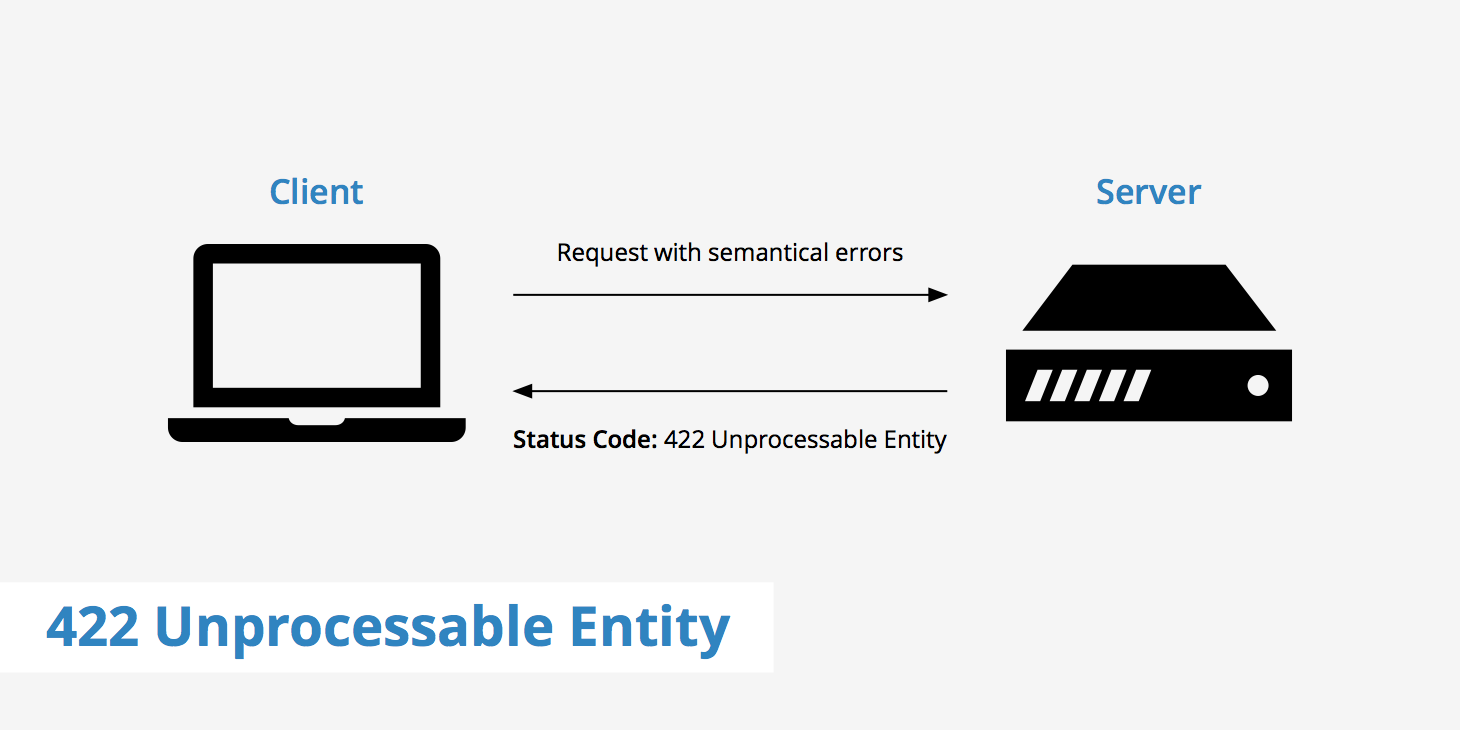
Root Causes of HTTP Error 422
HTTP Error 422, also known as "Unprocessable Entity," occurs when the server understands the syntax of the request but cannot process it due to semantic errors. Some of the common root causes of this error include:
Validation Errors: The most prevalent cause of HTTP Error 422 is validation failure. It occurs when the server receives data that does not meet the specified requirements or violates the validation rules defined for the request. This can include missing or incorrect fields, data in the wrong format, or data that exceeds length or value constraints.
Incomplete or Incorrect Request: HTTP Error 422 may occur if the request is incomplete or contains incorrect information. This can happen if required parameters are missing, headers are not properly set, or the request structure is not as expected by the server.
Data Integrity Issues: The server may encounter HTTP Error 422 if the received data is corrupted, malformed, or tampered with during transmission. This can happen due to network issues, data encoding problems, or data manipulation attempts.
API-specific Constraints: When working with APIs, HTTP Error 422 can be triggered by specific constraints or rules set by the API provider. For example, an API may require certain fields to be present or enforce specific data formats, and failing to meet these requirements can result in the error.
Server-side Validation Logic: In some cases, the server's validation logic may be overly strict or contain bugs, leading to HTTP Error 422 even when the request data is valid. This can occur if the server's validation rules are not properly aligned with the client's input or if there are inconsistencies within the server's codebase.
Content-Type Mismatch: The Content-Type header specifies the media type of the request or response payload. If the Content-Type specified in the request does not match the expected format or if it is missing altogether, the server may respond with HTTP Error 422. It's important to thoroughly review the request data, validate inputs, and ensure compliance with the server's requirements to address HTTP Error 422. By identifying and resolving the root causes, developers can ensure that requests are processed successfully and avoid encountering this error.
Impact of HTTP Error 422
HTTP Error 422, also known as "Unprocessable Entity," has several impacts on both the client and server sides. Understanding the impact of this error is crucial for developers and users alike. Here are some key points regarding the impact of HTTP Error 422:
Client Experience: When a client receives an HTTP Error 422, it indicates that the server understands the request but cannot process it due to semantic errors. This can negatively impact the client's experience as their desired action or transaction cannot be completed. It may lead to frustration and confusion if the error message does not provide clear instructions on how to resolve the issue.
Data Integrity: HTTP Error 422 plays a significant role in maintaining data integrity. It ensures that only valid and properly formatted data is processed by the server. By returning this error, the server prevents the storage or processing of incorrect or incomplete information, helping to maintain the quality and accuracy of the data.
Debugging and Troubleshooting: HTTP Error 422 serves as a valuable indicator for developers when debugging and troubleshooting their applications or APIs. It highlights issues with data validation or semantic errors in the request, helping developers identify and address the root causes more efficiently.
Communication and Collaboration: HTTP Error 422 facilitates communication and collaboration between the client and server. It prompts the client to review and correct the data or parameters in the request and resubmit it. This back-and-forth communication fosters a collaborative approach to resolving issues and ensures that the server receives the necessary data in the expected format.
Data Security: HTTP Error 422 contributes to data security by preventing the processing of potentially harmful or unauthorized data. It helps safeguard the server and application from accepting invalid inputs or malicious content that could compromise the system's integrity or expose sensitive information.
User Confidence: By returning HTTP Error 422, the server demonstrates that it has implemented proper validation checks and error handling mechanisms. This can instill confidence in users that their data is being handled securely and that the system maintains a high standard for data integrity.
HTTP Error 422 has several impacts on both the client and server sides. It affects the client's experience, helps maintain data integrity, aids in debugging and troubleshooting, facilitates communication and collaboration, enhances data security, and contributes to user confidence. Understanding these impacts is essential for developers to effectively handle and resolve this error and ensure a smooth user experience.
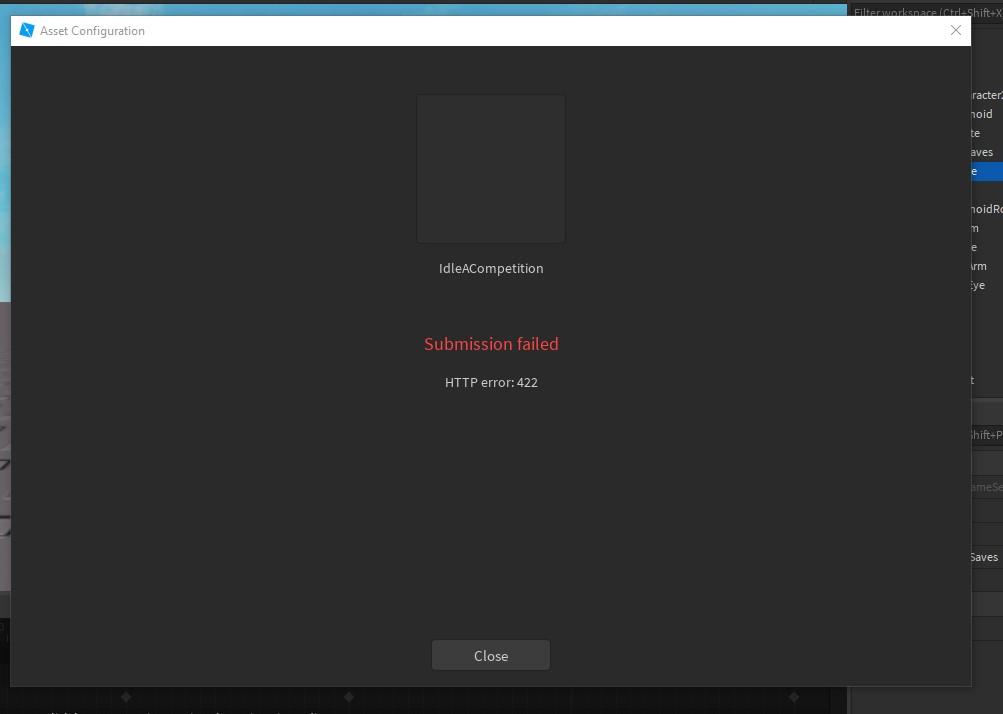
How to Fix HTTP Error 422
Fixing HTTP Error 422, also known as "Unprocessable Entity," involves addressing the root causes of the error and ensuring that the request data meets the server's requirements. Here are some steps to resolve HTTP Error 422:
Review the Error Message: Start by carefully reviewing the error message associated with HTTP Error 422. It may provide specific details about the error, such as which fields or parameters are causing the issue. This information can guide you in identifying and resolving the problem.
Validate Request Data: Check the request data for completeness, accuracy, and adherence to the server's requirements. Ensure that all required fields are included and that the data is in the expected format. Validate the input against any specified rules or constraints.
Verify Headers and Encoding: Confirm that the request headers, such as Content-Type, are set correctly and match the expected format. Additionally, ensure that the data encoding is appropriate and consistent with the server's expectations.
Handle Validation Errors: If the error is due to validation failure, address the specific validation errors identified. Provide clear error messages to the client indicating which fields or parameters need to be corrected. Consider implementing server-side validation logic to catch and handle errors before processing the request.
Check API Documentation: If you are working with an API, consult its documentation for any specific requirements or constraints. Ensure that you are following the API's guidelines for data formatting, input validation, and authentication.
Test and Debug: Use debugging tools and techniques to identify and resolve any bugs or issues in your code. This may involve stepping through the code, logging relevant information, or using tools like Postman to simulate the request and examine the response.
Collaborate with Backend Team: If you are working in a team environment, collaborate with the backend developers responsible for the server-side processing. They can provide insights into the server's requirements, assist in debugging, and suggest potential solutions.
Monitor and Test: After implementing the fixes, monitor the system for any recurring instances of HTTP Error 422. Perform thorough testing to ensure that the issue has been resolved and that requests are now processed successfully.
How to Prevent HTTP Error 422
To prevent HTTP Error 422, also known as "Unprocessable Entity," it's essential to ensure that the client's requests meet the server's requirements and adhere to the specified data formats. Here are some best practices to help prevent HTTP Error 422:
Validate Input Data: Implement thorough input validation on the client side before sending requests to the server. Validate user input against defined rules, such as required fields, data formats, length limits, and acceptable values. This helps prevent sending invalid or incomplete data to the server.
Use Proper Data Encoding: Ensure that the data is encoded correctly according to the server's expectations. Use the appropriate encoding methods, such as URL encoding or JSON encoding, to ensure data integrity during transmission. Be consistent with the encoding format specified by the server.
Follow API Guidelines: If you are working with an API, closely follow its documentation and guidelines. Understand the required request format, parameter names, data types, and any constraints imposed by the API. Adhering to these guidelines helps ensure that your requests are properly structured and avoid triggering HTTP Error 422.
Provide Clear Error Messages: If the server encounters an issue with the client's request, provide informative and user-friendly error messages. Help users understand what went wrong and guide them on how to correct the errors. Clear error messages can assist users in rectifying their input and resubmitting a valid request.
Implement Server-side Validation: While client-side validation is crucial, server-side validation acts as an additional layer of security. Perform comprehensive validation on the server to verify the submitted data, ensuring it meets the required criteria. Server-side validation provides an extra level of protection against malicious or incorrect data.
Conduct Regular Testing: Regularly test your application or website to identify and address any potential issues that could lead to HTTP Error 422. Test various scenarios, including submitting different types of data, exceeding character limits, and sending requests with missing or incorrect parameters. Thorough testing helps uncover and resolve any vulnerabilities or flaws in your application.
Monitor Server Logs: Keep a close eye on your server logs to identify recurring instances of HTTP Error 422. Logs can provide valuable insights into the specific requests causing the error, allowing you to investigate and address the root causes promptly.
By implementing these preventive measures, you can minimize the occurrence of HTTP Error 422 and ensure that the client's requests are properly processed by the server. Proactive validation, adherence to guidelines, and comprehensive testing contribute to a more reliable and robust application or website.
Conclusion
Understanding and effectively handling HTTP Error 422, also known as "Unprocessable Entity," is crucial for developers, website administrators, and API consumers. By delving into the root causes, impact, solutions, and prevention techniques discussed in this blog post, you can confidently address and prevent this error in your applications.
HTTP Error 422 occurs when the server understands the client's request but cannot process it due to invalid or incomplete data. This error can have a negative impact on user experience, API functionality, and data integrity. However, with the right approach, it can be resolved and even prevented. Identifying the root causes of HTTP Error 422 is key to finding the appropriate solutions. Whether it's validating input data, ensuring proper data encoding, following API guidelines, providing clear error messages, or implementing server-side validation, each step plays a role in mitigating the occurrence of this error.
Moreover, taking preventive measures is equally important. Regular testing, monitoring server logs, and adhering to best practices contribute to a more robust and reliable system. By proactively addressing potential issues and staying vigilant, you can minimize the occurrence of HTTP Error 422 and enhance the overall performance of your applications.
Remember, when it comes to handling HTTP errors like 422, knowledge is power. Armed with a solid understanding of the causes, impact, fixes, and preventive measures, you can navigate this error more effectively and ensure a seamless user experience for your clients or customers.
What is HTTP Error 422, and why does it occur?
HTTP Error 422, also known as "Unprocessable Entity," occurs when the server receives a request with valid syntax but encounters semantic errors, such as missing or incorrect data. It typically happens when the submitted data fails validation checks or doesn't meet the server's requirements.
How can I fix HTTP Error 422?
To resolve HTTP Error 422, review the error message for specific details, validate the request data, ensure proper data encoding and headers, handle validation errors, and collaborate with backend developers if needed. Thorough testing and monitoring help ensure the issue is resolved.
What are some common root causes of HTTP Error 422?
Common causes include validation failures due to missing or incorrect data, incomplete or incorrect requests, data integrity issues, constraints set by APIs, and discrepancies between client and server validation logic.
What impacts does HTTP Error 422 have on user experience and server functionality?
HTTP Error 422 impacts user experience by hindering the completion of desired actions and transactions. It helps maintain data integrity, aids in debugging and troubleshooting, facilitates communication between client and server, enhances data security, and contributes to user confidence in the system's reliability.

Nadejda Milanova
An experienced Content creator in the field of Search Engine Optimization (SEO) and WordPress. A true proffesional with a Master's degree focused on journalism.
Read more by Nadejda Milanova