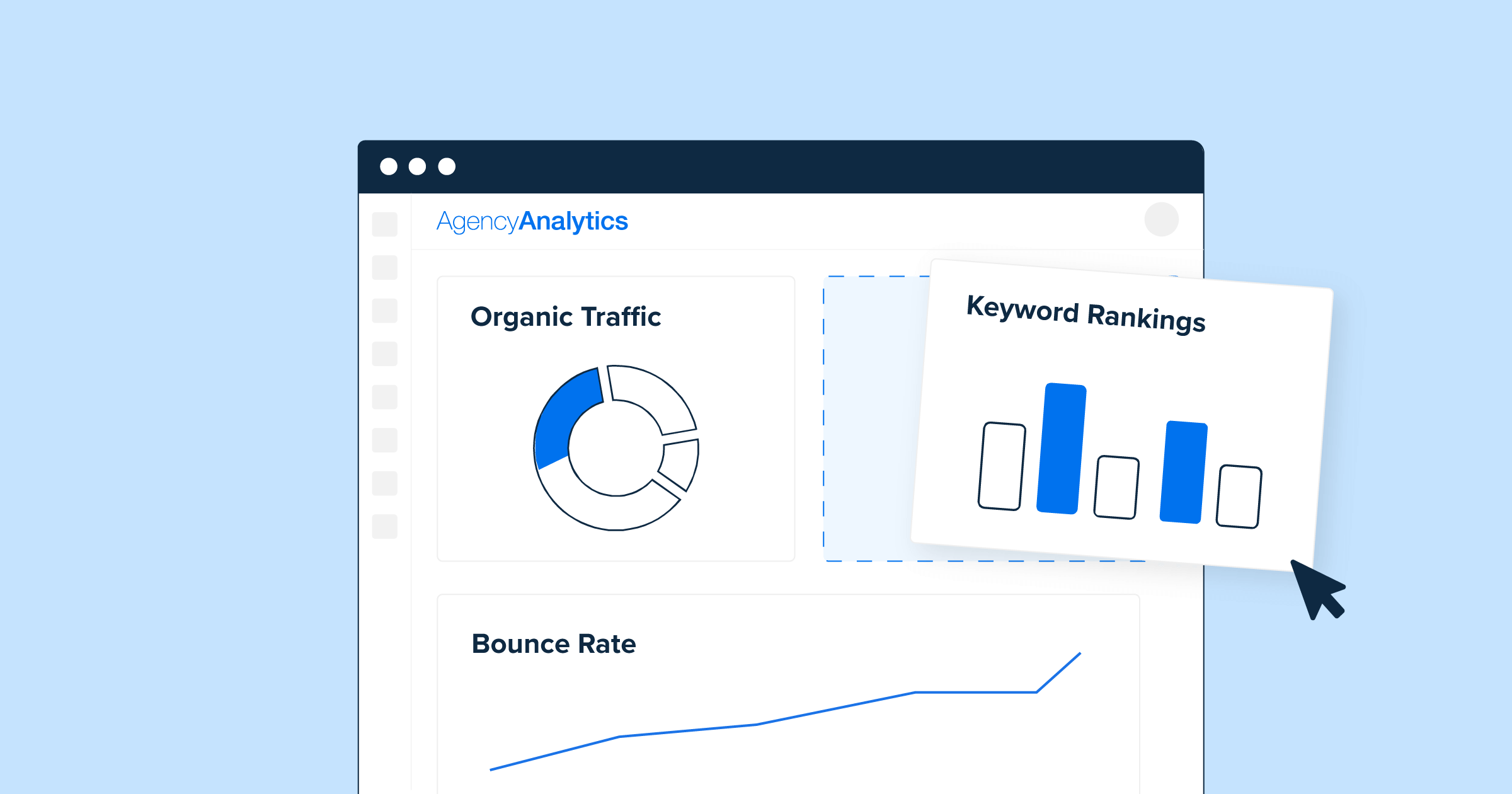If your website was recently hit with a Google penalty, then this post will show you which are the most common penalties and how to recover from them.
When looking for ways to improve the user experience, Google spares no time and effort to update its algorithm. The idea behind the constant updates is to refine the search engines so that it provides answers to any search queries.
With the evolution of ecommerce and online sales, businesses have quickly figured out that the best way to evolve is to be present on the first-page search result. In order to claim this elusive and priceless first-page real estate, organizations and companies use a variety of tactics so that they can improve their search rankings.
A lot of these methods are absolutely fine, after all there is nothing wrong in trying to properly optimize your website so that its easier for Google to read and analyze.
But some of said methods can be extremely unethical. They are famous in the digital marketing world as Black Hat SEO.
But as we all know, it’s not easy to fool Google. Every time is recognizes these practices, actions are taken.
Why was your website penalized?
You might have noticed a sudden drop in traffic which would be a good time to check the reason behind it. There are two main types of penalties: a manual action from the spam team at Google, or an algorithmic penalty.
- With Manual action you would need to visit your Google Search Console and see for any new notifications.
- If we are looking at an Algorithmic penalty, you need to correlate the period when a new algorithmic update occurred and the moment your started loosing traffic. You can check the Google Algorithm Change History.
Most often the updates are Panda, which are connected to content quality, and Penguin, focused on anchor text distribution and backlinks.
What is a Google penalty?
A Google penalty is a punishment against a specific website which has defined the marketing practices enforced by Google. Penalties often occur after an update in Google’s ranking algorithm, or after a manual review states that Black Hat SEO tactics have been used.
Having a Google penalty can have fatal consequences on your business. It leads to a dropping in your ranking, decrees in your web traffic, or in some unfortunate cases, being entirely de-indexed.
How can you know if you have been hit with a Google Penalty?
If you have noticed a significant decline in your organic traffic in just a short period of time, your website has most likely been penalized.
Make sure to first check if you were hit by a site-wide penalty, or the penalty only concerns specific set of pages.
Next step, is looking deeper to see if the site was affected by a manual action. This is possible when a human reviewer has made an official complaint against your website for not being compliant with Google’s webmaster quality guidelines.
Fortunately, it’s very easy to check if any Manual Action was taken. Log into your Google Search Console and check for any notifications. If you don’t see any, click on Manual Actions from the sidebar.
In some cases, you will need to check data history and make comparison to the Google algorithm updates for any algorithmic penalties. There are a number of tools you can use, for example Barracuda’s Panguin, which can be integrated with Google Analytics.
Some Common Google Penalties and How to Fix them
Now that you know what a Google penalty is and how to identify if you’ve been hit by one, let’s see which are the most common ones and how to fix them.
As we already mentioned, there are two main types of algorithm updates: Panda and Penguin. Panda penalties target sites which have thin content, while Penguin penalties focus on websites known for using Black Hat SEO techniques.
Link Schemes
Link building will probably always remain a very valuable SEO effort. Having high-value links to a site increases the Page rank, thus improving search rankings. Some websites, however, have the tendency to overdo it with unnatural backlinks. These actions are known as Link Schemes.
Link buying and selling is explicitly prohibited by Google. Also, if you take part in a Private Blogging Network, this is a sure way to get a penalty, so don’t do it. A Private Blogging Network is a web of different sites, building links to each other.
Backlinks which are bad for you
Some of these backlinks can be a huge, threat to your rankings:
Websites which are banned or penalized from Google – if you are using backlinks from sites which are somehow violating Google’s guidelines, you need to remove them.
Websites which have duplicate content – This means they are low quality, which is why you need to avoid having them on your site.
Websites which have nothing in common with your niche – Relevancy is important to Google. Having present links from irrelevant to you websites will raise a red flag.
Spammy forum profiles and comments – We all hate spammers, this includes Google. Forum posts or comments with just a link will certainly get e penalty.
Websites having thin content – backlinks from social bookmarking websites or directories are of low quality.
Site-wide backlinks – Avoid links from widgets, footers, or sidebars.
Advertorials – Google disapproves of sponsored content passing PageRank. If you are looking into promoting your blog or service, it’s wise to use a nofollow attribute.
Hidden text – Don’t hide links or text using CSS.
Links from gambling or adult sites.
Any other methods and links violating Google’s guidelines: doorway pages, cloaking, hacking, automatically generated content, link schemes, irrelevant content and keywords.
How to Fix it?
If Google decides to hit you with a manual penalty for having questionable links, it’s not the worst thing it could happen. Google will provide you with a sample list of questionable links using the Search Console or you can use a tool, such as Ahrefs in order to pull your backlink profile so that you can view and asses each link.
The first step, is removing any existing bad links from your website. if you own a site network, this is an easy task. If that’s not the case, you need to get in touch with website admins asking them to remove your links.
The next thing you need to do is go to Google’s disavow tool and notify Google that there are unnatural links present. The easiest way to do this is by submitting a file to Google Search Console with the links you wish to be removed.
Scrapped or Thin content
We’ve put them together because essentially, they are the same thing: bad content. The issue is first addressed by Google with their Panda update. It’s defined as thin content which is shallow or low-quality pages. On the other hand, scrapped content is content which is taken from another website and published again on your own without giving it any additional value.
How to fix it?
The best thing you can do in this case is improve or entirely delete the affected pages. It it’s a page that has value to you, shift around the content.
With the help of a tool such as SEMrush, you can check the duplicate content. You can identify thin content by reviewing different stats like time spent on site or bounce rate. Try to improve or if not possible, delete the affected pages. If you decide to remove the page, don’t forget to redirect or 401 it.
Once this is done, request reconsideration from Google by using the Search Console.
Keyword Stuffing
This is one of the very first Black Hat SEO techniques. In short, it’s when you load up a page with keywords which have not value to the website. This used to be a very popular tactic which actually worked. But Google caught on and it’s no longer effective.
Another good example is, when you load up the website with content which is unreadable by users. People placed hidden white text on a white background, fooling the search engines.
How to fix it?
This is a pretty simple one: just don’t do it! If you are looking to rank for a certain keyword, there is just one true method: provide the best page for that keyword.
If you have a penalty because of keyword stuffing, it’s best to delete all spammy keywords. Once you do this, submit a request using the Search Console for reindexing so that Google will re-crawl your website.
Conclusion
Whether you have used some of the Black Hat SEO techniques or bad backlinks, getting rid of the Google penalty is not an impossible task. So many websites have recovered, so why not you?
The key to removing your penalty is to know the reason behind it. This is why you need to check the Google’s Webmaster Guidelines. Once you know the reason for your penalty, you need to remove the faulty links or disavow to ones which are impossible to remove. Download all of your backlinks using the Google Webmaster Tool and use your preferred SEO tool for more data about the link.
Check out this awesome video by Julian Goldie about newest Google Core Update.
Why was my website penalized?
If you've noticed a sudden decline in traffic, your website might be penalized. Check for notifications in your Google Search Console. Manual actions involve human reviewers, while algorithmic penalties are linked to specific updates.
What is a Google penalty?
A Google penalty is a consequence for violating Google's marketing practices. It often follows algorithm updates or manual reviews, impacting your site's ranking, and traffic, or, in severe cases, leading to de-indexing.
How do I know if I have a Google penalty?
If you notice a sudden decrease in organic traffic, that’s a red flag. Make sure to differentiate between site-level penalties and page-level penalties. Use Google Search Console to look for Manual Actions, and use tools like Panguin from Barracuda to see algorithmic penalties as well.
How to recover from a Google penalty?
If you’re penalized for dubious links, use tools such as Ahrefs to examine your backlinks. Delete bad links, and use Google’s Disavow Tool to remove unnatural links. If there’s a content issue (Panda), update or remove thin or duplicate content, then ask for reconsideration via the Search Console. Don’t use Black Hat tactics such as keyword stuffing.

Nadejda Milanova
An experienced Content creator in the field of Search Engine Optimization (SEO) and WordPress. A true proffesional with a Master's degree focused on journalism.
Read more by Nadejda Milanova