To increase your customer base and remain competitive, your business needs a professional website. There are so many reasons that modern businesses need websites. With an impressive website, you’ll increase the credibility of your company. If you don’t have a website, customers may doubt the legitimacy of your business. A quality website creates an excellent first impression.
Businesses need a strong brand to succeed, using a website, companies can demonstrate what their brand is all about. If you don’t have a site, it’s difficult for customers to get a sense of your brand. Unique branding is the best way to stand out from the competition.
According to Review 42, ‘70-80% of people research a company online before visiting it or making a purchase.’ A great website can help you to gain more leads, using web content and SEO. Businesses can use their websites to support customer service, and update customers with important info.
If you’re wondering how to build a website without coding, here are all the things you need to know.
Domain Name
To build a website without coding first you need to choose a domain name. The domain name is the website address. When someone types your domain name into the URL bar, they’ll be directed to your website.
To get a domain name you can use the Stablepoint website building service. The service provides domain names and domain management. Stablepoint domains include many features, for example:
Page and Email Forwarding: If your business does not use Stablepoint web hosting, you can still forward your emails and domain to a different URL.
Contact Management: You can manage admin, technical contact, and domain registrant. It’s easy to update and change your contacts.
Web Hosting
There are many pros of using a website builder such as WordPress.
- It’s a free website builder, allowing you to control every aspect of your site.
- No need for website coding.
- You can access plenty of WordPress plugins, add-ons, and extensions, to improve your site.
- You can choose from plenty of templates and designs.
- There are lots of third-party tools that offer WordPress integrations. You can choose from plenty of CRM tools, SEO software, and email marketing tools.
- You can create your website incredibly quickly.
- A less expensive option than paying a web designer to create your site.
- Website builders are incredibly simple to use, and there are plenty of tutorials online to support you.
- You don’t need any design skills to use website builders.
- Companies like Stablepoint offer Managed WordPress Hosting, to help you make the most of the platform.
- Website builders are low maintenance, building a site won’t take up lots of your time.
Different types of web hosting
Stablepoint offers different types of web hosting, to suit different needs.
Cpanel Hosting: Users can access Cpanel hosting, it’s a managed cloud-based hosting solution, perfect for individuals or businesses. The starter package is specially optimized for WordPress. The package includes a domain, SSL certificate, and emails. The advanced package offers support for 15 websites max, including migrations and SSL, and one domain name for free.
Reseller Hosting: Stablepoint offers reseller hosting plans, (for anyone interested in running their own hosting company). The reseller accounts include SSD storage and unlimited emails and bandwidth.
Premium Hosting: This package includes premium-grade servers and no limits on how many websites. There are different levels to choose from including business and enterprise.
Website Server
A website server is essentially a computer that operates websites. It’s a program that stores and delivers pages to the end-users. A website server communicates using a Hypertext Transfer Protocol. Web servers also use File Transfer Protocol and Simple Mail Transfer Protocol. These protocols are used to transfer files, and support emails and storage.
Stablepoint can offer a managed web server, to support your site. Stablepoint managed servers allow users to host their sites on Google Cloud or Amazon. The company covers everything, from maintenance to configuration. With Stablepoint, you can choose from 80 data centres across the globe.
Choosing a platform
If you want to build a website without coding there are many website building platforms that you can choose from. WordPress is one of the most popular website-building tools. According to Vital, ‘ 34% of the internet is powered by WordPress (that’s 75,000,000+ websites)!’ Stablepoint offers Managed WordPress Hosting, helping you to build and manage WordPress sites.
Once you’ve chosen your domain name and hosting service, you can work on the visual aspects of your WordPress site. The appearance of your website depends on your WordPress theme. The themes are pre-designed templates, you can use these templates to edit the appearance of your website. Go to the admin dashboard and click on the tab that says ‘Appearance’ and then select ‘Themes’. Next select the ‘Add New’ button. There are thousands of themes to choose from. The wordpress website builder is a great tool for beginners, with no website coding required. The next step is to start adding content to your site. You’ll need to create static content for your landing pages, and blog content that you update regularly.
What are the pros of using a website builder like WordPress?

There are many pros of using a website builder such as WordPress.
- It’s a free website builder, allowing you to control every aspect of your site.
- No need for website coding.
- You can access plenty of WordPress plugins, add-ons, and extensions, to improve your site.
- You can choose from plenty of templates and designs.
- There are lots of third-party tools that offer WordPress integrations. You can choose from plenty of CRM tools, SEO software, and email marketing tools.
- You can create your website incredibly quickly.
- A less expensive option than paying a web designer to create your site.
- Website builders are incredibly simple to use, and there are plenty of tutorials online to support you.
- You don’t need any design skills to use website builders.
- Companies like Stablepoint offer Managed WordPress Hosting, to help you make the most of the platform.
- Website builders are low maintenance, building a site won’t take up lots of your time.
Designing your website
According to Review 42, ‘48% of users believe website design is the #1 factor when judging a business’s credibility.’ What’s more, ‘38% of visitors will stop browsing a website if the layout is unattractive.’
When you use a website builder, it’s easy to design your site. Though it’s simple, there’s a lot more to it than choosing any old theme. When you’re designing the site, you need to think very carefully about your choices. Your website needs to reflect your branding. When you’re choosing colors, themes, fonts, and styles, you need to ensure that everything represents your brand. The images, videos, and graphics that you use should be carefully selected, to create the right impression. Before you start designing your site, consider the following questions:
- Which themes and colors best represent your company?
- What is your brand story, and how can you tell this story through your design?
- Which fonts best represent the personality of your brand?
- What kind of graphics are appropriate (professional, arty, quirky, humorous)?
- Does your site need eCommerce options, which software can you use?
- Do you want to use the word press website builder, or research other website building options?
Choosing an eCommerce plugin
If you’re looking to sell products directly from your website then you’ll need an eCommerce plugin. There are lots of different eCommerce plugins that you can choose from. Let’s take a look at a few of the options.
WooCommerce
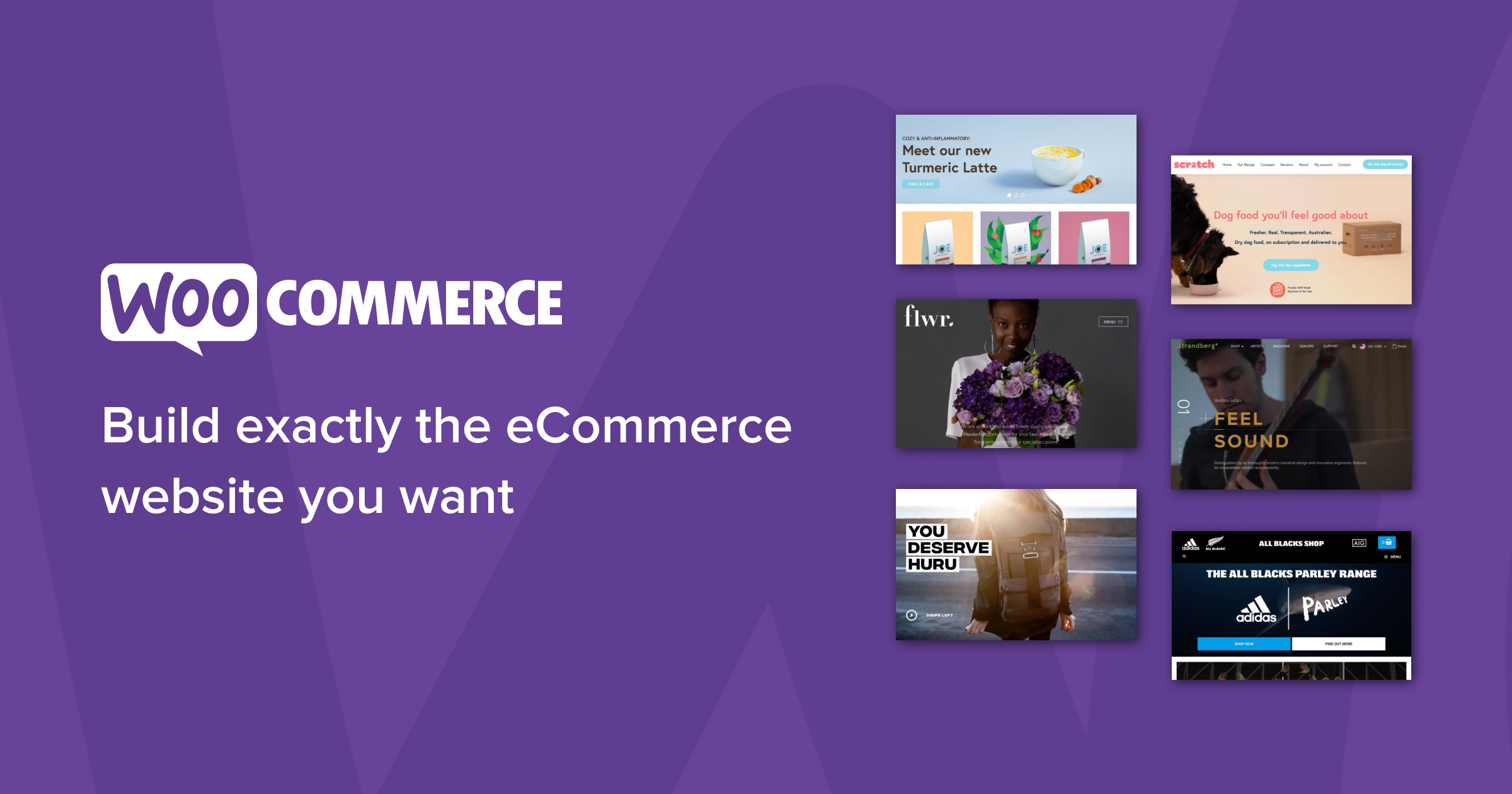
This is the most popular plugin for eCommerce. You can choose from hundreds of themes and extensions, to add features to your website. The platform includes inventory management and plenty of shipping and payment options.
BigCommerce
Another popular eCommerce plugin, there are many benefits of using BigCommerce. Firstly, it’s a scalable solution with great security features. You can sell on many channels including Amazon, Instagram, or Facebook. One of the best things about the tool is that you don’t get charged for transactions.
Shopify
This tool is not a plugin, but a platform that handles all your eCommerce needs. The best thing about Shopify is that it’s really easy to use. Shopify deals with all the technical aspects, so it’s perfect for beginners. You can sell digital goods or physical goods, depending on your needs. With Shopify, you also get inventory management and plenty of payment options.
All of these platforms are compatible with WordPress, however they are also suitable for other website builders.
Focus on SEO
When you are creating your website content, it’s important to think about SEO, or ‘search engine optimization.’ It’s a marketing process that’s used to improve the visibility of your website. SEO makes it easier for people to find your website online. There are a range of different tactics used, for example, using the right keywords. To help you improve your SEO, the following SEO tools are useful:
Uber Suggest: This tool offers keyword ideas, content ideas, and site audits. You can use UberSuggest to check out your competition and adjust your marketing accordingly. The tool allows you to add 20 locations, and get weekly SEO updates.
Google Search Console: Using Google Search Console, it’s simple to improve your SEO. The tool offers advice on troubleshooting, site performance, and SEO info. Track the way that Google indexes your website, and use this data to improve your site.
CanIRank: With this tool, you can figure out keyword difficulty and discover which words you can rank for. With CanIRank you can improve your SEO, and outrank your competition. Here you’ll find plenty of SEO tips to improve your strategy.
Quality content
To stand out from your competitors, you need to create quality web content. Businesses can write their own web and blog content, or hire a content writer. If you write your own content you’ll need to ensure that it’s optimised with the right keywords. When you’re creating your content, keep the following in mind.
- Perform detailed research to discover the type of content that your audience wants.
- Take a look at your competitors' content, you’ll need to ensure that yours is better.
- Video content is one of the best ways to engage with your audience and build rapport.
- User-generated content performs very well on social media.
- Create content that responds to all types of search intent, (including information, transactional, navigational, and commercial investigation).
- Use content creation tools to support your business and get ideas.
- Content needs to be unique and engaging.
User Experience
According to Interaction Design Foundation, ‘User experience (UX) design is the process design teams use to create products that provide meaningful and relevant experiences to users’. User experience involves many different areas including design, branding, function and usability.
When you’re creating your website, it’s important to focus on user experience. Your visitors need to find your site easy to navigate, and simple to use. You should ensure that your pages load quickly and that your eCommerce systems are user-friendly. There are many ways to improve user experience:
- Ensure all content is engaging.
- Ensure that the layout is attractive.
- Offer concise info.
- Consider a chatbot for customer service.
Add a chatbot
When site visitors have questions they don’t always want to call your company on the phone. Many people prefer messaging options, which is why chatbots are a great addition to your site. Chatbots can answer customer queries, improve your marketing, and gather analytical data. You might not have a large customer service team, and so chatbots can help you to lessen the pressure on your staff.
You can add a chatbot to your site with PandoraBots or Botsy. These platforms offer pre-made chatbot solutions, so you don’t have to use a developer. Bear in mind, pre-made bots can only perform simple tasks. You may need to work with a developer if you require a more advanced bot.
Test your site
Before you go live you should check and test your website, to ensure that everything works as it should. To help you assess your site, follow these simple steps:
Proofread: You should proofread your entire website carefully, small errors will make your site look incredibly unprofessional.
Get rid of spam: Hackers attempt to put spam and malicious links on websites. To remove or prevent spam try plugins like iThemes Security, Antispam Bee. With this plugin you’ll ensure that your site is spam-free.
Check Site Usability: Ensure that your site is easy to use, make sure that the pages load quickly, and that it’s easy to login (if appropriate).
A/B Testing: This test involves showing users two different versions of a site to determine which version is the best. If you’re looking to optimise your website, A/B testing is an excellent option. Unbounce is a great testing tool, it allows you to test pages before they go live. With the right testing, you can improve your site, and boost conversions.
Go Live
Once your website is ready, it’s time to go live! Ensure that you do not launch your website until you’ve checked and tested every element. Now’s the fun part, where users start flocking to your site. Remember to update your blog regularly. Users expect to see fresh new content all of the time. Video content is an amazing way to boost conversions and draw in users. You might think the hard work is over, but that’s not the case! You’ll need to assess the performance of your site on an ongoing basis.
Analytics
Once your website is live you’ll need to keep an eye on your website analytics. Analytics can let you know how your site is performing, you can gain insights about how you can make your site better. Conversion rate optimisation tools can help you to access key analytics. For a few options, check out these:
Hot Jar
Using Hot Jar you can analyze the behavior of your site visitors. Doing so can help you to understand how your website is performing. You can see where users are clicking, scrolling, and where they are exiting your site. You can use Hot Jar for testing, and to gather feedback.
Crazy Egg
With the help of the Crazy Egg tool you can access heat mapping features, and interactive analytics. Using these insights you can improve the quality of your website. With so many excellent features, it’s easy to drive leads.
Watch your competitors
Check out your competitors' websites, to make sure that you’re keeping up! When you’re analysing your competitors the following ideas may come in handy:
- Which keywords do they use, can you use any of these and rank higher?
- What type of content do your competitors offer?
- How can you ensure that your content is more unique?
- What is their USP?
- How can you make your content/product more appealing?
- Do they use video content, if so, what type?
- How can you ensure that your video content is more engaging?
Stablepoint Web Hosting
Stablepoint is one of the leading web hosting providers. If you’re looking to build a website without coding, Stablepoint can help. With many years of experience and expertise, rest assured you’ll receive the best service at the best prices. Stablepoint offers a huge range of domain options, and web hosting packages.
When you’re looking for a web hosting company it’s advisable to choose a green company. Stablepoint offset more carbon than the amount they produce and are committed to renewable energy. Stablepoint uses servers that are powered by renewable energy, (for example, Amazon and Google wind farms). For more info about Stablepoint web hosting services, contact Stablepoint today.

Nadejda Milanova
An experienced Content creator in the field of Search Engine Optimization (SEO) and WordPress. A true proffesional with a Master's degree focused on journalism.
Read more by Nadejda Milanova





