Building a successful and more importantly sustainable business is often associated with the ability of a company to adapt to change. One of these changes is rebranding.
Worldwide, we are witnessing companies that, for one reason or another, decide to change their name. Whether it's a merger with another company or just a strategic decision to rebrand a product / service.
Changing the name of the company leads to the need to change the domain name. In 2020 Online presence is a key part of building any business, and while for some, changing a domain name may seem like a minor change, it can be at the root of subsequent problems for a company.
If you and your company have an online presence, we are convinced that you know from experience how much effort it costs to build a good online reputation of a domain in order to be ranked as high as possible in search engines.
Also, another even more important aspect is building a relationship with consumers and gaining their trust.
That's why you shouldn't allow yourself to lose everything you've built over the years just because you have to change your domain name.
And this is exactly what we will look at in the following lines - how to change your domain name in the best way so that you do not lose traffic!
Let's get started.
Register your domain name as soon as possible
As soon as you decide what your new domain name will be and you have checked that it is free, register it!
It is a well-known fact that the "age" of a domain name can have a positive effect on generating more organic traffic!
Of course, this is not one of the main criteria by which the Google algorithm ranks sites in the first place, but it is certainly an indicator that your site is legitimate.
The other main reason is to avoid a situation where another user may overtake you and register the domain you want. This can certainly confuse your rebranding plans!
When registering a new domain, it is very important to check that it has not been penalized by Google (and therefore left behind and released again for free registration). The verification can be done by consulting an SEO specialist, who will verify through the necessary tools for the history of the domain such as Ahrefs and Web.Archive.
Make a sitemap
Before transferring all your content to the new domain name, it's a good idea to create a "map" of your site, also known as a Sitemap.
Building a Sitemap is mandatory for every site and if you have not created one yet, we advise you to do it immediately.
There are two types of maps - XML Sitemap and HTML Sitemap!
The first type (XML) is designed to help search engines find all existing pages on a website more easily.
From an SEO point of view, the XML Sitemap is an extremely important element. This map provides information to search engines about the relevant pages that are present. Through it, so-called "crawlers" can better prioritize the content they go through, and it indicates which pages can be crawled and which can't.
Although we advise you to create a similar map of your site regardless of its size, the XML Sitemap is very important for large sites that have a large number of pages. Thanks to it, crawlers can go through the content faster.
Here, it’s important to mention that each site has a certain crawler budget!
The second type, HTML Sitemap, helps Internet users.
HTML maps are a list of absolutely all the pages of a website and users can easily access each page!
Both HTML and XML maps are elements that must be present on your site.
As you already know, one is important for the user experience, and the other - for the good ranking of your site in search engines!
But when it comes to changing your domain name, it's a good idea to make a map of your site so you know which pages to redirect to their new links!
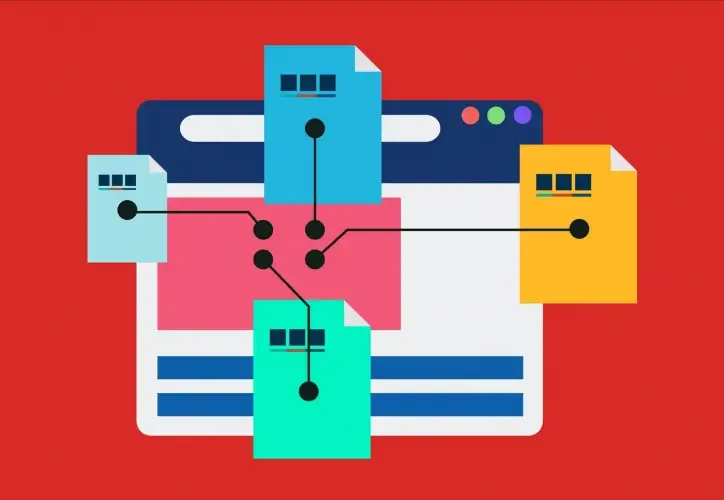
301 Redirect on your old pages
301 Redirect is a way to tell crawlers that a link has been changed permanently and now the old URL leads to a new one, but with the same or similar content and meaning.
If the whole procedure seems like a lot of unnecessary work, then now we will argue why you should not miss this stage of the transition from one domain name to another!
As we have already said, building an online presence for years has its benefits. One of them is ranking your old Google pages and driving organic traffic to your site.
Also, all the time, from the creation of your first site until the moment of transition to a new domain, you have built a reputation on the Internet and built trust in your users. With these 301 redirects, you "spill" all the SEO value of the site accumulated to Google to your new domain name.
If you decide to skip redirecting your old pages to the new ones via 301 Redirect, your users will reach Error 404 pages by clicking on an old link that will stay in the Google search index for a long time, thus damaging the user experience for your potential customers.
Another huge advantage of 301 Redirect is that about 90% of the authority of your old site will be transferred to your new page. In other words - if your old site performed well, then the chance that the new one will do it is huge!
We understand that all this may sound too technical, but it should not scare you. If you can't do it yourself, we strongly advise you to look for a developer or SEO optimizer in the field to provide you with the necessary assistance.
If you use a CMS system of the WordPress type, you can easily perform the redirection with the help of plugins that will automatically complete the task!
The investment requires hiring a technician to complete the entire rerouting procedure but will certainly pay off in the long run. Otherwise, you risk losing everything you have built so far.
Audit of content and links to your website
Before you start redirecting from your old site to your new one, there are a few things you need to do. We encourage you to do a thorough audit of your content so far and see which pages are performing best.
Then see how many external links lead to these pages. As mentioned, using 301 Redirect will keep the credibility of your pages, but it would certainly be a better option if you could link to all the sites that link to yours to ask for a link change (with the new one).
A tool with which you can find all the links that lead to your pages is Moz - Link Explorer
You can also try Mention, which is specialized software for tracking the mention of your brand on the Internet.
In any case, there are many different ways to track so-called backlinks.
It is important to take the necessary measures to update them to make sure that you do not lose from your SEO optimization!
Send your emails
Something very simple, but it is very important to update your email addresses and forward all emails from your old to your new mail. We encourage you to forward your emails for an extended period of time, as users often do not understand the rebranding and continue to send emails to your old address.
Analyse, analyse, analyse
If you had Google Analytics installed on your old site, you must do so on the new one. Use the data from your current site as a basis to assess how the change of domain name has affected.
Once you move to a new domain name, it will be extremely important to monitor the traffic to your site and how it is positioned in search engines. You can expect a slight drop in results, but given the change, they are perfectly normal.
If you happen to notice a huge drop in traffic and ranking of your site, then there is certainly a problem and it is good to solve it in a timely manner. That's why services like Google Analytics are so useful - you can easily track and fix the problem!
Change your social networks accounts
Social networks are part of the strategy of many small and large companies. If you are also on this list, you should not forget to update the information in the social networks in which you have positioned yourself.
In some cases, the only change you will need to make is to change the name of the page. In some rare cases, if your brand name is a popular word, you may encounter the problem that a page with a similar name already exists.
Then you have two options:
If the existing page is inactive, you can also contact its owner to try to get the name you want. If the owner does not want to part with the page, you may consider modifying your name on social media. And the third option, in case you find yourself in situation number 2, you can register your domain name as a trademark and then take legal action.
Whatever happens, you must remember that it is very important in all social channels to stick to the same name so that you can be easily recognized by your users.
Prepare your users
And last but not least - prepare consumers for the upcoming change.
You know very well how difficult it is for a business to attract new customers. Why lose them because of a domain name change?
Start early to communicate the upcoming changes with your users. Give them the reasons why you decided to take this step. Tell them what will change for them, what changes will occur in your proposals (product / service).
Think of a comprehensive strategy for announcing change.
Decide which are the most appropriate channels to connect with your users. In short - do not keep them in the dark!
The earlier you prepare customers for the upcoming changes, the less chance you have of losing them!
Following the steps we described in this article, we believe that you will be able to easily change your domain name. Don't let the technical aspect stop your desire for change. Do what's best for your business.

Nadejda Milanova
An experienced Content creator in the field of Search Engine Optimization (SEO) and WordPress. A true proffesional with a Master's degree focused on journalism.
Read more by Nadejda Milanova





