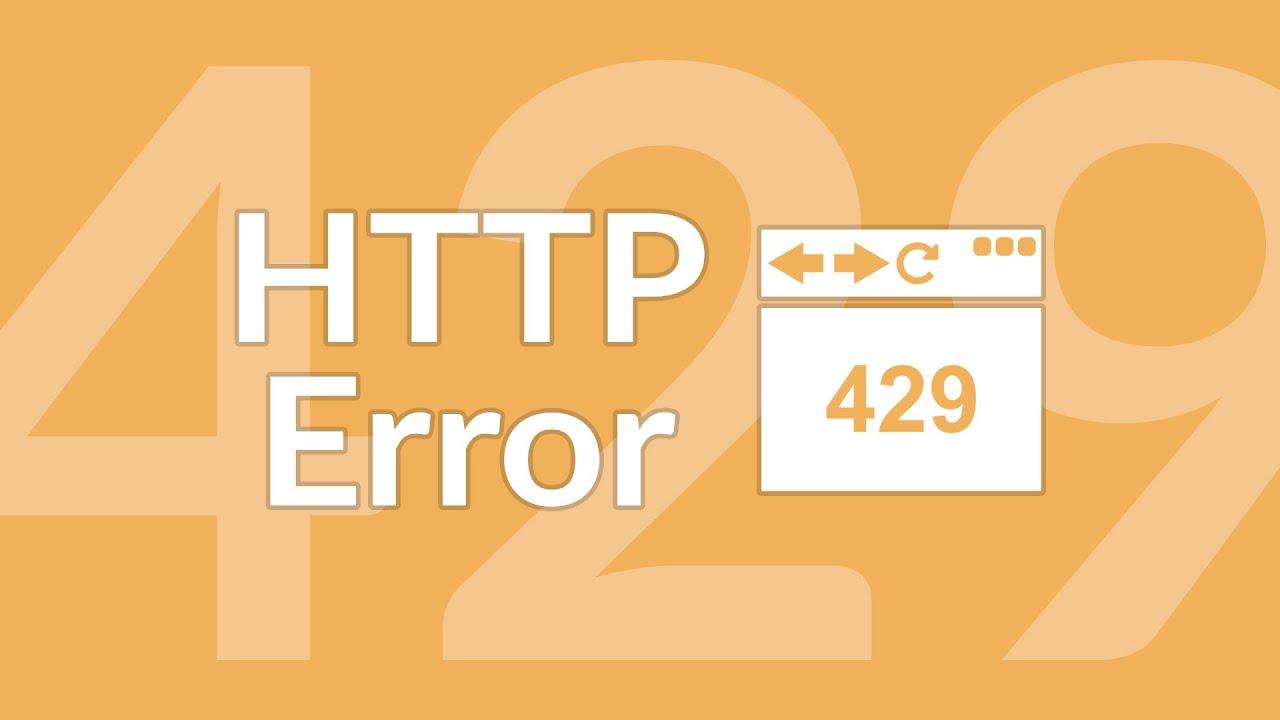HTTP and its significance
HTTP, which stands for Hypertext Transfer Protocol, is the foundation of data communication on the World Wide Web. It is an application protocol that allows the exchange of information between clients (such as web browsers) and servers (which host websites). HTTP defines the structure and format of messages sent between the client and the server, enabling the retrieval and display of web pages, images, videos, and other resources.
The significance of HTTP lies in its role as a standardized protocol for web communication. It provides a set of rules and conventions that ensure consistent and reliable data transmission across the internet. HTTP facilitates seamless interaction between users and websites, enabling the browsing experience we are familiar with today.
HTTP Error 429
HTTP status codes are three-digit numbers that servers use to indicate the outcome of a client's request. They provide information about the success, failure, or progress of a request. Each status code carries a specific meaning, aiding in troubleshooting and understanding the nature of the response.
One notable HTTP status code is HTTP Error 429, which indicates "Too Many Requests." This status code is returned when a user or client has sent too many requests within a given time frame, exceeding the server's rate limit or usage policy. It serves as a mechanism for servers to manage and control excessive request volume from a particular client or IP address.
HTTP Error 429 serves as a reminder for clients to be mindful of their request frequency and adhere to the server's rate limits. It encourages responsible use of resources and helps maintain the stability and performance of web services.
When encountering HTTP Error 429, clients should review the response headers provided by the server, which may include information such as the time until the next request can be made. Adapting the request rate or implementing backoff mechanisms can assist in mitigating this error and ensuring a smoother interaction with the server.
Understanding HTTP and its status codes, including HTTP Error 429, allows both developers and users to navigate the web more effectively, troubleshoot issues, and optimize the exchange of information between clients and servers.
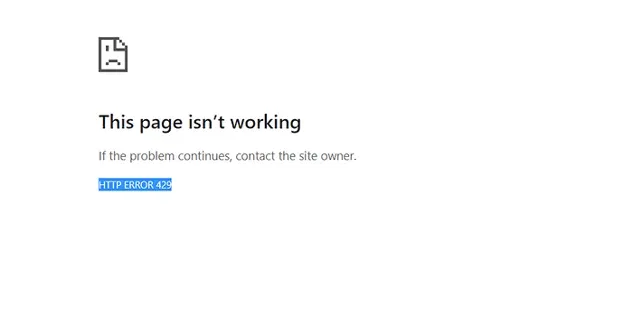
Delving Into HTTP Error 429
HTTP Error 429, commonly known as "Too Many Requests," is an HTTP status code that indicates that the user or client has exceeded the server's rate limit or usage policy. This error occurs when the server receives an excessive number of requests from the same client or IP address within a given time frame.
The main purpose of HTTP Error 429 is to prevent abuse or overloading of the server by limiting the rate at which requests can be made. Websites and web services implement rate limiting to ensure fair usage, maintain server performance, and protect against denial-of-service attacks.
When a client receives an HTTP 429 response, it means that they have made too many requests and need to reduce the frequency of their requests to comply with the server's limits. The specific details of the error response may vary depending on the server implementation.
Some key aspects of HTTP Error 429 include:
Retry-After Header: The server may include a Retry-After header in the response, specifying the time (in seconds or as a specific date) when the client can retry the request. This header provides guidance on when it is appropriate to send another request.
Varying Rate Limits: Different servers and services have different rate limits, and they may be specific to certain endpoints or API routes. The server's rate limit policies determine how many requests a client can make within a given time period.
Client Responsibilities: When encountering HTTP Error 429, the client should respect the server's rate limits and adjust the frequency of requests accordingly. This may involve implementing backoff mechanisms, spacing out requests, or temporarily pausing requests until the rate limit resets.
API Documentation: If you're working with an API or web service, consult its documentation for specific details on rate limits, usage policies, and recommended practices for handling HTTP Error 429. The documentation may provide additional information on headers, error messages, or alternative endpoints to consider.
HTTP Error 429 is a mechanism for servers to manage and control the flow of requests, ensuring fair usage and protecting against abuse. It encourages clients to respect the server's limitations and promotes responsible interaction with web services.
When encountering HTTP Error 429, clients should review the response headers, adjust their request frequency to comply with the server's rate limits, and consider implementing strategies to avoid triggering the error in the future.
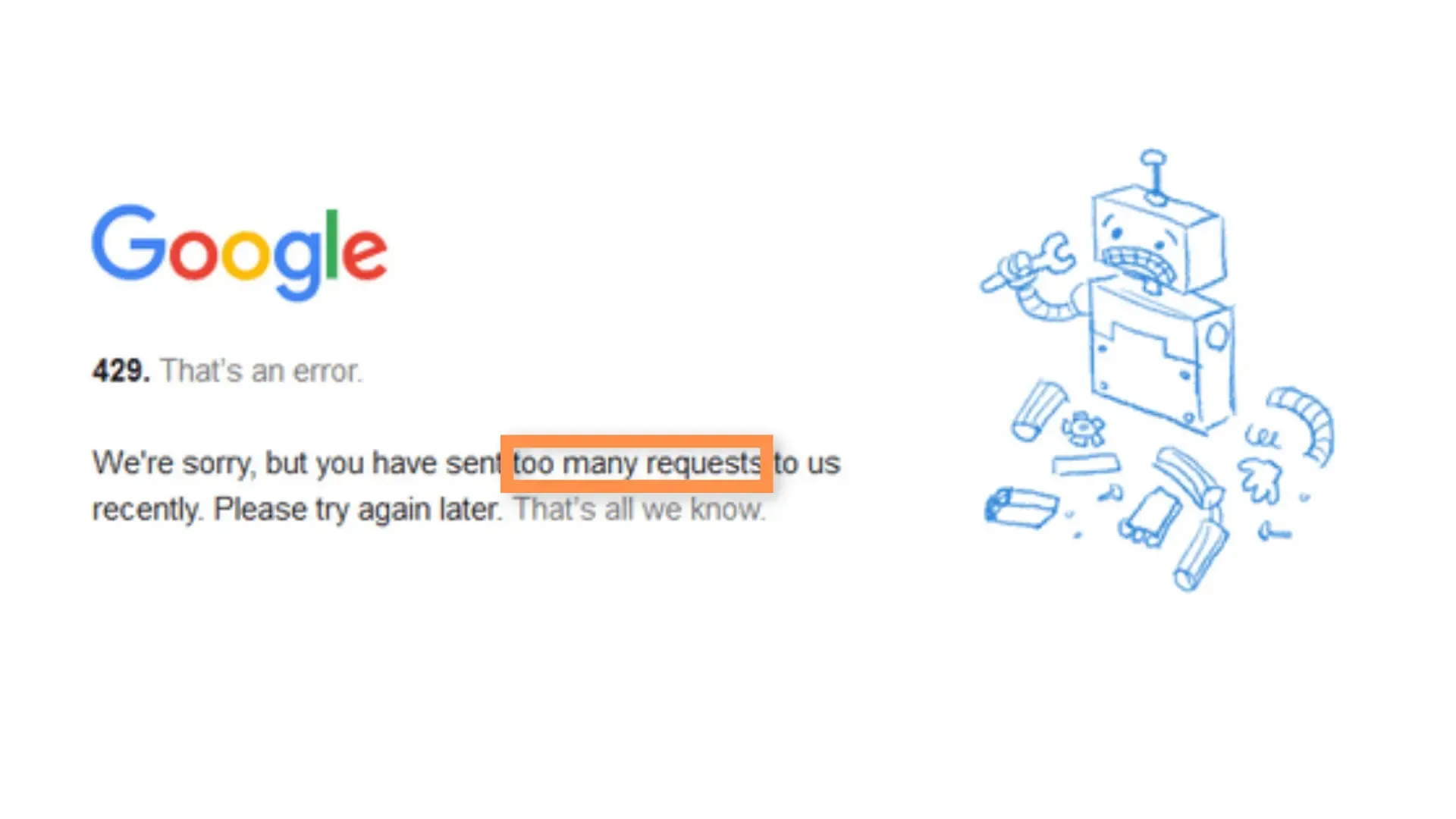
Diagnosing HTTP Error 429
Diagnosing HTTP Error 429, or "Too Many Requests," involves investigating the possible causes and identifying factors that may contribute to the error. Here are some steps to help diagnose HTTP Error 429:
Review the error message: When encountering HTTP Error 429, the server usually includes an error message or response body with additional details. Start by examining the error message to understand the nature of the error and any specific instructions or recommendations provided.
Check the response headers: The server's response headers can provide valuable information for diagnosing HTTP Error 429. Look for headers such as "Retry-After" or "X-RateLimit-Limit" that indicate the server's rate limit policies. These headers can inform you about the maximum number of requests allowed within a specific time frame or the time until the next request can be made.
Evaluate your request frequency: Assess the frequency and volume of your requests to determine if you have exceeded the server's rate limits. Consider the rate limit window, which specifies the time frame within which requests are counted. If you're making a large number of requests within a short period, it may trigger HTTP Error 429.
Examine API or service documentation: If you're working with an API or web service, consult its documentation for information on rate limits, usage policies, and best practices. The documentation may provide specific guidelines on the maximum request rate, any specific headers to include, or alternative endpoints to use.
Consider your client configuration: Review your client configuration, including any libraries or frameworks used for making requests. Ensure that your client is properly configured to handle rate limits and that it adheres to recommended practices for interacting with the server or API.
-Check for external factors: External factors, such as network issues or intermediary proxies, may contribute to HTTP Error 429. Investigate if there are any known network or connectivity problems that could impact your requests. Additionally, check if there are any proxy servers or firewalls between your client and the server that could affect the rate at which requests are sent.
By carefully examining the error message, reviewing response headers, evaluating request frequency, consulting documentation, considering client configuration, and checking for external factors, you can diagnose HTTP Error 429 and gain insights into the factors contributing to the error. This information will help you take appropriate actions to address the error and optimize your request behavior.
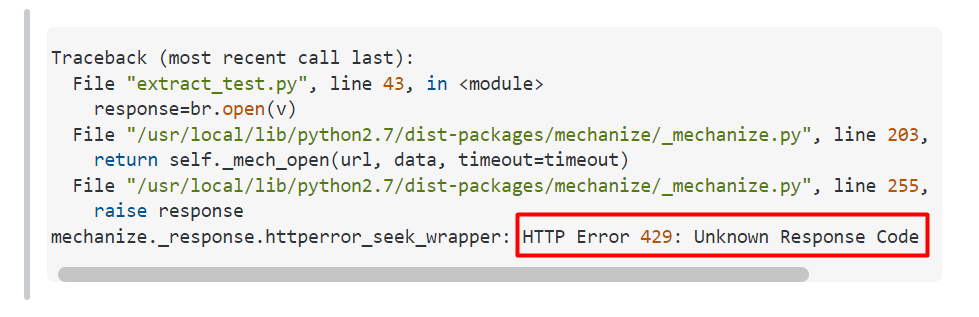
Remedying HTTP Error 429
To remedy HTTP Error 429, also known as "Too Many Requests," you can take several steps to address the issue and ensure that your requests comply with the server's rate limits. Here are some remedies to consider:
Implement exponential backoff: When you receive an HTTP 429 response, it's important to implement a backoff mechanism. This means that instead of immediately retrying the request, you introduce a delay before making another attempt. A common approach is to use exponential backoff, where you exponentially increase the waiting time between each retry attempt. This helps alleviate the server's load and gives it time to process other requests.
Respect Retry-After headers: The server may include a Retry-After header in the HTTP 429 response. This header indicates the recommended time to wait before sending another request. It can be specified as the number of seconds to wait or as a specific date and time. Respect this header and follow the suggested waiting period before retrying the request.
Analyze and optimize request frequency: Evaluate your request frequency and volume to ensure that it aligns with the server's rate limits. If you consistently encounter HTTP 429 errors, consider reducing the number of requests you make within a given time frame. You can adjust the request rate by introducing delays between requests or by implementing a throttling mechanism to control the number of concurrent requests.
Prioritize essential requests: Identify and prioritize the most critical requests or actions in your application. By focusing on essential functionality, you can ensure that important tasks are not disrupted by rate limits. This may involve implementing rate limit strategies based on the importance or urgency of each request.
Optimize caching and data retrieval: Implement caching mechanisms to reduce the number of requests made to the server. By storing and retrieving frequently accessed data from a local cache, you can minimize the need for repeated requests. This helps decrease the overall request volume and can alleviate the risk of triggering HTTP 429 errors.
Consider upgrading your service plan: If you consistently encounter HTTP 429 errors and find that your application requires a higher rate of requests than the current rate limit allows, consider upgrading your service plan or reaching out to the server provider. A higher-tier plan may provide increased rate limits or dedicated resources to accommodate your application's needs.
Remember, it's crucial to follow the server's rate limits and respect their usage policies. By implementing strategies like exponential backoff, respecting Retry-After headers, optimizing request frequency, prioritizing essential requests, optimizing caching, and considering service plan upgrades, you can remedy HTTP Error 429 and ensure smoother communication with the server.

Strategies to Avoid HTTP Error 429
To avoid encountering HTTP Error 429, or "Too Many Requests," it's important to implement strategies that help you stay within the server's rate limits and maintain a responsible usage of the API or web service. Here are some effective strategies to consider:
Understand and respect rate limits: Familiarize yourself with the rate limits imposed by the server or API you are interacting with. Each service may have its own specific limits, such as the maximum number of requests allowed per minute, hour, or day. Ensure that you stay well below these limits to avoid triggering HTTP Error 429.
Implement efficient request management: Optimize your request management to minimize the number of unnecessary or duplicate requests. This can include techniques such as batching multiple related requests into a single call or utilizing conditional requests (e.g., using ETags or If-Modified-Since headers) to retrieve only updated data. By reducing the overall number of requests, you can decrease the likelihood of encountering rate limits.
Use request throttling or rate limiting on your end: Consider implementing request throttling or rate limiting mechanisms on your client-side to ensure that you don't exceed the server's rate limits. This can involve setting a maximum request rate per minute or second, automatically spacing out requests, or implementing a token bucket algorithm to control the flow of requests.
Employ caching strategies: Implement caching mechanisms to store and retrieve frequently accessed data locally instead of making repeated requests to the server. By utilizing appropriate caching techniques, such as browser caching or content delivery network (CDN) caching, you can reduce the number of requests sent to the server, improving performance and minimizing the risk of hitting rate limits.
Monitor and analyze usage patterns: Continuously monitor your application's usage patterns and API consumption to identify any spikes or anomalies in request volume. Analyze these patterns to determine if certain actions or features are causing a higher-than-expected number of requests. By proactively identifying and addressing potential issues, you can adjust your application's behavior and avoid HTTP Error 429.
Consider asynchronous or background processing: For tasks that are not time-sensitive or can be processed asynchronously, consider moving them to a background process. By offloading non-essential tasks to background workers or queues, you can reduce the immediate request load on the server and avoid hitting rate limits.
Communicate and collaborate with the API provider: If you anticipate requiring higher rate limits or have specific needs for your application, reach out to the API provider or server administrators. Explain your use case, discuss your requirements, and explore possibilities for obtaining higher rate limits or dedicated resources.
By implementing these strategies, you can avoid HTTP Error 429 and maintain a healthy and compliant interaction with the server or API. It's important to prioritize responsible usage, respect rate limits, and continually monitor and optimize your application's request behavior.
Conclusion
In conclusion, understanding and addressing HTTP Error 429, or "Too Many Requests," is crucial for maintaining a smooth and uninterrupted connection with servers and APIs. By following the strategies discussed in this blog post, you can mitigate the risk of encountering this error and ensure a responsible and efficient use of resources.
Remember to familiarize yourself with rate limits, implement efficient request management techniques, and leverage caching and throttling mechanisms to optimize your application's behavior. Monitoring and analyzing usage patterns, as well as communicating with API providers when necessary, will help you stay within the allowed limits and avoid disruptions caused by excessive requests.
What does HTTP Error 429 mean?
HTTP Error 429, or "Too Many Requests," occurs when the server or API you are interacting with detects an excessive number of requests within a specific time frame. This error is a response from the server indicating that the rate limit has been exceeded.
Why am I getting HTTP Error 429?
You are receiving HTTP Error 429 because your application or client has made more requests than the server's rate limit allows. This can happen if you send requests too frequently or exceed the maximum number of requests allowed within a given time period.
How can I fix HTTP Error 429?
To fix HTTP Error 429, you can implement several strategies. These include implementing exponential backoff, respecting Retry-After headers, analyzing and optimizing request frequency, prioritizing essential requests, optimizing caching, and considering service plan upgrades. Following these remedies will help you avoid triggering HTTP Error 429 in the future.
Can I bypass the rate limits imposed by the server?
It is not recommended to bypass the rate limits imposed by the server. Rate limits are put in place to ensure fair usage and prevent server overload. Bypassing these limits may lead to your IP address or account being blocked or banned.
How can I avoid encountering HTTP Error 429?
To avoid encountering HTTP Error 429, you should understand and respect the rate limits set by the server or API you are interacting with. Implement efficient request management techniques, use caching strategies, monitor and analyze usage patterns, and consider implementing request throttling or rate limiting mechanisms on your end.
Can I request higher rate limits from the server?
In some cases, you may be able to request higher rate limits from the server or API provider if you have specific needs or use cases that require it. Contact the server administrators or API provider and explain your requirements to explore the possibilities of obtaining higher rate limits or dedicated resources.

Nadejda Milanova
An experienced Content creator in the field of Search Engine Optimization (SEO) and WordPress. A true proffesional with a Master's degree focused on journalism.
Read more by Nadejda Milanova