The world is moving towards an era where security is a topmost priority. Every year, the number and size of cyber-attacks are increasing. SSL (Secure Sockets Layer) is the technology that enables encrypted data to travel between a server and a browser and to allow secure communication over the internet. It is an encryption technology that enables client/server applications to communicate data securely. The SSL protocol provides individual communications security for privacy and authentication, and the server authentication to maintain the integrity of data.
SSL error messages can be quite frustrating when you’re browsing the web and start seeing strange error messages. Often, this is just a temporary problem, but sometimes these issues can be a sign of more serious issues.
SSL errors are a really common occurrence when you visit your favorite websites. Let’s take a look at what an SSL error actually is and how you can fix it to improve your online experience.
What is an SSL Connection error?
As internet connectivity becomes more prevalent and search engines rise in popularity, there will be a greater demand for secure sites. More websites will pay for SSL certificates to ensure that their websites are properly positioned on the web. There are more than 138 million SSL-secured websites on the Internet and these numbers are expected to grow as the number of search engines and consumers look for HTTPS-secured sites.
An SSL certificate error happens when your browser can’t verify the security of the site issued by an SSL certificate. The error is transparent to the user and notifying the user about the problem may help prevent identity theft.
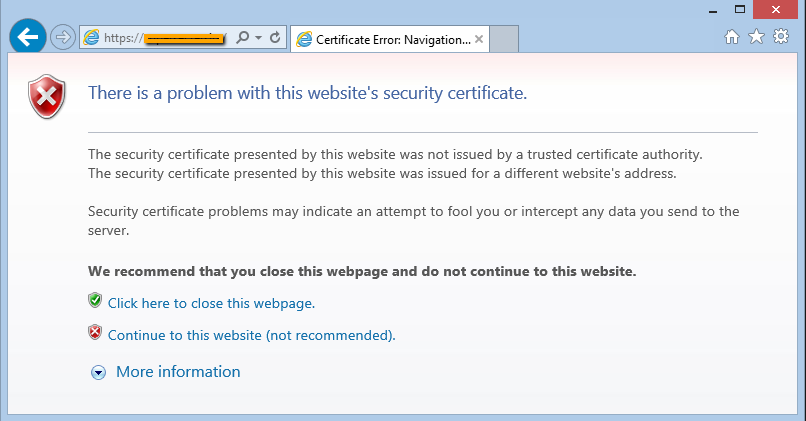
Which are the most common SSL Certificate Errors?
There are several different types of SSL certificate errors that might occur on your site. Before you can fix a problem, you need to know which type you have.
SSL Certificate Not Trusted Error
This error indicates that the SSL certificate is not trusted. This can be a result of either a browser or server issue, but most often it’s due to the fact that the server is self-signed. This is something that you can check by using a browser which will tell you whether or not the certificate is trusted by it or not.
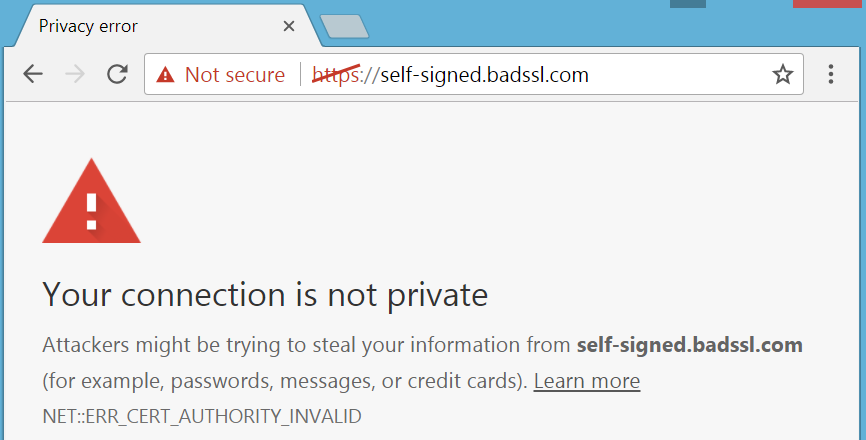
Name Mismatch Error
To avoid SSL name error messages, verify that the domain name in the SSL certificate matches the URL that was typed into the browser. This message can be caused by something as simple as “www.” If you type in https://yoursite.com and you get an SSL certificate error, then your server is probably configured improperly and should be checked out by a professional.
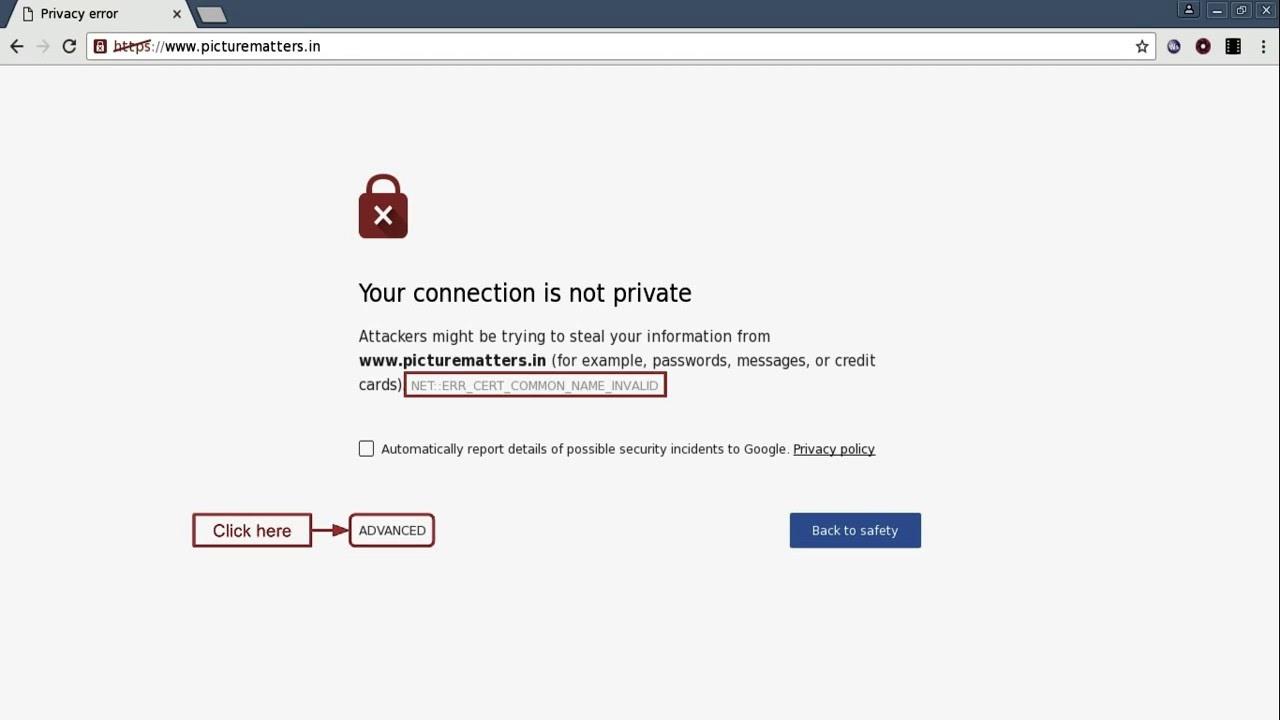
Mixed Content Error
This is a message your browser will display if it detects insecure files in an otherwise secure page. It’s a good idea to check for this error message every time you work on a new website. That way, you can make sure that all of the files on your site — including images, Flash animations, and JavaScript snippets — are secure.
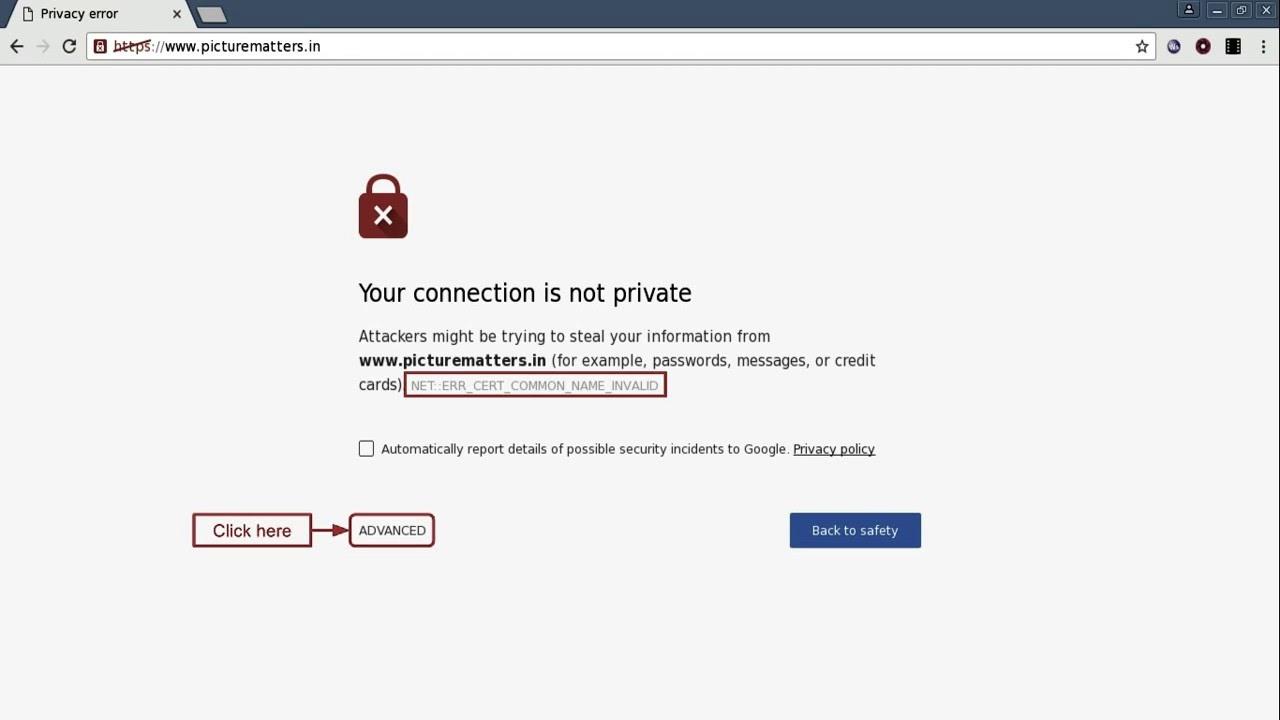
Expired SSL Certificate Error
This issue typically occurs when the SSL certificate expires and the website is not renewed or reissued. According to industry standards, certificates of this kind cannot last longer than two years. This means that every website must have its SSL certificate renewed at least once every two years.
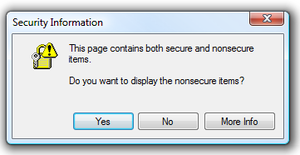
SSL Certificate Revoked Error
This error means that your organization has encountered an SSL certificate problem. If you see this error, you should contact the administrator of the site to investigate the cause of this error.
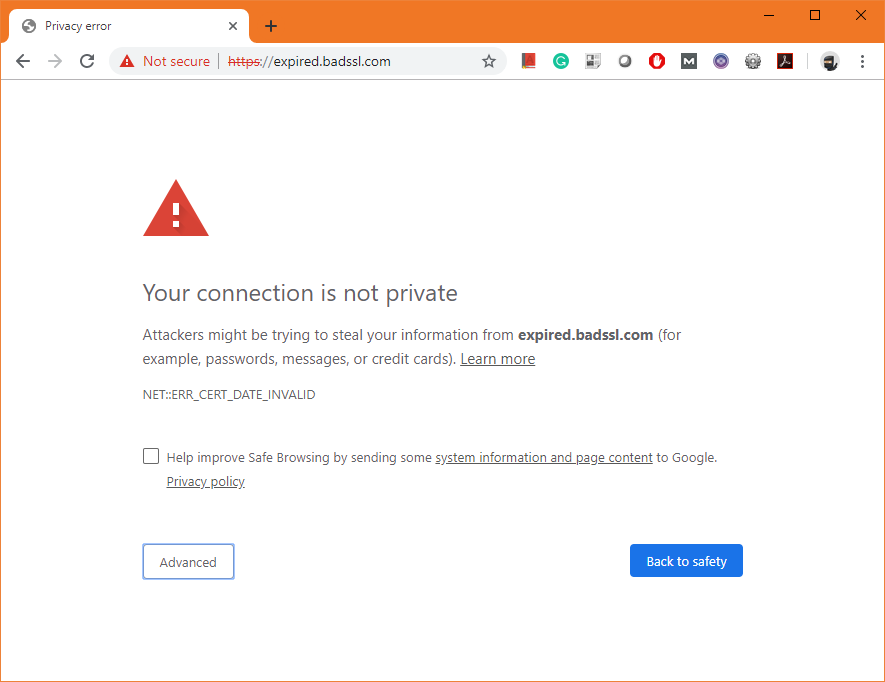
Generic SSL Protocol Error
This error is tricky to solve because it could be caused by: - a broken or outdated SSL certificate that the browser cannot parse; - an SSL certificate installed on the server that's incomplete, unverified, or has an invalid digital signature; - an incorrect or outdated encryption algorithm; or the use of an incorrect encryption key.
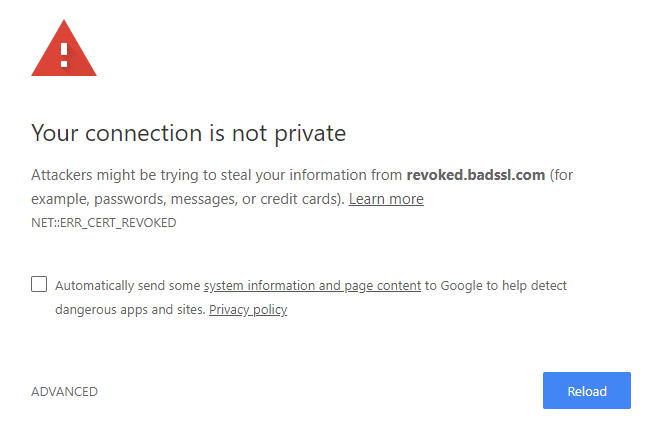
How to Fix an SSL Certificate Error?
If you are unable to connect to your website, there are several things that you can do to resolve the issue.
Use an online tool
The first step is to determine the cause of the issue. Using a free tool like SSL Checker, you can check your site for potential issues that may be causing a SSL error. In addition, an SSL-enabled website is required for secure commerce transactions on many e-commerce platforms and web services, so not having an SSL certificate installed may prevent you from completing transactions online.
Use an intermediate certificate
If you have a browser that is not enforcing your website’s SSL certificate, then you may need to install the certificate from a trusted root certification authority. This will help the browser verify the presence of the CA in the chain of trust and issue a warning (or more accurately an error).
Generate a new CSR
If you are getting an untrusted certificate error, then you may have installed the certificate incorrectly. Generate a new CSR (Certificate Signing Request) from your server and reissue it from your certificate provider.
Upgrade to a IP address
If you're getting a domain name mismatch error, then the problem may be your IP address. Your site's IP address is the number that web browsersuse to identify your website when they request pages from it. If you're using shared hosting, or if your IP address changes often, you can make sure that the web address in an internet browser matches the domain name for your site.
If a browser is not opening the site with the correct domain name, it will display a “mismatch” error. You can resolve this problem by purchasing an SSL certificate from a trusted third-party CA.
Change all URLS to HTTPS
When you notice that your web pages are rendering with an HTTP error, copy and paste the URL into WhyNoPadLock.com and identify the insecure elements. Once identified, edit the source code of the page and change the URLs to HTTPS.
Renew the SSL certificate
If your SSL certificate is expired, you’ll need to renew it immediately. The steps of the renewal process vary depending on the web host or SSL certificate provider that you’re using, but every web host will have slightly different instructions to follow. You’ll need to generate a CSR and install it manually, request a new certificate, and activate it.
Conclusion
SSL certificates are an important security measure that help protect visitors to your website. Unfortunately, they're not always the most reliable method of preventing unsecure pages from being displayed, as shown in the examples above. That's why it's essential to address the issue as soon as possible.
If you're still having issues, please contact your hosting provider. They can most likely help you troubleshoot the issue.

Nadejda Milanova
An experienced Content creator in the field of Search Engine Optimization (SEO) and WordPress. A true proffesional with a Master's degree focused on journalism.
Read more by Nadejda Milanova





