Websites are the gateways to a world of knowledge, services, and experiences. We often visit these digital domains seeking information, entertainment, or solutions to our questions. However, there's a crucial aspect that many users tend to overlook—the last update date of a website.
While it might seem like a trivial detail, understanding when a website was last updated holds significant importance. It's akin to checking the freshness of food before consumption; in the digital realm, it ensures the reliability and relevance of the content you encounter. In this blog, we'll delve into why it's vital to pay attention to a website's last update date and how it can impact your online experience.
So, let's explore the reasons behind this seemingly small yet crucial detail.
Website Updates and Their Relevance in SEO
Search engines are the compass guiding users to the information they seek. To maintain their position as reliable sources, search engines like [Google] (https://stablepoint.com/blog/how-to-use-google-trends-for-better-seo)continuously strive to deliver the most relevant and up-to-date results. Here's where website updates come into play.
Search engine algorithms favor fresh and recently updated content. When a website regularly updates its pages, it signals to search engines that it's actively maintained, which can lead to improved SEO rankings.
Freshness is one of the factors Google considers when determining the relevance of a page to a user's search query. Therefore, websites that neglect updates may find themselves slipping in search engine rankings, potentially losing valuable traffic and visibility.

Enhancing User Experience through Website Updates
In the realm of the internet, user experience reigns supreme. Users seek websites that not only provide valuable information but also deliver it in a user-friendly and visually appealing manner. Website updates contribute significantly to enhancing user experience. When a website is frequently updated, it's more likely to stay technologically current, ensuring compatibility with various devices and browsers. This means users can access the content seamlessly, regardless of whether they're on a desktop, tablet, or smartphone. Moreover, updates can improve website loading times, reducing the frustrating lag that can drive users away. It's a fact: a well-maintained, up-to-date website is more likely to retain and engage visitors, fostering a positive user experience.
Tools and Techniques
It's essential to stay informed about the freshness of online content. Whether you're a curious internet user, a diligent researcher, or a savvy marketer, knowing how to check when a website was last updated can provide crucial insights.
Here's a comprehensive guide on the tools and techniques to achieve just that.
1. Browser Developer Tools:
- Technique: Right-click on a web page and select "Inspect" to access browser developer tools. In the "Elements" tab, you can often find the last modified date in the website's metadata.
- Use Case: Quick and straightforward for a casual check without the need for additional tools.
2. Online Tools and Extensions:
- Technique: Various online tools and browser extensions are designed to display a website's last updated date. Popular extensions like "Check My Links" or "Meta SEO Inspector" can provide this information.
- Use Case: Ideal for users who want an effortless way to check multiple websites.
3. Search Engine Results:
- Technique: Input "site:websiteURL" into Google's search bar to display results exclusively from the specified website. Often, the publication date is visible in the search snippet.
- Use Case: Useful for quickly checking the freshness of a specific webpage or conducting research.
4. Website Footer or About Page:
- Technique: Scroll down to the bottom of a website's homepage or visit its "About" page. Some websites display their last updated date or copyright information there.
- Use Case: Reliable for websites that follow the practice of showcasing this information publicly.
5. Archiving Services:
- Technique: Utilize web archive services like the Internet Archive's Wayback Machine. While it won't show the last updated date, you can track changes in a website's content over time.
- Use Case: Valuable for historical website data analysis or tracking long-term changes.
6. CMS Plugins:
- Technique: If the website is built on a Content Management System (CMS) like WordPress, there are plugins available, such as WP Last Modified Info, which can display the last modified date.
- Use Case: Ideal for website owners and administrators looking to showcase update information to visitors.
7. HTTP Headers:
- Technique: Use online tools like "headers-checker" or browser extensions to view HTTP headers. Look for the "Last-Modified" field to find the date.
- Use Case: Suitable for users with some technical knowledge who want to inspect the website's server response.

Case Study: Checking the Last Update Date of Popular Websites
To illustrate the importance of knowing when a website was last updated and how to do so effectively, we'll explore practical examples using some of the internet's most well-known websites. Understanding when these sites were last updated can provide valuable insights into their reliability and relevance.
Case 1: Wikipedia.org Importance: Wikipedia is a widely used source of information, but its content can change rapidly. Knowing when an article was last updated helps users assess its accuracy. Method: Visit any Wikipedia article, scroll to the bottom, and check the "Last edited" date. This date reflects the most recent modification.
Case 2: BBC.com Importance: News websites like BBC constantly update their content to provide the latest information. Knowing the last update date ensures you're reading current news. Method: BBC typically displays the publication date at the top of articles. However, for a more accurate last update date, look for the "Last updated" section near the article's end.
Case 3: Amazon.com Importance: E-commerce platforms like Amazon frequently update product listings, prices, and availability. Checking the last update date is crucial for making informed purchasing decisions. Method: On product pages, you won't find a last update date, but you can infer freshness by examining product details, reviews, and prices.
Case 4: LinkedIn.com Importance: LinkedIn profiles are dynamic, and users frequently update their information. Knowing when a profile was last updated helps gauge the user's current status. Method: Visit a LinkedIn profile, and under the user's profile picture, you'll see information like the last time they were active, which implies the last update.
Case 5: Reddit.com Importance: Reddit is a dynamic platform with constantly evolving discussions. Knowing when a post or comment was last updated aids in assessing the relevance of the content. Method: Reddit displays a timestamp indicating when a post or comment was submitted. Frequent edits are often marked with an "edited" label and a timestamp.
Case 6: WebMD.com Importance: Medical information should be up-to-date and accurate. Knowing the last update date on health-related websites ensures you're accessing the latest information. Method: Look for a "Last reviewed" or "Last updated" date at the beginning or end of articles on WebMD.
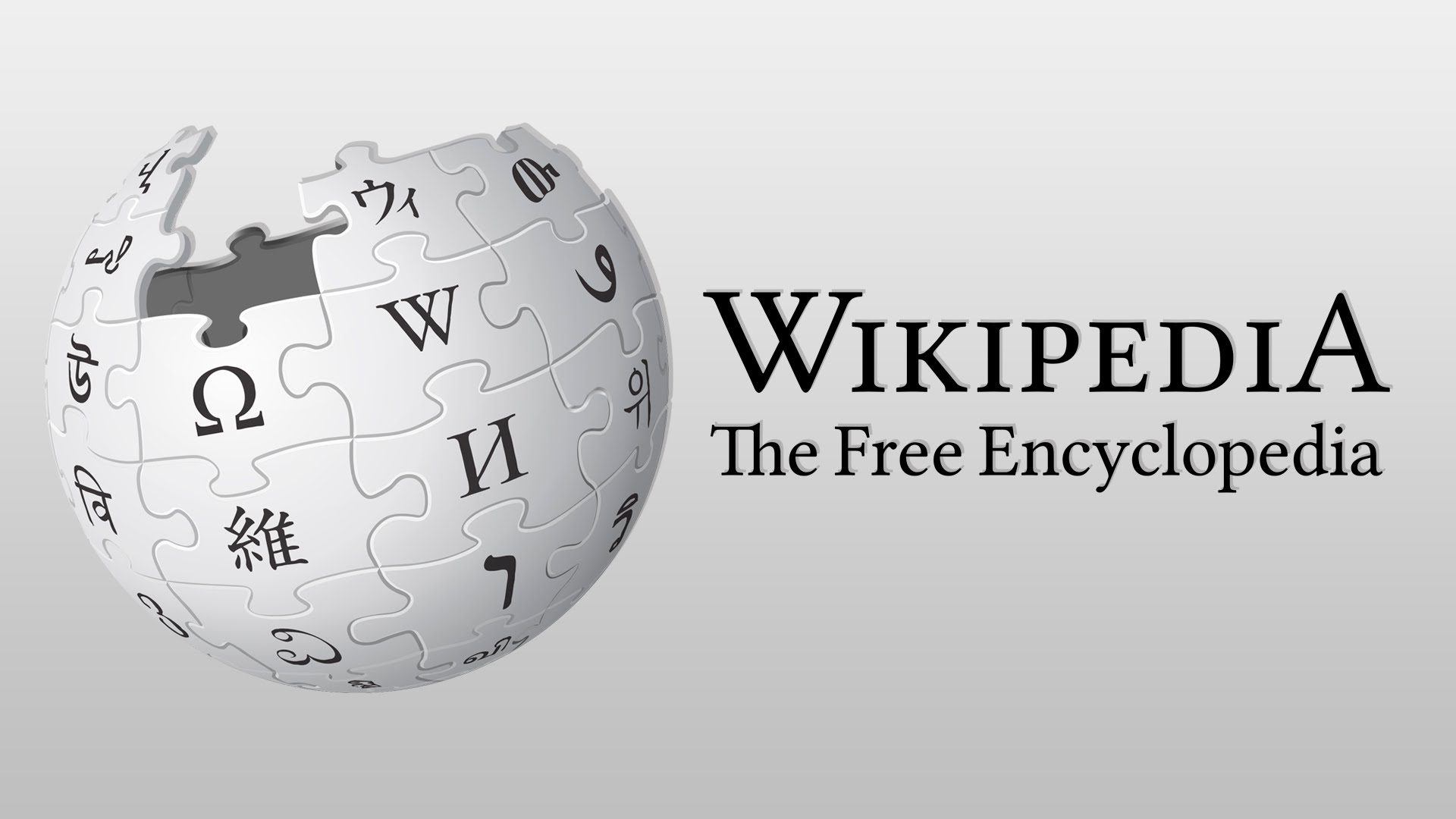
Common Challenges and Solutions in Checking Website Update Dates
While understanding when a website was last updated is crucial, there are several challenges that users may encounter in this quest. These challenges often stem from differences in website design, content management systems, or deliberate choices by website owners. Below, we outline these common challenges and provide practical solutions for overcoming them:
Challenge 1: Missing or Hidden Dates
- Issue: Some websites don't display the last update date or deliberately hide it. This can make it challenging for users to assess the content's freshness.
- Solution: Try using browser extensions or online tools designed to extract this information. These tools can sometimes reveal hidden dates in the website's source code.
Challenge 2: Frequent Updates
- Issue: Websites with rapidly changing content, such as news sites or forums, may not always reflect the most recent updates in the last update date.
- Solution: For dynamic sites, focus on individual articles, posts, or comments rather than the entire website. Look for timestamps associated with specific content pieces to gauge their freshness.
Challenge 3: Ambiguous Dates
- Issue: Websites might display vague dates like "a few hours ago" or "recently" without specifying the exact update time.
- Solution: Contact the website's support or check the site's FAQ section for clarification on how they define these terms. It's also helpful to check if the site has a publication or update policy.
Challenge 4: Cached Pages
- Issue: Cached versions of web pages, which are sometimes displayed in search results, may not reflect the current last update date.
- Solution: Click through to the live website rather than relying on cached versions provided by search engines.
Challenge 5: Limited Mobile View
- Issue: Mobile versions of websites may display less information, including the last update date.
- Solution: Switch to the desktop or full site view on your mobile device to access additional information, including the last update date.
Challenge 6: Non-Standard Location
- Issue: Some websites place the last update date in non-standard locations, making it difficult to locate.
- Solution: Thoroughly examine the webpage, especially at both the beginning and end of articles or posts. Look for labels like "Last modified" or "Updated" as these may be used instead.
Challenge 7: Lack of User Editing Transparency
- Issue: On platforms like Wikipedia or forums, it can be challenging to discern whether the last update was made by the original author or another user.
- Solution: Check for "Edit history" or "Revision history" links near the content, which often provide details about changes made and who made them.
Challenge 8: Multilingual Websites
- Issue: Multilingual websites might have last update dates in various languages or formats, making it challenging for non-native speakers.
- Solution: Utilize translation tools or browser extensions that can help you understand date formats in different languages.
Conclusion
Staying informed and ensuring the content we engage with is up-to-date are paramount. Throughout this post, we've explored the crucial importance of checking a website's last update date.
We've found that it significantly impacts SEO rankings, user experience, and the reliability of information. By making it a habit to verify the currency of web content, you empower yourself to navigate the digital realm with confidence, knowing that you're accessing the most relevant and accurate information available.
Why is it important to know when a website was last updated?
It's actually quite crucial for a few good reasons. First off, it helps you evaluate the content's accuracy and how relevant it is. This is especially important for websites in fields like news or medicine, where outdated info can lead to trouble. Plus, it can give your SEO ranking a boost since search engines love fresh content.
Can I find the latestt update date on any webpage on the website?
Not necessarily. Some websites do this, but not all. In those cases, you can turn to browser extensions or online tools to discover the last update date.
Can you use tools to check multiple websites at once?
Yes, you cant! There are tools that let you check multiple websites simultaneously, saving you some precious time. Tools like "Checkbot" and "SEOquake" are great for this purpose.
How often should I be checking a website's last update date?
That depends on how you are using this information. For important information, regular checks are always good. If you are just browsing, every now and then should do the trick.
What if the latest update date is not stated?
There are various online tools and browser extensions that can help you. But if all else fails, stay cautious when using the info from that website.

Nadejda Milanova
An experienced Content creator in the field of Search Engine Optimization (SEO) and WordPress. A true proffesional with a Master's degree focused on journalism.
Read more by Nadejda Milanova





