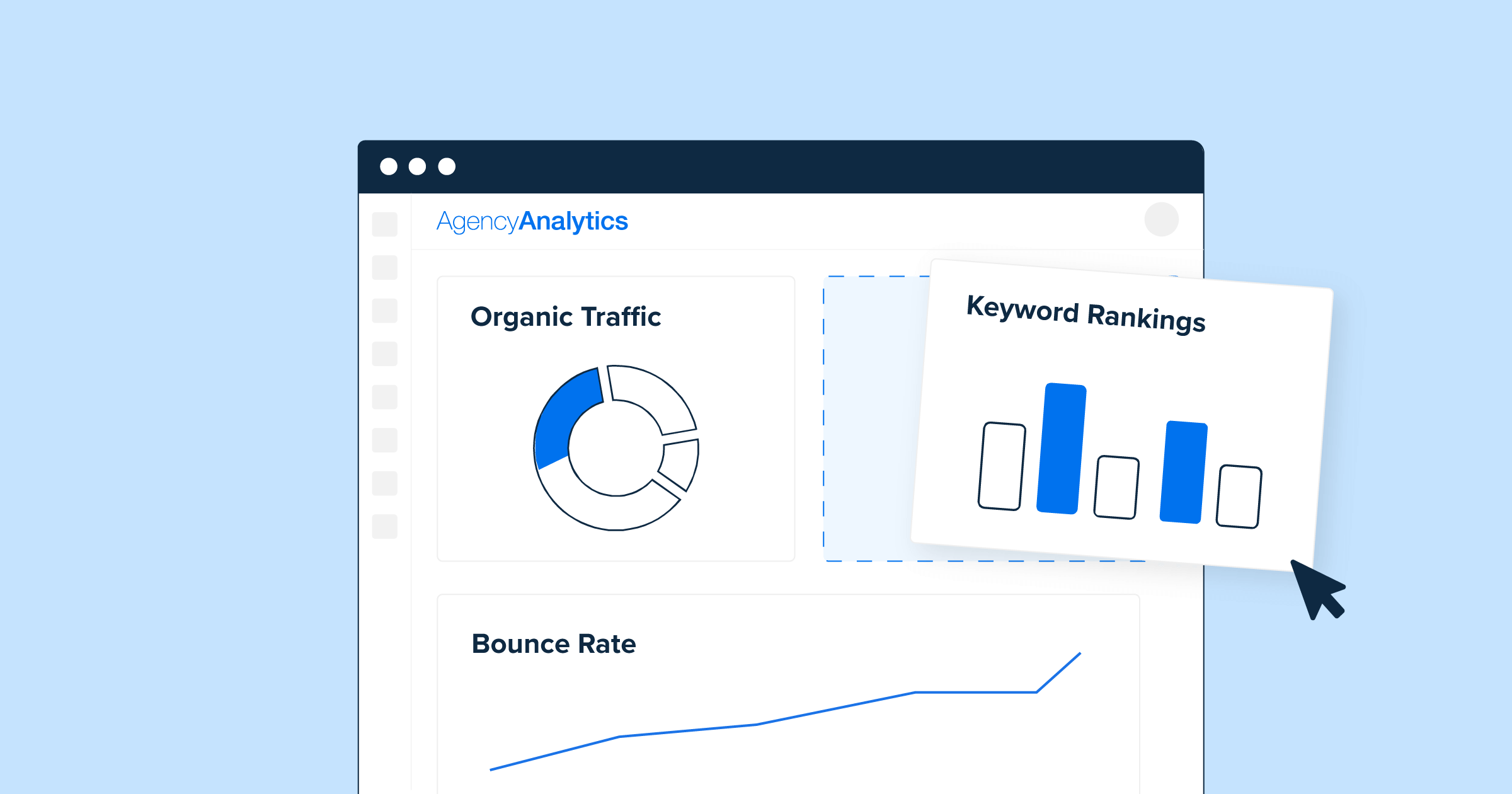It doesn't matter whether you are looking to improve content for your business or your personal blog, you need to do what you can to optimize your on-page SEO. Optimizing your on-page SEO means you can capture better organic leads, and to gain these, you need to do a lot with your content. The content you write is still king for your page; it’s going to be the thing that attracts your audience more than anything else. You need it to be easy to find and there are a few factors that will ensure that this can happen. One of these is ensuring that your loading time is on point. Loading time is a big indicator of your site performance being positive or not, and the PageSpeed insight score matters.
Those who are familiar with Google PageSpeed know that a website core under 50 is deemed as inferior by Google. Anything above 90 is a good score and between 50-89, it’s average! The slower your website loads, the fewer leads you get and as speed equals revenue, this is bad for your website. The speed of your website impacts your SEO rankings, and this is what impacts your user experience. There is a need for speed here, so how do you make your website fast enough?
The good news is that Google PageSpeed Insights is here to cover you for this particular dilemma. You need a tool that will help you to figure out how fast your site is, spotting issues and ensuring that your page load and speed time isn't affected.
Intro
Why Is Page Speed Important?
Before we deep dive into how PageSpeed Insights can help you, let’s talk a little about why page speed is important in itself. The modern consumer expects speed with everything; we’re living in a world of instant gratification and none of us are patient enough to deal with slow loading websites. It’s that bad that you only get around 10 seconds of time to make an impact on customers on your website, and if your site isn't going to be quick in loading, you will lose a customer as they will go elsewhere. People want a fast internet connection: it’s why we have super fast broadband and powerful devices to go with that. If the websites that people are using don’t match the expectations of the user, they will exit the site.
No one wants to waste their time waiting for a website to load when they can go elsewhere. Google PageSpeed Insights ensures that you can identify the issues currently happening as well as offering the suggestions of best practice to make your website stand out to your users. Web page optimizations can help your website to load faster, and as user experience will contribute to your SEO, you need to ensure that you optimize your content properly so that user experience is ranked highly.
When people land on your website and it takes forever to open, they will click elsewhere and you have around 3 seconds before that happens.
Why Should You Care About Page Speed?
Given that page speed affects user experience and the mobile speed of your website, it’s about time you began to care whether your website is fast enough. Not only do you want to ensure that your page is faster, you need to ensure that the page performs well, too. The Google PageSpeed Insights Score will help your website to attract more visitors, convert organic traffic it’s brought in and enable you to gain more business as a result.
Improving your website
How to use PageSpeed Insights
Google PageSpeed Insights is a free tool that is offered to enable you to test and analyze the performance of your website. It can help you to improve the site, too. It’s known to be the best speed analysis tool around, and yet it is important for you to know that it’s not a tool that doesn't measure the loading time of the website. It just gives you a performance score out of 100.
To understand the loading time of your website, you have to look at the page loading time first, and this is the average time that your page takes to load on either a desktop or your mobile. This isn't a calculated score.
PageSpeed Insights is a helpful tool but it’s not the only tool you should use to work your website speed and performance figures. Let’s talk about how to use Google PageSpeed Insights.
Unlike the other SEO optimization tools, this is really an easy tool to use. The steps to using Google PageSpeed Insights include the following:
- Open the tool and enter your website URL into the search bar before clicking “Analyze”.
- A new page should pop up with the insights, and you will see your Google PageSpeed Insights score right away. This will also show you the performance score for your mobile device and desktop sites.
Some of the other important metrics you’ll see for your website include the following list:
- Speed. We mentioned this one already, but the speed score is the main PageSpeed Insights score up to 100 that will show you what your website has achieved. It’s color-coded so it’ll be easy to understand. You should remember that this is just a rough metric and not a deep one.
- Field Data. This metric will tell you a little more about your overall performance over 30 days. It’s a mined tool from the Chrome User Experience report, and the aggregate data shows how well your page performs for Chrome users. Field Data can be interrupted by the browser caching settings of the user, too.
- Lab Data. Not the same as Field Data, the Lab Data is tested in an isolated environment, and it blocks external factors like the cache, which can affect the rating. It’s very useful to use the Lab Data metric as it can tell you where the common speed-related issues of the page happen. Lab data comes from the Lighthouse analysis of the website through an emulated device.
- FID - First Input Delay. This is a key metric to measure the responsiveness of your website. It can measure how fast your page responds to the input of the visitors. The lower the score, the more responsive the site.
- FCP - First Contentful Paint. This measures the time from the visitor navigating to a page to the time where the first element of text and content is rendered. It’s the very first thing that shows the webpage is loading on the desktop or mobile site.
- Speed Index. If you want to see how quickly the content or text on your site is visible to the visitor, this is the metric to use! The lower the rating, the better your performance so you want to keep that number low.
- First CPU Idle. This is a metric that relates to when most of the content on the website is loaded and in an interactive state. The webpage is better able to respond to the input of the user without delay.
- Opportunities. If you want to see the things that you can focus on to improve website performance, Opportunities is the metric to look to. You can gain an insight into the things that will enable you to focus on improving the performance of the website, which will improve your PageSpeed score, too.
How To Get The Perfect Score

There are plenty of ways that you can ensure that you get to achieve the perfect score on Google PageSpeed. Some of these include:
Eliminating JavaScript
When you use third-party scripts, you’ll find that they use JavaScript to enable page elements that are interactive. In the process the parsing of HTML code is halted, and you’ll see errors that ask you to eliminate JavaScript. There are ways to combat this issue, though, such as delaying non-essential scripts and using scripts that are loading asynchronously.
Browser Caching
Before the website page is fully loaded, a lot of communication is going on behind the scenes between the browser and the server. The browser’s caching helps it to remember the recently loaded items and this includes the things like header and logo. Browser caching enables the browser to load the items without having to communicate with the server at all. This means that the load time is much shorter, and it’s recommended that you should have a one-week to a one-year caching policy.
Avoiding Redirects
If you want to up your score, avoid post-click landing page redirects. It’s annoying for your website visitors and it’s going to stop them from wanting to reach specific information on your website. Every time they click, they’ll have to wait for the page to load and that either means that your visitors will lose interest, or they’ll get annoyed. Your website needs to have an in-built responsive design that ensures a fantastic user experience.
Compress Your Images
When it comes to making sure that the page loading time is fast, you need to ensure that your images have been compressed as much as possible. An image that isn't compressed can require up to triple the time it takes to load instead of the compressed version. The compressed version of your website can offer you a better response time from your visitors.
Learn to Minimize
Minimizing offers your website the chance to be more efficient, and it minimizes the amount of data that’s even available by removing unwanted data. This data would usually affect the page processing times, and the best thing that you can do here is use a HTML minifier. AMP for ads are frameworks that can enable a developer to build a page that is fast-loading.
Put Your Content First
As much as possible, you should be working to prioritize your content. The page load time is not about the speed in which the page loads, but the performance perceived of the page itself. When it comes to measuring a website's loading time, it’s not always possible to consider the speed test. The elements on the page have to load as per the priority of the viewer. This then ensures that you don't have to wait too long to get to the critical page.
Monitor Server Response Time
As much as possible, monitor your response times from your server. There are a few factors that impact the time it takes for your servers to respond, and these include memory starvation, libraries, slow routing and frameworks. Cheap web hosts are also a reason for a slower server response time. With cheap web hosting, you don't get a quick site speed and you will end up with frequent downtime, which is just not what you want during those higher traffic periods for your website. If you invest your cash in a good hosting service with a private server, you can keep the site loading with a much better speed.
Final thoughts
The Takeaway
You need Google PageSpeed Insights Scores and one of the main reasons is that it can help you to improve your conversions. When you store images in the cache memory, you get a quicker loading time. The same can be said for using a great web hosting service and eliminating JavaScript. You want to prioritize content but only from the perspective of the viewer, and while you’re going to do that, make sure that you avoid redirects and compress your images.
Not only will these tips and tricks help you to ensure your web pages load in a good time, you will improve your Google PageSpeed Insights, too. These are the steps that are most vital, and you can analyze and improve web page performance when you have a high Google PageSpeed Insights Score. Your page has to be optimized from top to bottom to have a good score, and your visitors will thank you for it! People don't want to have a slow website, so start with working out what slows you down with your Google PageSpeed Insights. You’ll get to that 100/100 score!

Nadejda Milanova
An experienced Content creator in the field of Search Engine Optimization (SEO) and WordPress. A true proffesional with a Master's degree focused on journalism.
Read more by Nadejda Milanova