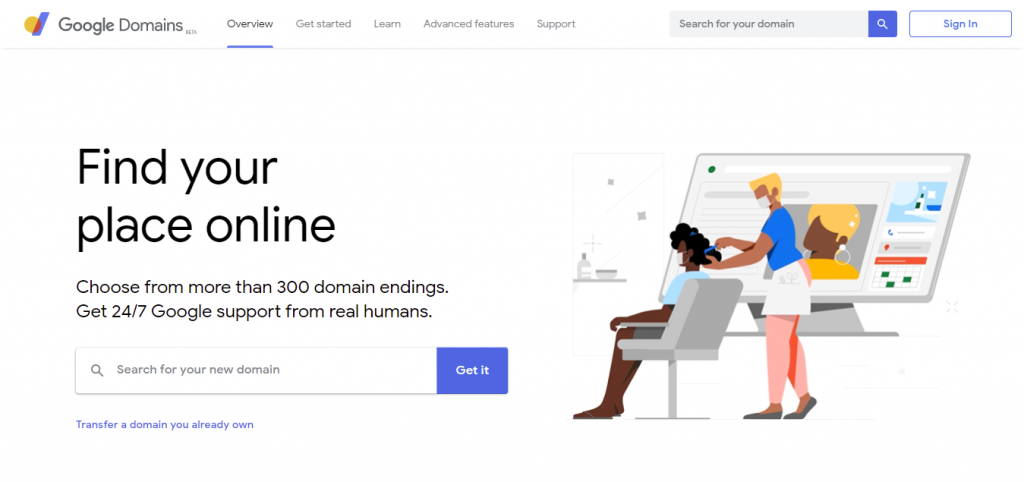Although it does not receive much publicity, Google offers a simple service to buy and register a domain, this is the address of a website: it is called Google Domains. If you do not yet have a domain and intend to purchase one, we will show you in this guide all the steps you need to follow to select and activate a free domain, paying for its use. Obviously, the domain we will use should be free and not used by other sites around the world, so it is better to give free rein to your imagination and try to immediately give the site an accurate and clear identity.
How to buy a domain in Google Domains?
Buying a domain means registering a new website and therefore you have the opportunity to publish what you want on the Internet. For example, you can buy the personal name of domain.com, or the domain of your business or whatever you want. The domain can then be used immediately with a blog or website that can be hosted on any platform. The domain can also be combined with an email box whose addresses can be customized, such as [email protected]. Google domains have a certain simplicity of management and can be combined with services for automatic creation of websites such as Wix, Weebly, Shopify and especially, Blogger, Google's blogging platform, which connects perfectly with the Google Domains service.
How to search for a free domain
You can then open free domains that can still be purchased from Google Domains and sign in with a Google Account.
By clicking on the Search link you can start searching for the domain name and try to see which ones are free.
The .com, .net, .info domains, and many others, more or less common, are supported. The price is different for different domain extensions, starting from a minimum of 12 pounds per year for general extensions such as .com or .net.
Once you've found the name you want to register (we may also allow ourselves to be guided by the suggestions offered by Google itself and the guidelines for analyzing the chosen name) it is possible to confirm it, add it to the cart, and pay by providing your payment information and credit card number.
The privacy option is now active so that the name of the domain registrar does not appear in the public Whois list, so it is not possible to trace the domain owner to anyone; we can also find the email address associated with the domain (including Gmail) and enable auto-renewal.
A custom email address is based on Gmail and gives you access to all the tools of G Suite.
New domain management
The registered domain is already included in the list of personal domains and can be configured in various ways.
The interface is as simple as possible, so you can immediately take advantage of the new domain of an already active website.
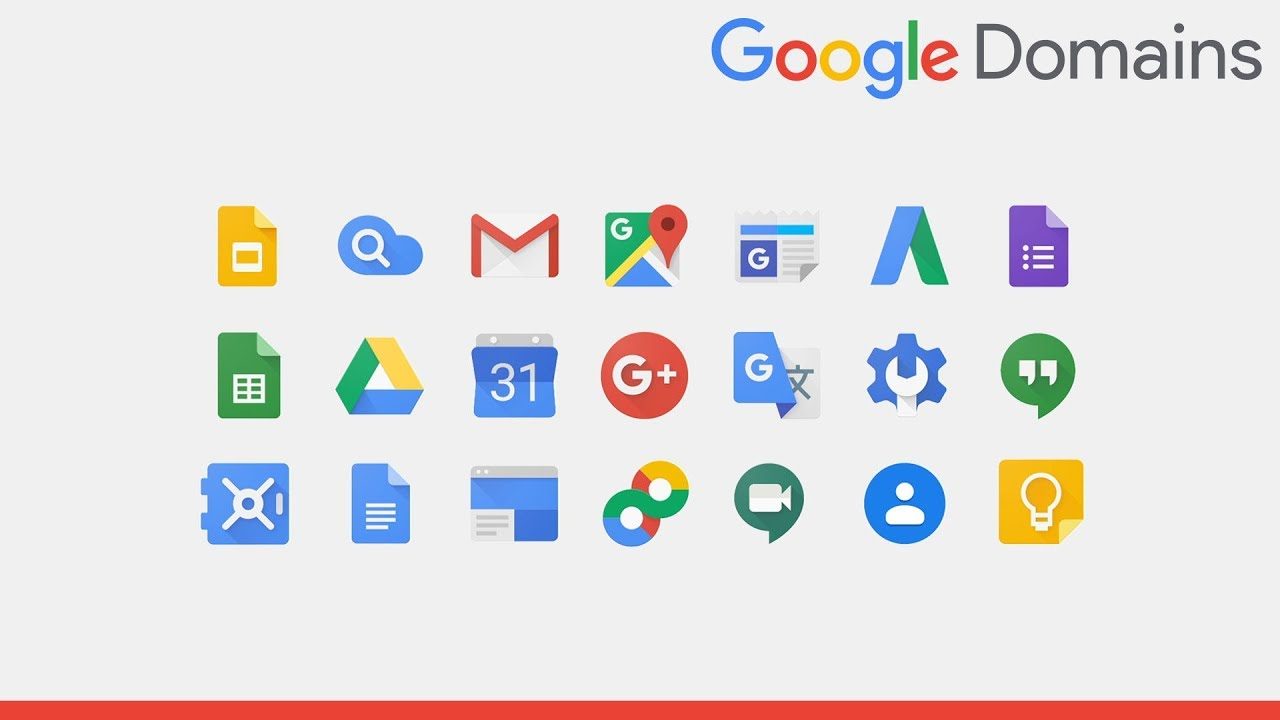
How to transfer a domain to Google?
If we already have a domain and want to transfer it to Google Domainst, all we have to do is open the page dedicated to transferring the domain to Google Domains.
On this page, all we have to do is enter the domain name that is already in our possession, follow all the instructions to start the transfer from the currently used registrar, wait for the security check, confirm the transfer by email and wait just a few hours to update your DNS. To learn more, we encourage you to read the official Google Domains Help page.
How to pay for a Google domain?
After activating or transferring the domain to Google Domains, payments will be managed completely automatically: just enter the payment method the first time and wait for the annual invoice.
Go to the Google Domains Billing page, we can view all the bills already paid and the bills that need to be paid for the domain or domains we manage. If we want to change the payment method, just click on the written payment center or immediately go to the Google Pay page, so you can modify or update the method used to pay for the possession of the domain or domains.
Conclusions
Google Domains is a very simple service to use and configure (even for those who do not use these tools every day) to control all our domains, take advantage of the help of Google H24 and get the most modern ins protection tools to avoid any kind of problem. Buying a domain can be a good idea, even if you are not creating a website, perhaps to save a name for future use.
With Google Domains, we obviously won't have the hosting space to host our site: therefore, we'll have to choose where to physically host the site along with the domain; Obviously, a web hosting site and a domain management site can also be completely different (for example, Aruba and Google Domains), but to make it as easy as possible to manage the sites, we recommend using Blogger or Google Sites as hosting sites. guides How to make money with a blog and turn it into work is Open a free new site with Google.
You may also prefer to purchase a domain with Google Workspace to have a complete business management dashboard (also usable for small business organization).

Nadejda Milanova
An experienced Content creator in the field of Search Engine Optimization (SEO) and WordPress. A true proffesional with a Master's degree focused on journalism.
Read more by Nadejda Milanova