Cloud hosting has been shown to be more cost-effective than traditional hosting services used by companies. In the past, businesses spent higher costs for renting physical servers that can only serve one or a few websites at once.
With cloud hosting, you only pay for what you use, which makes it better than conventional hosting services. In this guide, we’ll review some specific benefits of cloud hosting to help you decide whether or not it’s right for you.
What Is Cloud Hosting?
In cloud hosting, resources are pooled into a single entity, increasing available bandwidth and storage while reducing costs and complexities.
How Does Cloud Hosting Work?
Cloud hosting works through virtualization. It’s a technology that splits a physical server into multiple virtual machines called cloud servers. Then, these connect to create a single network for hosting a website.
Cloud hosting is primarily used by startups, medium-sized businesses, and e-commerce companies that don't have the budget or desire to spend on enterprise-grade hardware and software. On one hand, the cost of cloud infrastructure can be lower than maintaining an in-house data center.
A cloud-based solution is one that relies on a centralized infrastructure and stores data across multiple servers. Its decentralized nature makes it more secure than traditional hosting solutions, which typically store information on a single server.
Customers can also use their data in ways they didn’t think possible before. Just like traditional hosting, cloud hosting has benefits and characteristics that set it apart from self-hosted sites.
- Availability. High availability is a top feature of cloud hosting. When one server fails, the load is distributed among multiple servers and the website continues to operate. This is a huge advantage over traditional web hosting, which requires a server to remain up and running or else the site will go down with it.
- Traffic. When a website experiences traffic surges, customers typically experience slow page load speeds or timeouts. A balanced load across several servers helps prevent these issues, so long as the site infrastructure is prepared to support it from the start.
- Scalability. With cloud hosting, webmasters aren’t limited to the bandwidth, storage, or computing power available from a single server. They can use additional resources in the virtual environment to support their site’s growth.
- Security. Cloud hosting is far less vulnerable to disasters and physical malfunctions. Further, it features multiple servers in a virtual environment that can easily be tweaked using load balancing technology to prevent DDoS attacks.

Differences Between Cloud Hosting and Traditional Hosting
Choosing the right web hosting service can be challenging. With cloud hosting, shared hosting, and VPS solutions available, it is hard to determine which solution is the best for your site. This breakdown compares each option so you can make an informed decision about the host you choose.
Cloud Hosting vs Shared Hosting
Cloud hosting doesn’t have to be difficult. Many cloud hosting providers offer affordable shared servers. A shared server will have a number of different websites hosted on it, all of which share resources with each other.
Because shared servers are often maxed out, it can be difficult to attract valuable traffic. A website with a large number of monthly visitors may experience slow loading times or even security vulnerabilities. The maximum performance and security level that the server can handle depends on its capacity for bandwidth, storage space, and processing power. Staying below these levels ensures that your website does not disrupt the server's functionality and creates a positive first impression on customers who visit your site.
Because shared hosting makes up over 75% of the web service market, it is easy to find for those new to website building.
Pros
Price. Due to the price of cloud hosting, most hosts don't offer free plans. Free web hosts are generally shared hosting providers that have limited storage, bandwidth, and resources. You'll need to pay between $10/month and $70+ per month.
User-friendly. Webmasters don't need any technical knowledge to be able to manage their hosting. Moreover, the setup process from payment to registration generally takes a few clicks.
Maintenance. In order to preserve the integrity and longevity of your business, you'll want to invest in a solid e-commerce platform that will optimize performance while allowing you to make adjustments as necessary.
Cons
Not reliable. The website performance will depend on the traffic, site size, and security measures of other users that share the space. For example, Yahoo experienced outages in 2008 due to both high traffic levels and a vulnerability in its email platform. Additionally, compromised sites can be used as means for cybercriminals to attack additional websites through holes in their shared code.
Lacks scalability. Unlike cloud hosting, webmasters can only use the allocated amount of processing power, bandwidth, and disk space given by the hosting provider. Should they need more resources, they will need to upgrade to a more comprehensive plan.
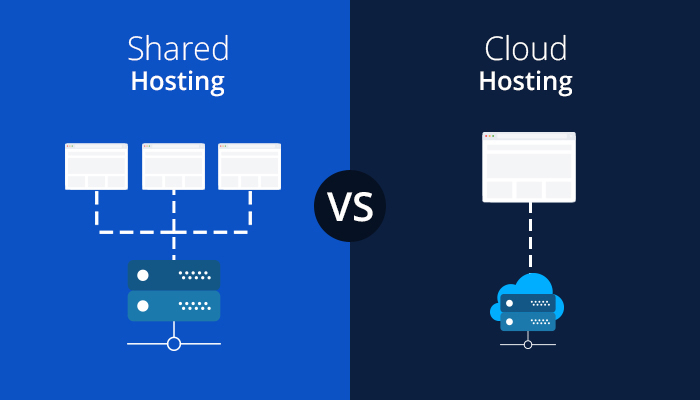
Cloud Hosting vs VPS Hosting
Virtual private server, or VPS hosting, is a hands-on alternative to shared web hosting. When you sign up for a VPS, you have complete control of an isolated server hosted in the cloud or on-site location. This gives you freedom to install applications that are not normally supported by your shared hosting service, giving you more freedom to customize your site.
Generally, a VPS service is the next step for sites that have outgrown their shared hosting environment. Compared to cloud hosting, VPS services offer more flexibility and, in most cases, better performance. As with cloud hosting, users also receive full root access to their servers.
Pros
Reliable. Dedicated servers are necessary for reliably handling traffic. While one website may experience an issue, the other sites on the same server will continue to function normally.
Full root access. dedicated server allows full root access for tech-fluent users who may wish to install alternative operating systems or custom software. -Dedicated IP address. This should be standard with any web hosting plan, but make sure you ask that your provider not only include a dedicated IP but also allocate it to you—and only you. This protects your email reputation and prevents your website from being associated with spammy sites.
Cons
- Technical skills required. Most VPS hosting services come unmanaged, so some server management knowledge will be necessary to get your project hosted properly.
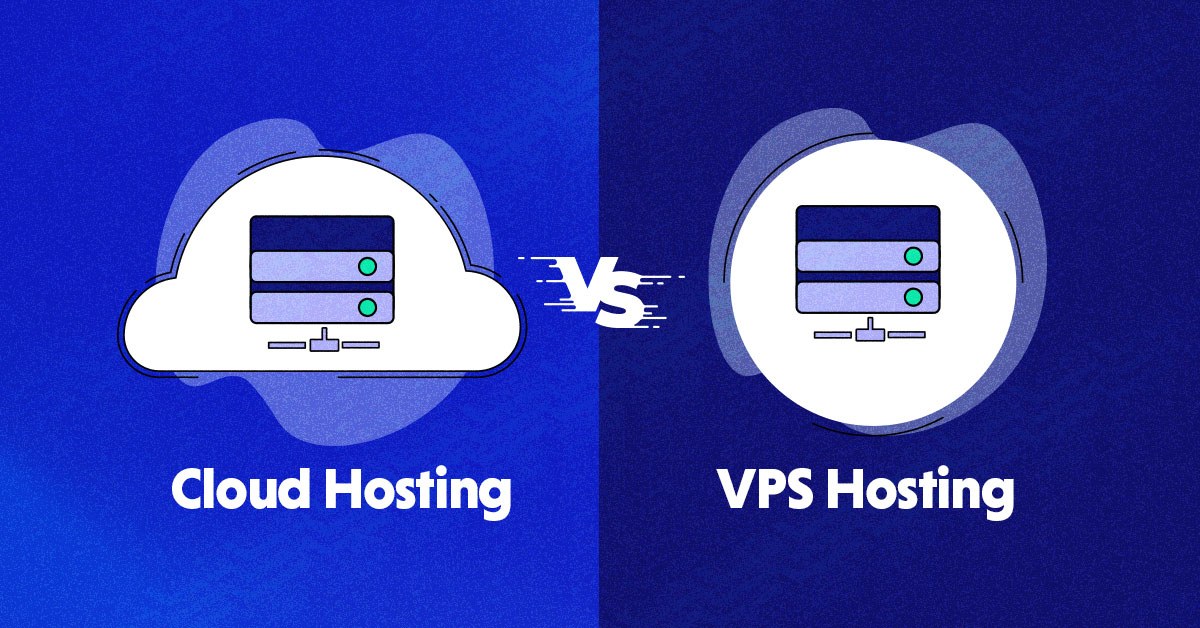
Types of Cloud Hosting
While there are some distinct differences between the major cloud platforms on the market today, it’s important to note that they are not mutually exclusive. Hybrid and multicloud deployments are quickly becoming a popular choice for companies with diverse needs, regardless of industry or size.
Public clouds
The public cloud is a network of remote servers hosted by a service provider for clients to host their data. Traditionally, the public cloud has been offsite, but today it is becoming more common for clients to host their own server infrastructure in their own offices as private clouds, either on-premises or in other buildings close by. Public and private clouds are set apart by the level of control given back to the user.
Cloud computing is defined as a useful service. Consumers should determine their needs from the common characteristics of cloud computing: on-demand self-service, broad network access, resource pooling, rapid elasticity, and measured service. Cloud providers also need to protect consumer data and provide infrastructure resources that are cost-effective and efficient.
Private clouds are typically owned by small businesses or large enterprises that choose not to use public cloud services for security or compliance reasons. In contrast with public clouds, private cloud networks employ sophisticated security measures and additional capacity to ensure compliance with industry regulations (such as HIPAA).
Private clouds
Private clouds are clouds that are rented on-demand from a cloud provider and dedicated to a single customer or group. Private clouds can be either completely off-premises, or they can run in the same location as their associated company's IT infrastructure. Regardless of how they're laid out, private clouds offer five advantages over traditional data centers: increased flexibility, easier customization, better security, lower costs, and faster deployment.
Hybrid clouds
A hybrid cloud is a type of cloud computing environment that combines public and private clouds. It's particularly useful to companies that need to improve their data analysis capabilities and don't have the capital to invest in a completely new infrastructure. Hybrid clouds typically include at least one public cloud and at least one private cloud, and some people describe them as a single IT environment that connects these two different kinds of servers with local area networks (LANs), wide area networks (WANs), virtual private networks (VPNs), and/or APIs, although others say they're more like an extension of a company's existing data center or network, because they require more than just simple connectivity between different resources.
But every IT system is a hybrid cloud when apps can move in and out of multiple environments. A few of those environments will be sourced from consolidated IT resources that scale on demand. All those environments need to be managed as a single environment using an integrated management platform.
Multiclouds
It is important to understand the difference between multiclouds and hybrid clouds. Multiclouds are made up of more than one cloud service. However, a single service can be part of multiple multicloud configurations. In this case, an organization may use multiple services from AWS, Azure and Google Cloud Platform (GCP). All these technologies are considered cloud services and a company needs to deal with all three in order to develop a true cloud strategy that addresses every tier.
A multicloud environment might exist on purpose (to reduce reliance on a single infrastructure) or by accident (usually the result of using shadow IT). Either way, having multiple clouds is becoming increasingly common across enterprises that seek to improve security and performance through an expanded portfolio of environments.
Choosing the Right Cloud Hosting Provider
As more and more IT systems are externalised, making sure you pick the right cloud providers has become critical to long-term success. Unfortunately due to a lack of oversight from government watchdogs, it can be difficult for startups to know which provider will best fit their unique needs.
What you need to consider when choosing a Cloud hosting provider:
- Certifications
- Services
- Data Security and Business policies
- Reliability and Performance
- Migration Support
Conclusion
Cloud hosting uses a network of servers to host your website. Since the website is being hosted by a number sites, it is less likely to go offline. The cloud hosting platform enables you to manage and expand your site's resources on the fly and respond quickly to changes in traffic volume. Cloud web hosting might be the right option for your website.

Nadejda Milanova
An experienced Content creator in the field of Search Engine Optimization (SEO) and WordPress. A true proffesional with a Master's degree focused on journalism.
Read more by Nadejda Milanova





