Have you ever visited a webpage and were about to start browsing when you got an error message that read, “The requested URL was not found on this server.” It’s been a while since you’ve seen an error message like this, and you’re probably wondering what’s happening.
Well, don’t worry, you’re not alone. We live in a connected world, and getting lost in the internet’s rabbit hole is easy. That’s why we’re here to help. Let’s take a closer look at why this error message appears, and why it’s important to fix it ASAP.
Importance of fixing such errors for user satisfaction and SEO
When a user runs into that dreaded error, their frustration builds, and they’re more likely to leave your site. Fixing this error isn’t just a technical issue, it’s a critical step in creating a positive user experience. By fixing this error as soon as possible, you’ll be able to improve user satisfaction and keep your audience on your site.
Your website’s credibility and trustworthiness depend on its ability to deliver a seamless navigation experience. If you keep making the same errors over and over again, it gives the impression that you’re not doing your job properly. Regular visitors might question your website’s legitimacy, while first-time visitors might choose to look for information or services somewhere else. By fixing these errors quickly, you’re able to maintain and reinforce your audience’s trust in your website.
When search engines discover broken links and pages that aren’t available, it has a negative impact on your site’s SEO. Search engines prioritize websites that provide a smooth and error-free user experience. Fixing the error is not only about fixing the technical issue but also about improving your website’s visibility.
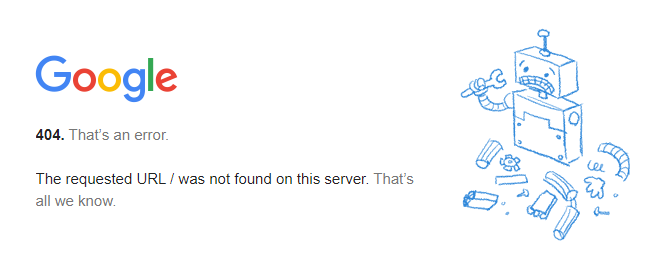
Common Causes of 'The Requested URL Was Not Found on This Server'
Let`s break down the most common causes of this error and show you how to fix them step by step.
Incorrect URL
This is one of the most common causes of this error due to human error. Whether it’s a simple typo, an extra comma, or an unintentional error, the first thing you should do is double-check the URL you entered. Make sure to look at the URL carefully to see if any anomalies could have caused this error.
Missing Page or Resource
If a page or resource is missing in the digital library of your website, the ‘Page Not Found’ error will appear. This can be caused by moving or deleting content, or in some cases, because the page or resource you are looking for isn’t there. You can try to find alternative paths within your website’s structure to verify the page’s existence.
Server Misconfigurations
The backbone of your web functionality, the servers, can sometimes have misconfigurations that lead to the ‘Not Found’ error. This is a more technical issue that requires a more in-depth investigation into your server’s settings. It’s important to ensure that your site’s structure is in line with the intended URL functionality in order to resolve server-related issues.
Step-by-Step Solutions:
Check the URL:
- Inspect the entered URL for any errors.
- Verify if no extra spaces or special characters are causing the issue.
Verify Page:
- Confirm the existence of the requested page
- Explore alternatives or check the site's main menu
Clear Browser Cache:
- Clear any outdated cached data causing the error.
- Clear the browser cache to refresh and update with the latest website content.
Contact Website Admin:
- If the issue remains, contact the website administrator.
- Report the problem and provide details
Server Checkup:
- For users with technical proficiency, examine the server settings.
- Make sure server configurations are up to date.

Checking and correcting URL issues
Solving the ‘The Requested URL was not found on this server’ error requires a step-by-step process. In this section, you’ll learn how to check and fix URL issues, find and restore pages or resources that are missing, and perform important server configuration checks.
Verification of URL Accuracy:
- Check the entered URL for potential errors, including typos, extra spaces, or incorrect characters.
- Check the URL structure.
Use of URL Validation Tools:
- Use online URL validation tools to detect and edit common issues.
- These tools can provide insights into URL structure
VUtilization of Redirects:
- Implement redirects for common variations of URLs to make sure users are directed to the correct destination.
- Use 301 for permanent redirects and 302 for temporary redirects.
Locating and Restoring Missing Pages:
VDo a Content Inventory:
- Do a detailed audit of the website's content to check for missing pages or resources.
- Ensure that all key components are there and properly linked
Review of Website Analytics:
- Analyze your website`s analytics to find pages with low traffic or high bounce rates
- Restore crucial pages for better user engagement.
404 Error:
- Customize the 404 error page to provide users with helpful information
- Include links to key sections of the website and a search bar for users to easily find what they are looking for.
Server Configuration Checks:
Check Configuration Files:
- Review the server's configuration files for any issues.
- Ensure that file paths, permissions, and settings align with the website's main structure.
Server Log Analysis:
- Analyze server logs for error messages
- Regularly monitor logs for any problems.
Contact Your Hosting Provider:
- Contact your hosting providers for a check of your server`s health
- Ask for help for any server-related issues

Preventive Measures
Regular Website Audits:
Content Inventory and Link Checks:
- Conduct audits to review the website's content.
- Verify that all pages and resources are linked and accessible within the website
Broken Links:
- Use online tools to scan for broken links across the website.
- Fix broken links quickly to prevent users from encountering 'Not Found' errors.
SEO Analysis:
- Integrate SEO analysis tools to identify potential issues
- Optimize metadata, headers, and sitemaps for better user experience
Ensuring Correct Server Configuration:
Regular Server Checks:
- Establish a schedule to monitor server performance.
- Identify and address any issues in the server logs
Security Audits:
- Conduct security audits to identify vulnerabilities.
- Ensure that server configurations align with security best practices
Collaboration with IT Professionals:
- Engage with IT professionals or server admins to update your server configurations.
- Regularly update server software and apply security patches
Implementing Proper Redirect Rules:
URL Mapping:
- Develop a comprehensive URL mapping strategy
- Ensure that old URLs are redirected to their new links.
Using Permanent Redirects (301):
- Implement 301 redirects for permanent changes in URLs.
- This way search engines and users are directed to the updated content.
Regular Review of Redirect Rules:
- Review and update redirect rules based on how often you update your website content.
- Keep track of changes in URL structures
Conclusion
‘The Requested URL was not found on this server’ error is one of those frustrating crossroads where you’re left scratching your head trying to figure out what’s going on. But don’t worry, we’ve got you covered!
The causes for this error range from typos to misconfigurations on your server, and our guide provided solutions to address URL issues, restore missing pages, and ensure server configurations.
We’ve also highlighted the importance of maintaining well-configured servers and websites through regular audits and diligent health checks.
A well-designed server and website are your constant companions, providing a great experience for you and your audience. By implementing these practices, you not only solve immediate issues but also protect your online presence from potential pitfalls.

Nadejda Milanova
An experienced Content creator in the field of Search Engine Optimization (SEO) and WordPress. A true proffesional with a Master's degree focused on journalism.
Read more by Nadejda Milanova





