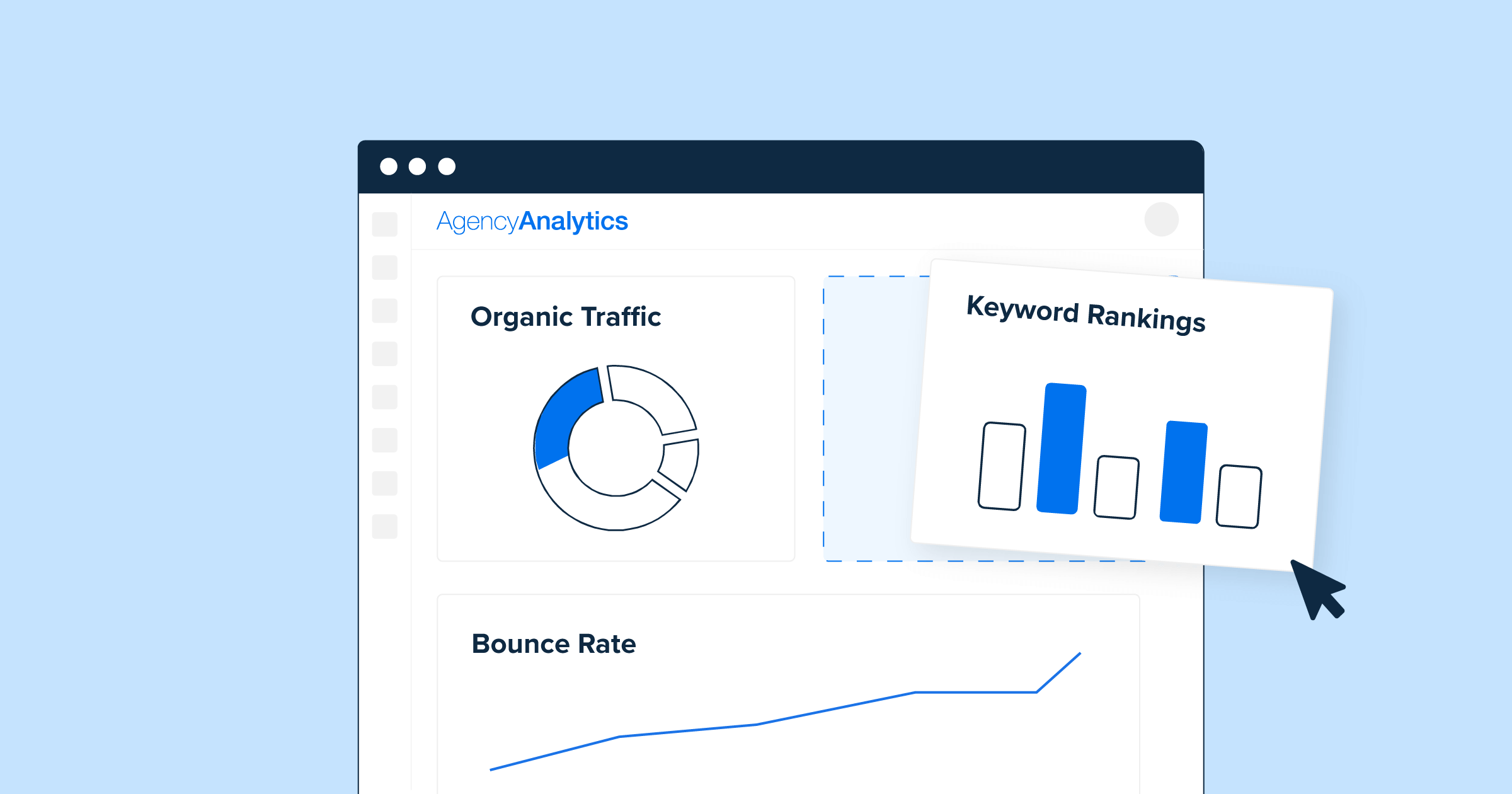What are Facebook Stories?
Facebook first introduced Facebook Stories in 2017 in response to the changing nature of the way content was shared online. The introduction of Facebook Stories reflected the increasingly visual trend in shared content as people started to move more towards image and video-rich content as opposed to text.
The introduction of Facebook Stories for business pages meant a new and exciting way to engage with followers and a fresh way to attract their attention. As well as sharing posts to their pages, businesses could now gain a highly visible position on their followers' feeds to ensure they don't get forgotten about.
Facebook Stories can be created by uploading existing photos or videos, or alternatively, you could take and add images straight to your Story. Facebook Stories offers many customization options so you can add stickers, text, drawings, and more as part of your Facebook Stories. Facebook Stories work in much the same way as Instagram Stories, and you are also able to create a Story on one of these platforms to share with the other.
Part of the appeal of Facebook Stories is their brief and fleeting nature, which enables the content to be up-to-date and relevant. A Story consists of either images shown for five seconds each or a video of up to twenty seconds. Each Story stays live for 24 hours before disappearing from view. If you want to keep your Facebook Stories, you can pin them on your page.
When you add Facebook Stories, they will appear in an enviable position on your follower's feed. The prominent position of Stories makes them an excellent marketing tool for businesses, as they are highly visible.
Why are Facebook Stories Important?
Facebook Stories have many benefits for your business, so it is worth making them a part of your social media marketing efforts. Here are just some of the reasons Facebook Stories are one the most vital Facebook marketing tips for you to follow:
- Facebook Stories bring your company to your followers' attention without them needing to visit your business page or see your posts on their feed. Your Facebook Stories are placed in an unmissable position on the Facebook Newsfeed, so users won't be able to miss seeing them.
- Adding Facebook Stories is a great way to make announcements, such as new product launches for eCommerce. Making these announcements on Facebook Stories makes them more visible to your followers and increases the chances of followers clicking on your Stories and then through to your page to find out more.
- Facebook Stories help to keep your content fresh; you can add creative touches to your Stories, such as overlays, to make them stand out and capture attention.
- Engaging content can be easier to produce using Facebook Stories. Whether you want to post images, video, or even a poll, Facebook Stories enables you to create unique content your audience will want to interact with.
- As Facebook Stories tend to have a more personal feel to them, they are an excellent way to build a connection between your brand and your followers.
- Facebook Stories appear in full screen when your followers click on them, so this makes them even more visually powerful and an excellent way to showcase your products.
- Adding a call to action button enables you to take followers directly from your Facebook Stories through to the link you want them to see. Using a call to action button in this way means you can take your followers directly to the link to buy your products.
How to Create Facebook Stories
Now you know how beneficial Facebook Stories can be for businesses; you are probably keen to get started on creating some of your own. Here is how you make your own Facebook Stories:
- Firstly, you will need to ensure you are an admin on your business Facebook page; otherwise, you will not be able to create Facebook Stories.
- Next, you need to decide whether you are going to create some content right now or if you want to use a video or photos you already have.
- Click on the '+ Add to Story' button and you can either take a photo or choose to upload an existing image or video.
- If you are taking a photo to upload straight to your Facebook Stories, your camera may automatically turn on. You can then choose between using either your front-facing or rear-facing camera mode to capture your image, or you can choose to switch between both if you want to include a selfie along with other shots.
- You are also able to choose which lighting option you would like for your images. Take your pick from either the low lighting option (select by pressing the icon with a cloud and moon), the flash (the lightning bolt icon), or turn the flash off (select the moon icon with an x next to it).
- When it comes to creating your content, you have different options to choose between. You can select the Boomerang mode, which flips your images back and forth, or select Music to upload music to your Story.
- Now it is time to get creative! One of the best parts of Facebook Stories is they are a lot of fun and have the scope to be less formal than your regular Facebook posts. You can add text, filters, stickers, and more to bring added personality to your Stories and ensure they stand out.
- Facebook Stories also offer the option of tagging a person or business, so if you want to tag someone, you can, and this will appear on your image or video.
- If you want to add a call to action to your Facebook Stories, you can do this by adding a button. Your call to action button could direct your followers straight to a page selling the product you have included in your Facebook Stories or to find out more information if you are making an announcement.
- Once you have finished creating your Story, and are happy with it, you are ready to publish it on Facebook for all your followers to view it. Firstly, make sure you save the Story and then click 'Share Now.'
Measuring the Success of Your Facebook Stories
Using Facebook Stories is an excellent choice for businesses looking for new sales ideas to implement as part of their digital marketing. But, to ensure your Facebook Stories deliver the best results for your business, you need to measure their success.
Luckily, Facebook provides tools that enable you to see how well your Facebook Stories are performing. This information can then be used to see which kinds of Facebook Stories get the most views from your followers, and you can then tailor your future Stories based on these insights. Among the other valuable metrics is the ability to understand more about the followers that engage most with your Stories, such as their age and the region they come from. This provides a useful demographic snapshot of your social media audience.
Other helpful information you can gain from your Facebook Stories if you use Facebook Ad Manager include how many people that viewed the Story took the call to action included (if there was one). This metric will give you a clear idea of your conversion rate for Facebook.
Monitoring your Facebook Stories metrics regularly can provide you with lots of valuable insights that will make your efforts even more successful in the future.
Best Practice When Creating Facebook Stories
As Facebook Stories can be such a valuable method of marketing your business, it is crucial to get them right to gain the most benefit from them. Following these tips should help you maximize the results you achieve from your Facebook Stories: Plan Ahead
Taking a cohesive approach to Facebook Stories can help you deliver the best results. You may like to think of Stories as mini-marketing campaigns in their own right. For example, if you were launching new products, you could start with some teaser announcements on your Story over the week or two leading up to the product launch. This will build up interest before the product is even available to buy. You could then announce when the product goes on sale with a call to action button taking people to the link to buy it.
Planning your Facebook Stories will help you get the most from them and ensure you do not miss any opportunities to promote your products.
Add Context
It is crucial to remember that, unlike regular Facebook posts, no captions appear on your Facebook Stories. This means that if you are not using sound, you may want to add overlays or text to your images so that you can convey your message effectively. Adding these handy features will ensure that the message you are communicating to your followers has context and does not confuse them.
Consider Size
Don't forget that, unlike regular Facebook posts, Facebook Stories are sized to fill the screen. This means that you will need to ensure your images are high resolution to prevent them from looking poor quality when viewed in full screen.
Add Personality
Using Facebook Stories is an excellent medium for bringing your brand to life and allows your brand's personality to shine through. To make sure your Facebook Stories attract your followers' attention and stand out, you can add filters, drawings, stickers, text, etc., to bring more personality to your Facebook Stories. These extra additions will also help your Stories to appeal to followers.
Position Text Carefully
If you are adding text to your Story, you will need to ensure you place it in the correct position so it is not obscured and can be read by your followers. If you plan to add a call to action button on your Story, this could end up placed over the top of your text if you position it too low.
Plan Your Time
Remember, your timing is limited to five seconds per photo and 20 seconds for a video when you create a Story. This is not a lot of time to play around with, so you will need to use it wisely. Adding a photo with a lot of text may mean that viewers cannot read it all before the image disappears, so you will need to choose the type of content you use carefully.
Shoot Vertically
If you usually shoot your videos and images in landscape, it can be hard to adjust to shooting in portrait instead. But, it is helpful for your followers if you shoot everything vertically for your Facebook Stories. Most of your followers are most likely looking at your Story on their phones which they will be holding vertically, so shooting your Story in this mode makes it a lot easier for your followers to read and watch.
Give Your Facebook Stories a Purpose
Before you start making a Facebook Story, it is best to think about what you want to achieve from the Story. Are you hoping to build interest in a new product? Or, maybe you want to gauge opinions using a poll on your Stories. Thinking clearly about what you want to gain from your Facebook Stories will help make them more successful.
Add a Call to Action
Adding a call to action button is always a wise idea when you create a Facebook Story. Your call to action will vary depending on what you want to achieve, but it is always a useful way to get your followers engaged further with your brand, whether they buy something or take part in a poll.
Conclusion
Facebook Stories are a powerful tool that enables businesses to find new ways to engage with their customers and delivers an extra layer of interaction. If used correctly, Facebook Stories can boost eCommerce conversion rates and build a brand's reputation. Using Facebook Stories can have many benefits, so if your business has not tried it yet, why not give it a go and see the results for yourself.

Nadejda Milanova
An experienced Content creator in the field of Search Engine Optimization (SEO) and WordPress. A true proffesional with a Master's degree focused on journalism.
Read more by Nadejda Milanova