In the digital world, web browsing is an integral part of our daily lives. Every time we visit a website, we interact with the Hypertext Transfer Protocol (HTTP), which governs the communication between web servers and clients. While browsing, you may have encountered HTTP errors, which are status codes sent by the server to indicate the success or failure of a requested web page. Understanding these errors is crucial for website owners, developers, and even regular users. In this brief introduction, we will explore the significance of understanding HTTP errors and how they can impact your online experience.
What are HTTP Errors?
- HTTP errors are numerical codes that indicate the status of a web page request.
- They are divided into different categories, each representing a specific type of error.
- The most common HTTP errors start with the digits 4 or 5, such as 404 Not Found or 500 Internal Server Error.
Significance of Understanding HTTP Errors:
- User Experience: HTTP errors can disrupt the user experience, causing frustration and confusion. Understanding these errors helps website owners address them promptly, minimizing user dissatisfaction.
- Troubleshooting: When a website or web application encounters an HTTP error, understanding the error code and its meaning can help developers diagnose and fix the underlying issue more efficiently.
- SEO Impact: Certain HTTP errors, such as 404 Not Found or 410 Gone, can negatively affect search engine optimization (SEO). By understanding these errors, website owners can take appropriate actions to prevent SEO penalties and maintain a healthy website presence.
- Website Monitoring: Monitoring HTTP errors provides valuable insights into website performance, allowing website owners to identify recurring issues, optimize their website, and enhance overall reliability.
- Security Considerations: Some HTTP errors, like 403 Forbidden or 401 Unauthorized, indicate access control issues. Understanding these errors helps website owners protect their content and sensitive data from unauthorized access.
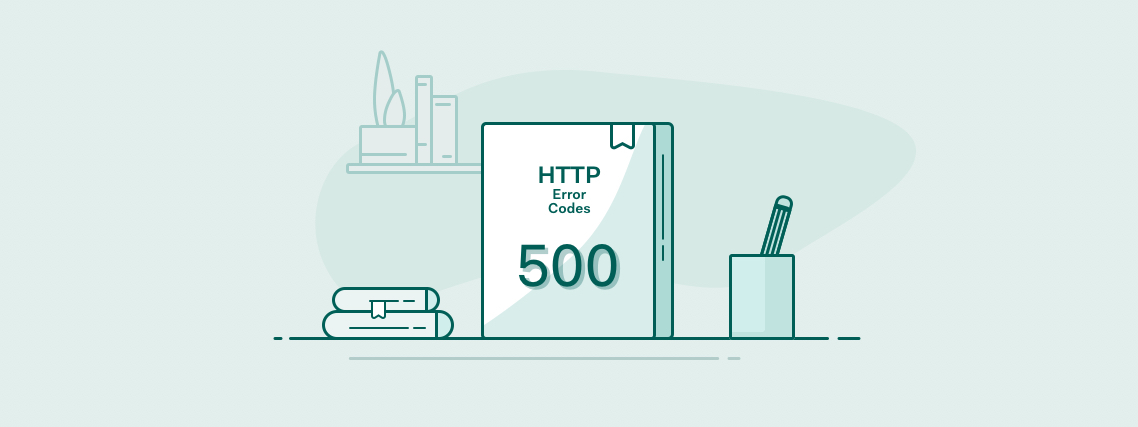
Common HTTP Errors and Their Meanings:
- 404 Not Found: The requested resource is not available on the server.
- 500 Internal Server Error: An unexpected condition occurred on the server, preventing it from fulfilling the request.
- 403 Forbidden: The server understands the request but refuses to authorize it.
- 401 Unauthorized: The request requires user authentication.
Understanding HTTP errors is crucial for website owners, developers, and users alike. By recognizing and addressing these errors promptly, you can enhance user experience, troubleshoot issues effectively, maintain SEO rankings, monitor website performance, and ensure the security of your online presence. Familiarize yourself with the most common HTTP errors and their meanings to navigate the web with confidence and overcome any challenges that may arise.
Understanding HTTP Error 405
HTTP Error 405, also known as "Method Not Allowed," is a status code that indicates the requested HTTP method is not supported for the given resource. This error typically occurs when a client tries to use an HTTP method that is not permitted by the server. Let's explore some common scenarios where you may encounter HTTP Error 405.
Incorrect HTTP Method:
The client attempts to use an HTTP method that is not allowed for the requested resource. For example, trying to perform a POST request on a resource that only allows GET requests.
Missing or Incorrect URL Endpoint:
The client sends a request to an endpoint that does not exist or is not configured to handle the specific HTTP method being used.
Cross-Origin Resource Sharing (CORS) Restrictions:
The client makes a request from a different domain, and the server does not allow cross-origin requests or restricts specific HTTP methods for security reasons.
Server Configuration Issues:
The server is misconfigured and does not recognize or support the HTTP method being used by the client.
Framework or Library Limitations:
Some frameworks or libraries may have built-in restrictions on certain HTTP methods for specific routes or resources. If the client tries to use an unsupported method, it can trigger an HTTP Error 405.
Web Application Firewall (WAF) Restrictions:
A Web Application Firewall may be in place to protect the server from malicious activities. Sometimes, the WAF might restrict certain HTTP methods for specific URLs or IP addresses, leading to an HTTP Error 405 for unauthorized methods.
API Limitations:
If you are working with an API, the API provider may have specific guidelines or restrictions on the supported HTTP methods for different endpoints. Deviating from these guidelines can result in an HTTP Error 405.
By understanding the common scenarios where HTTP Error 405 occurs, you can troubleshoot and resolve the issue more effectively. Pay attention to the HTTP methods you use, check server and application configurations, and adhere to any restrictions or guidelines imposed by the server or API. With this knowledge, you can navigate the web with confidence and handle HTTP Error 405 gracefully when it arises.
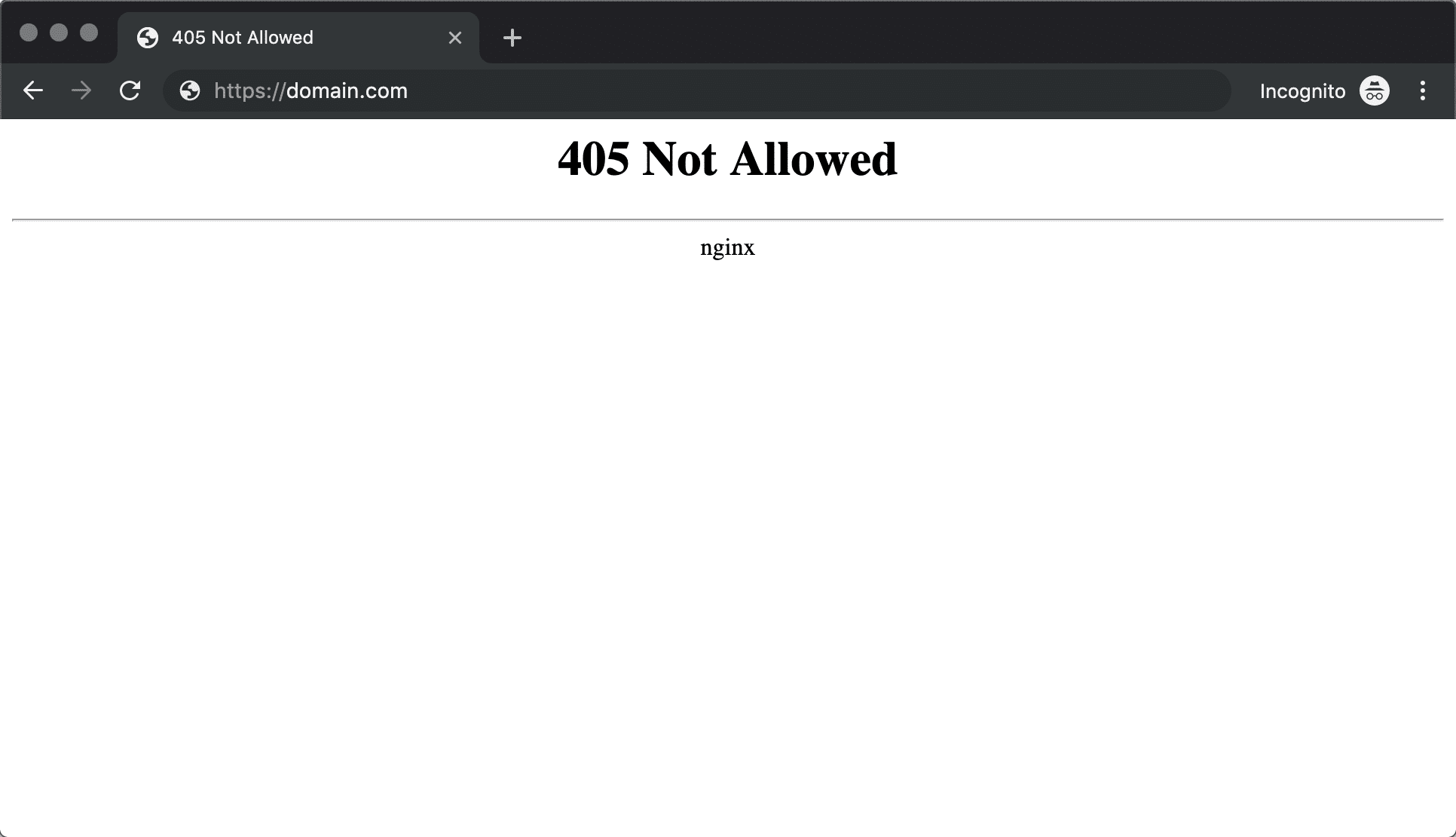
Causes of HTTP Error 405
Causes of HTTP Error 405, also known as "Method Not Allowed," can vary depending on the specific circumstances and configurations of the server and application involved. Here are some common causes that can lead to an HTTP Error 405:
- Unsupported HTTP Method: The server does not support or allow the HTTP method used in the request. For example, if a client sends a PUT or DELETE request to a resource that only allows GET or POST requests.
- Misconfigured Server: The server may have incorrect configurations or rules set up, preventing certain HTTP methods from being accepted or processed.
- Incorrect URL Endpoint: The client may be sending the request to the wrong URL endpoint that does not support the requested HTTP method. Double-checking the endpoint and ensuring it is correctly configured is important.
- Cross-Origin Resource Sharing (CORS) Restrictions: If the client is making a cross-origin request, the server may have CORS restrictions in place that prevent the requested HTTP method from being executed.
- Framework or Library Limitations: Some frameworks or libraries impose limitations on the allowed HTTP methods for specific routes or resources. If the client tries to use an unsupported method, it can result in an HTTP Error 405.
- Web Application Firewall (WAF) Restrictions: A Web Application Firewall may be configured to restrict certain HTTP methods for security reasons. If the client's request violates these restrictions, an HTTP Error 405 can occur.
- API Limitations: If the request involves an API, the API provider may have defined specific guidelines or limitations on the allowed HTTP methods for different endpoints.
It's important to review the server and application configurations, ensure the correct HTTP method is being used, and check for any restrictions or limitations imposed by frameworks, libraries, or APIs. By identifying the specific cause of the HTTP Error 405, you can take appropriate steps to address the issue and ensure the proper handling of HTTP methods in your requests.
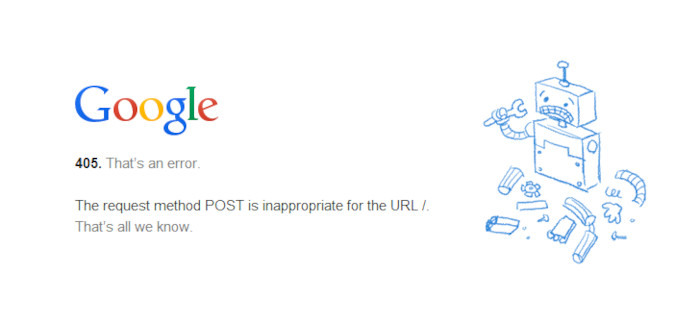
Impact of HTTP Error 405
HTTP Error 405, also known as "Method Not Allowed," can have several impacts on both the client and the server. Understanding the impact of this error is crucial for troubleshooting and resolving the issue effectively. Here are some common impacts of HTTP Error 405:
Inaccessible Resources:
The client may be unable to access or perform the desired action on the requested resource. This can hinder the functionality of web applications, APIs, or other services relying on proper HTTP method usage.
Limited Functionality:
Certain features or functionalities of a web application may become unavailable if the client cannot use specific HTTP methods due to the error. This can affect the overall user experience and reduce the effectiveness of the application.
Failed Operations:
If a client attempts to perform an operation using an unsupported HTTP method, the operation will fail, and the intended action will not be executed. This can result in data inconsistencies, incomplete transactions, or unexpected behavior within the application.
Disrupted Workflows:
HTTP Error 405 can disrupt the normal flow of business processes, especially when the expected HTTP methods are crucial for specific tasks or integrations. It may require developers or system administrators to investigate and reconfigure the necessary components to restore smooth workflow operations.
Client-Side Error Handling:
When encountering HTTP Error 405, clients need to handle the error gracefully. This may involve displaying an appropriate error message to the user, redirecting them to an alternative page, or guiding them on how to correct their request.
Server Resource Management:
The server must handle the HTTP Error 405 by properly informing the client about the error. It needs to process and respond to the requests correctly, ensuring that the appropriate HTTP status code and error message are returned to the client.
Debugging and Troubleshooting Efforts:
Resolving HTTP Error 405 requires analysis and investigation of the underlying cause. It may involve examining server logs, reviewing configurations, and verifying the client's request to identify and address any misconfigurations, limitations, or errors causing the HTTP Error 405.
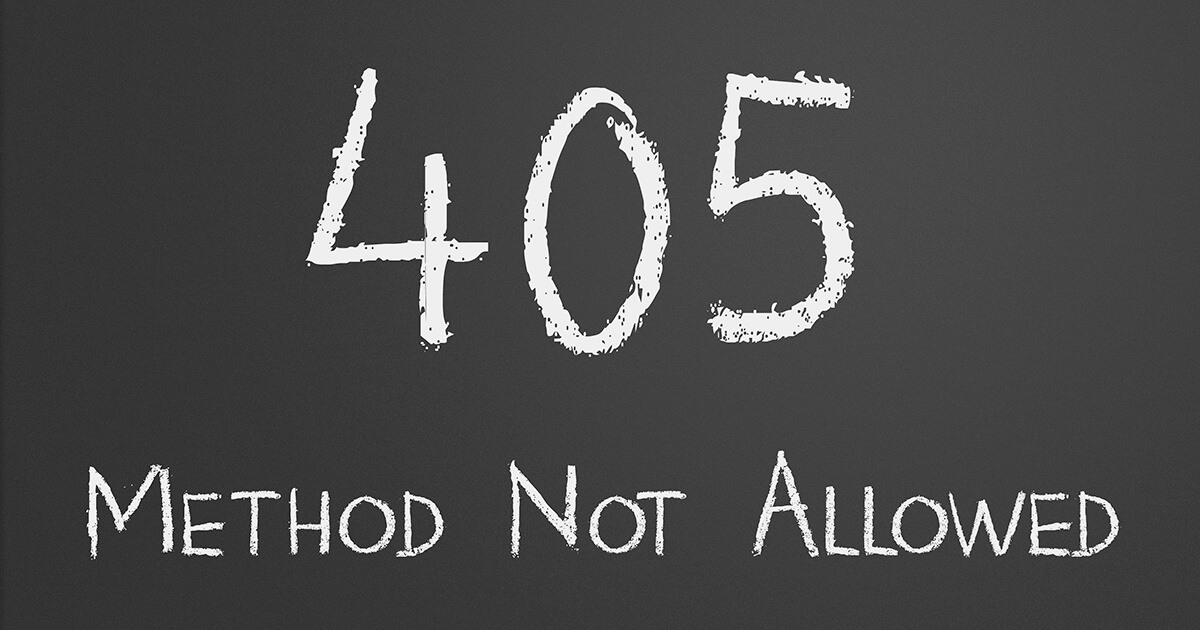
Resolving HTTP Error 405
Resolving HTTP Error 405, also known as "Method Not Allowed," involves identifying the underlying cause and implementing appropriate solutions. Here are some steps to help resolve this error:
Check the Requested HTTP Method:
Ensure that the client is using the correct HTTP method for the specific resource or endpoint. Verify that the method aligns with the server's expectations and any restrictions imposed by frameworks, libraries, or APIs.
Review Server Configuration:
Check the server configuration to ensure that it allows the requested HTTP method. Look for any misconfigured rules, restrictions, or limitations that may be causing the error. Adjust the server configuration as needed to permit the desired HTTP method.
Cross-Origin Resource Sharing (CORS) Considerations:
If the request involves cross-origin communication, review the CORS settings on the server. Ensure that the requested HTTP method is allowed by the server's CORS configuration. Make any necessary adjustments to enable the desired method for cross-origin requests.
Framework or Library Limitations:
If the application relies on a framework or library, verify if there are any limitations or specific guidelines regarding the allowed HTTP methods. Adjust the code or configuration accordingly to align with the framework or library requirements.
Web Application Firewall (WAF) Settings:
If a Web Application Firewall is in place, review its settings and rules to ensure they are not blocking the requested HTTP method. Adjust the WAF configurations, if necessary, to allow the desired method.
API Considerations:
If the error occurs in an API context, check the API documentation and guidelines to ensure that the requested HTTP method is supported for the specific endpoint. Make any necessary modifications to the API request to align with the supported methods.
Error Handling and Communication:
Properly handle and communicate the HTTP Error 405 to the client. Provide a meaningful error message that guides the client on the appropriate HTTP method to use or any alternative actions to take.
Testing and Validation:
After implementing the necessary changes, test and validate the functionality to ensure that the HTTP Error 405 has been resolved. Verify that the desired HTTP method can now be used successfully without encountering the error. Remember to document any changes made to the server, configurations, or code for future reference. Regularly monitor the application to ensure that HTTP Error 405 does not reoccur and that the proper HTTP methods are consistently used and supported.
Preventing HTTP Error 405, also known as "Method Not Allowed," involves implementing best practices and following guidelines to ensure proper communication between clients and servers. Here are some preventive measures:
Use Correct HTTP Methods:
Follow the HTTP specification and use the appropriate methods for the intended actions. Use GET for retrieving resources, POST for creating resources, PUT for updating resources, and DELETE for deleting resources. Ensure consistency in using the correct methods across your application.
Validate Requests:
Implement request validation mechanisms to ensure that clients are sending valid and expected data. Validate parameters, payloads, and headers to avoid malformed requests that may trigger HTTP Error 405.
Maintain Consistent Server Configuration:
Regularly review and update server configurations to ensure that the allowed HTTP methods are correctly defined. Keep server configurations aligned with your application requirements and any framework or library guidelines.
Implement CORS Correctly:
If your application involves cross-origin requests, properly configure Cross-Origin Resource Sharing (CORS) settings. Specify the allowed HTTP methods in the CORS headers to prevent the server from rejecting valid requests.
Handle Errors Gracefully:
Implement appropriate error handling mechanisms on the server-side. When an HTTP Error 405 occurs, provide meaningful error messages that guide clients on the correct HTTP methods to use. Make the error messages informative and user-friendly.
Test and Validate APIs:
Thoroughly test your APIs to ensure that they respond correctly to different HTTP methods. Use automated testing frameworks or tools to validate the API endpoints, including verifying the expected responses for various methods.
Regularly Update and Patch Systems:
Keep your server software, frameworks, and libraries up to date with the latest security patches and bug fixes. Regularly check for updates and apply them to mitigate potential vulnerabilities that could lead to HTTP Error 405.
Monitor and Analyze Server Logs:
Monitor server logs to identify any occurrences of HTTP Error 405. Analyze the logs to determine the root cause, understand patterns, and take appropriate actions to prevent its reoccurrence.
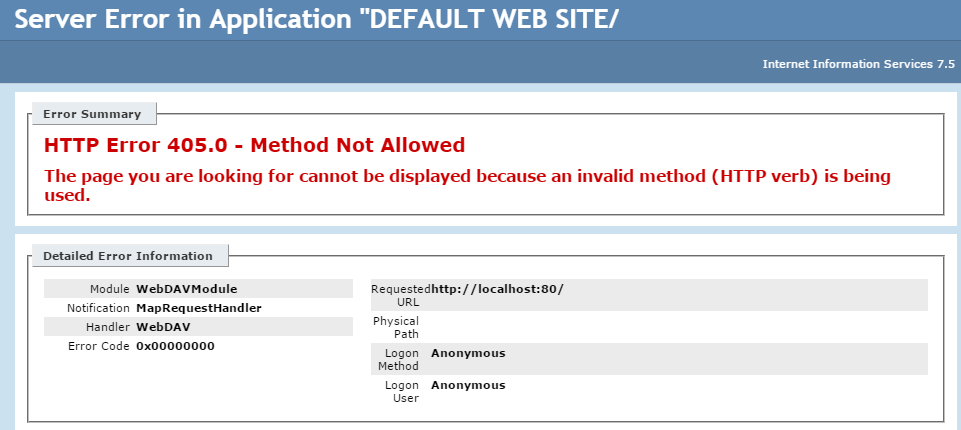
Conclusion
In conclusion, HTTP Error 405, or "Method Not Allowed," can occur when a client attempts to use an unsupported or restricted HTTP method on a server. It signifies the importance of understanding the HTTP protocol and adhering to best practices for proper communication between clients and servers. We explored common causes of HTTP Error 405, including incorrect HTTP method usage, server configuration issues, CORS considerations, and limitations imposed by frameworks or libraries. Additionally, we discussed the impact of this error, which can disrupt the functionality of web applications and APIs.
To resolve HTTP Error 405, it is essential to identify the root cause and apply appropriate fixes. These may involve checking the requested HTTP method, reviewing server configurations, considering CORS settings, addressing framework or library limitations, and ensuring proper error handling and communication.
Prevention is key in mitigating HTTP Error 405. By using correct HTTP methods, validating requests, maintaining consistent server configurations, implementing CORS correctly, handling errors gracefully, testing and validating APIs, and keeping systems up to date, you can minimize the occurrence of this error and promote a smooth and reliable client-server interaction.
Understanding and addressing HTTP Error 405 is crucial for web developers, system administrators, and anyone involved in web application or API development. By following the recommended practices and taking preventive measures, you can enhance the user experience, improve application security, and ensure efficient communication between clients and servers.

Nadejda Milanova
An experienced Content creator in the field of Search Engine Optimization (SEO) and WordPress. A true proffesional with a Master's degree focused on journalism.
Read more by Nadejda Milanova





