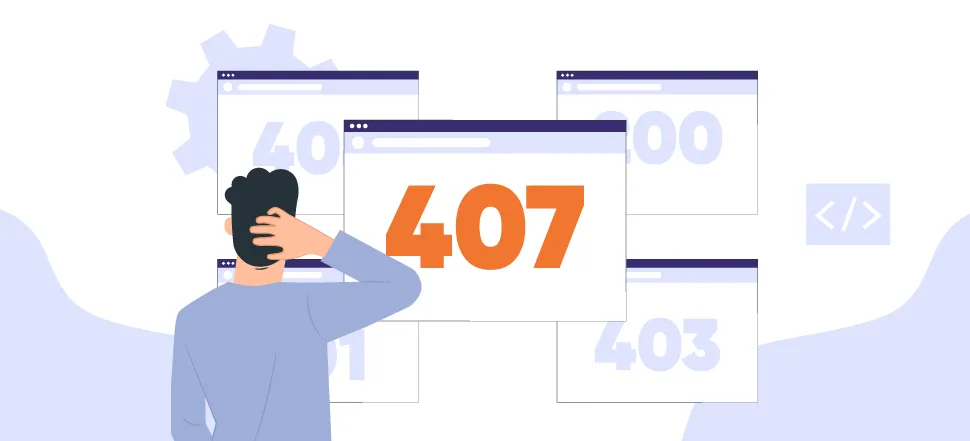HTTP errors play a significant role in the functioning and troubleshooting of websites and web applications. They are status codes sent by a web server to indicate the success or failure of a client's request. Understanding HTTP errors is essential for several reasons:
Diagnosing Issues: HTTP errors provide valuable information about the nature and cause of a problem. By knowing the specific error code, developers and administrators can quickly identify and resolve issues related to requests, server configurations, authentication, permissions, and more.
User Experience: When users encounter an HTTP error, such as the infamous 404 (Page Not Found) error, it can be frustrating and disrupt their browsing experience. By understanding HTTP errors, web developers can implement effective error handling and provide users with relevant and user-friendly error messages, redirecting them to appropriate pages or suggesting alternative actions.
Troubleshooting and Debugging: HTTP errors serve as a starting point for troubleshooting and debugging web applications. Developers can analyze error logs, review server configurations, and examine client-server interactions to pinpoint the cause of the error and implement the necessary fixes.
SEO Considerations: Some HTTP errors, like 301 (Moved Permanently) and 302 (Found), have implications for search engine optimization (SEO). By understanding these errors, webmasters can implement proper redirects to maintain search engine rankings and prevent broken links.
Security: Certain HTTP errors, such as 401 (Unauthorized) and 403 (Forbidden), are crucial for maintaining website security. Understanding these errors helps developers enforce proper authentication and access controls to protect sensitive information and prevent unauthorized access.
Communication and Collaboration: When developers encounter HTTP errors, having a common understanding of their meaning and implications facilitates effective communication and collaboration. It allows teams to discuss and address issues efficiently, leading to faster problem resolution.
Overall, knowing HTTP errors is essential for web developers, system administrators, and anyone involved in website management and troubleshooting. It enables efficient problem-solving, enhances the user experience, improves website security, and facilitates effective communication and collaboration within development teams.
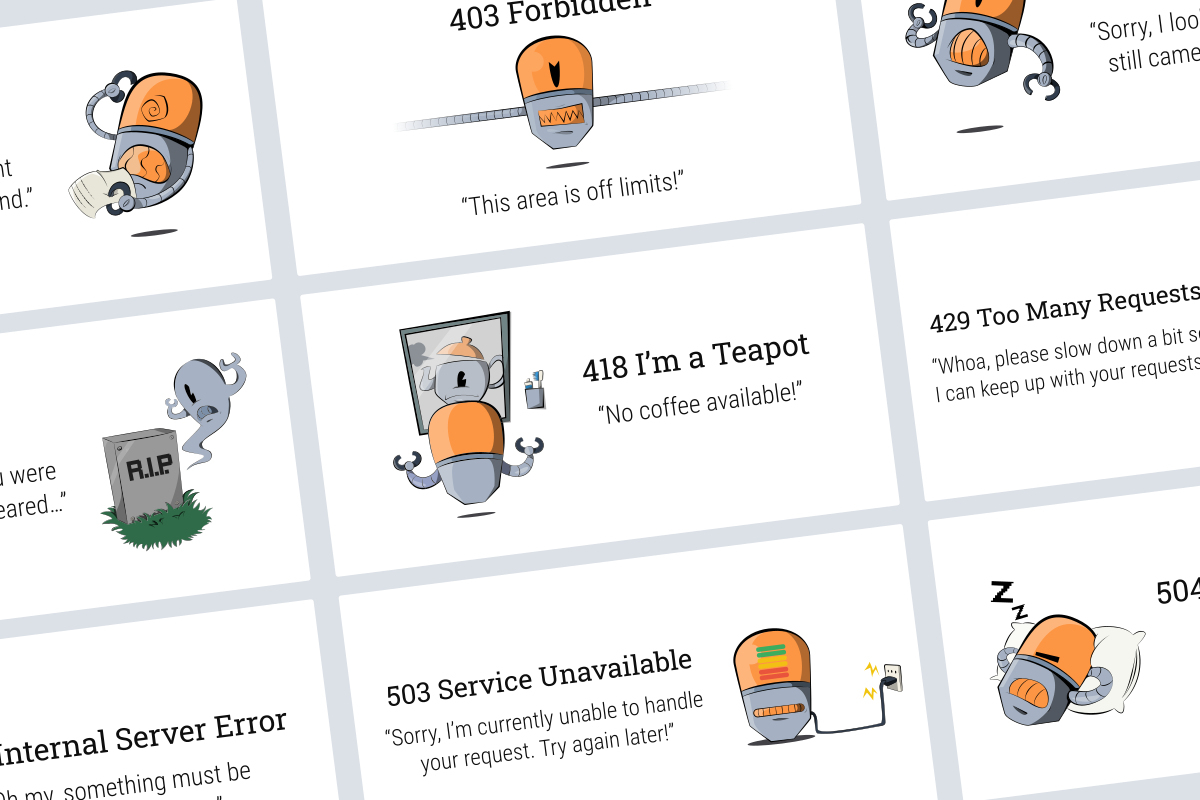
The Ins and Outs of HTTP Error 407
HTTP Error 407, also known as "Proxy Authentication Required," is a status code that occurs when a client must authenticate itself with a proxy server before accessing a requested resource. Let's take a closer look at the ins and outs of HTTP Error 407 and understand its significance.
When a client sends a request to a server through a proxy, the proxy server acts as an intermediary between the client and the destination server. In certain cases, the proxy server requires authentication from the client to establish a connection and fulfill the request. If the client fails to provide the necessary credentials or the credentials are invalid, the server responds with HTTP Error 407.
Here are some key points to consider regarding HTTP Error 407:
Authentication Challenges: HTTP Error 407 indicates that the client needs to provide valid credentials to proceed with the request. The server includes a Proxy-Authenticate header in the response, specifying the authentication scheme(s) supported by the proxy server. The client needs to resend the request with the appropriate authentication credentials.
Proxy Authentication Methods: HTTP Error 407 supports various authentication methods, including Basic, Digest, and NTLM. The Proxy-Authenticate header provides information about the supported authentication schemes, allowing the client to choose the appropriate method for authentication.
Client Configuration: When encountering HTTP Error 407, the client needs to handle the authentication challenge and resend the request with the proper credentials. This may involve configuring the client software or application to provide the necessary authentication details, such as username and password.
Troubleshooting: If you encounter HTTP Error 407, it is important to verify the provided credentials, ensure they are correct, and check for any misconfigurations on the client or server side. Additionally, firewall settings, proxy server settings, and network connectivity should be reviewed to identify potential issues.
Security Considerations: HTTP Error 407 plays a crucial role in securing connections between clients, proxy servers, and destination servers. It ensures that only authorized clients can access protected resources through the proxy, enhancing overall security.
Understanding HTTP Error 407 is vital for web developers, system administrators, and network engineers. It helps in troubleshooting authentication-related issues, configuring client applications for proxy authentication, and maintaining secure connections through proxy servers. By addressing HTTP Error 407 appropriately, you can ensure smooth and secure communication between clients and proxy servers while accessing protected resources.
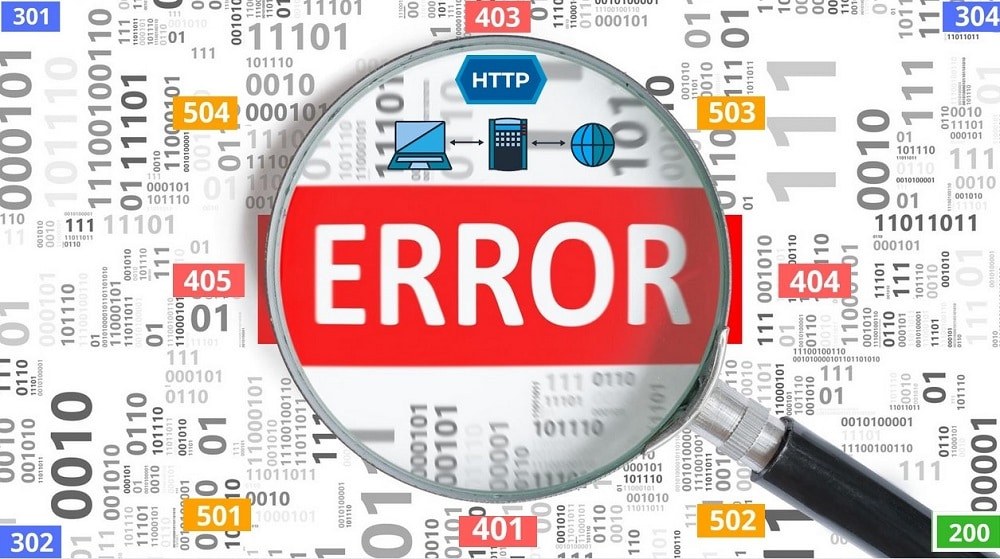
Root Causes of HTTP Error 407
HTTP Error 407, also known as "Proxy Authentication Required," occurs when a client must authenticate itself with a proxy server before accessing a requested resource. The root causes of HTTP Error 407 can vary and may include:
Proxy Server Configuration: One of the common causes of HTTP Error 407 is incorrect configuration of the proxy server. This can include misconfigured authentication settings, such as requiring authentication for all requests or not allowing the correct authentication methods.
Incorrect Credentials: If the client provides incorrect or invalid authentication credentials, the proxy server will respond with HTTP Error 407. This can happen if the client enters the wrong username or password, or if the credentials have expired or been revoked.
Missing or Incomplete Proxy Configuration: If the client is not properly configured to use a proxy server, it may result in HTTP Error 407. This can occur if the proxy server settings are not specified or if they are entered incorrectly in the client's network or browser settings.
Network Connectivity Issues: HTTP Error 407 can also be caused by network connectivity issues between the client and the proxy server. This can include firewall restrictions, network congestion, or server unavailability, preventing the client from establishing a connection and completing the authentication process.
Proxy Server Authentication Policies: Proxy servers can have specific authentication policies in place that require certain authentication methods or specific user roles. If the client does not meet these requirements, the proxy server may respond with HTTP Error 407.
It is important to investigate and identify the specific root cause of HTTP Error 407 to resolve the issue effectively. This may involve reviewing the proxy server configuration, verifying the authentication credentials, checking the client's proxy settings, and ensuring proper network connectivity. By addressing the root cause, you can resolve the HTTP Error 407 and establish a successful connection with the requested resource through the proxy server.
The Effects of HTTP Error 407
HTTP Error 407, also known as "Proxy Authentication Required," can have several effects on the client, server, and overall user experience. Let's explore the effects of HTTP Error 407:
Access Denied: The primary effect of HTTP Error 407 is that the client's request to access a particular resource through a proxy server is denied. The server responds with this error code to indicate that the client needs to authenticate itself before proceeding.
Authentication Prompt: When HTTP Error 407 occurs, the client receives an authentication challenge from the server. This prompts the client to provide valid credentials, such as a username and password, to authenticate with the proxy server. The client needs to enter the correct credentials to successfully proceed with the request.
Delay in Request Completion: HTTP Error 407 introduces a delay in the completion of the client's request. Since the client must go through the authentication process, it adds an extra step before the request can be fulfilled. This delay can impact the overall response time and user experience, especially if multiple authentication attempts are required.
User Frustration: When encountering HTTP Error 407, users may become frustrated due to the inability to access the desired resource. This frustration can arise from not knowing the required authentication credentials or experiencing repeated authentication failures. It is essential for the user to understand the reason behind the error and how to resolve it.
Security Enhancement: While HTTP Error 407 may cause temporary inconvenience, it serves an important security purpose. By requiring authentication before accessing protected resources through a proxy server, it helps ensure that only authorized users can gain access. This enhances the overall security of the network and the resources being accessed.
Proxy Server Performance: HTTP Error 407 can impact the performance of the proxy server, especially if there are multiple authentication requests or incorrect authentication attempts. The server needs to handle and process these requests, which can affect its performance and response time. To mitigate the effects of HTTP Error 407, it is crucial for users to have a clear understanding of the authentication requirements and ensure they provide the correct credentials. Properly configuring the client and proxy server settings, using valid and up-to-date authentication credentials, and resolving any network connectivity issues can help minimize the impact of HTTP Error 407 and ensure a smoother user experience.

How to Solve HTTP Error 407
To solve HTTP Error 407, also known as "Proxy Authentication Required," you need to address the authentication issue and provide the correct credentials to the proxy server. Here are some steps to help you resolve HTTP Error 407:
Check Authentication Credentials: Verify that you are using the correct authentication credentials for the proxy server. Double-check the username and password to ensure they are entered accurately. If you are unsure about the credentials, contact your network administrator or the proxy server provider to obtain the correct information.
Retype Credentials: Sometimes, authentication errors can occur due to typographical errors. Retype your username and password carefully, ensuring there are no extra spaces or incorrect characters.
Use Different Authentication Method: The proxy server may support multiple authentication methods. If you are experiencing issues with one method, try using a different authentication method. Common authentication methods include Basic, Digest, NTLM, and Negotiate. Consult the proxy server documentation or contact your network administrator to determine which authentication method is supported and recommended.
Clear Proxy Server Settings: Clear the proxy server settings in your browser or network configuration and reconfigure them. This helps ensure that there are no conflicting or incorrect settings that may be causing the authentication failure.
Restart Client Application: If you are encountering HTTP Error 407 within a specific application or program, try restarting the application. Sometimes, a simple restart can resolve temporary glitches or connection issues.
Contact Network Administrator: If you are unable to resolve the issue on your own, reach out to your network administrator or the technical support team responsible for the proxy server. They can provide further assistance, verify the proxy server configuration, and help troubleshoot the authentication problem.
It's important to note that the specific steps to solve HTTP Error 407 may vary depending on your network setup, proxy server configuration, and the application or browser you are using. Consulting with a technical expert or referring to the documentation provided by the proxy server provider can provide more tailored guidance for your specific situation.
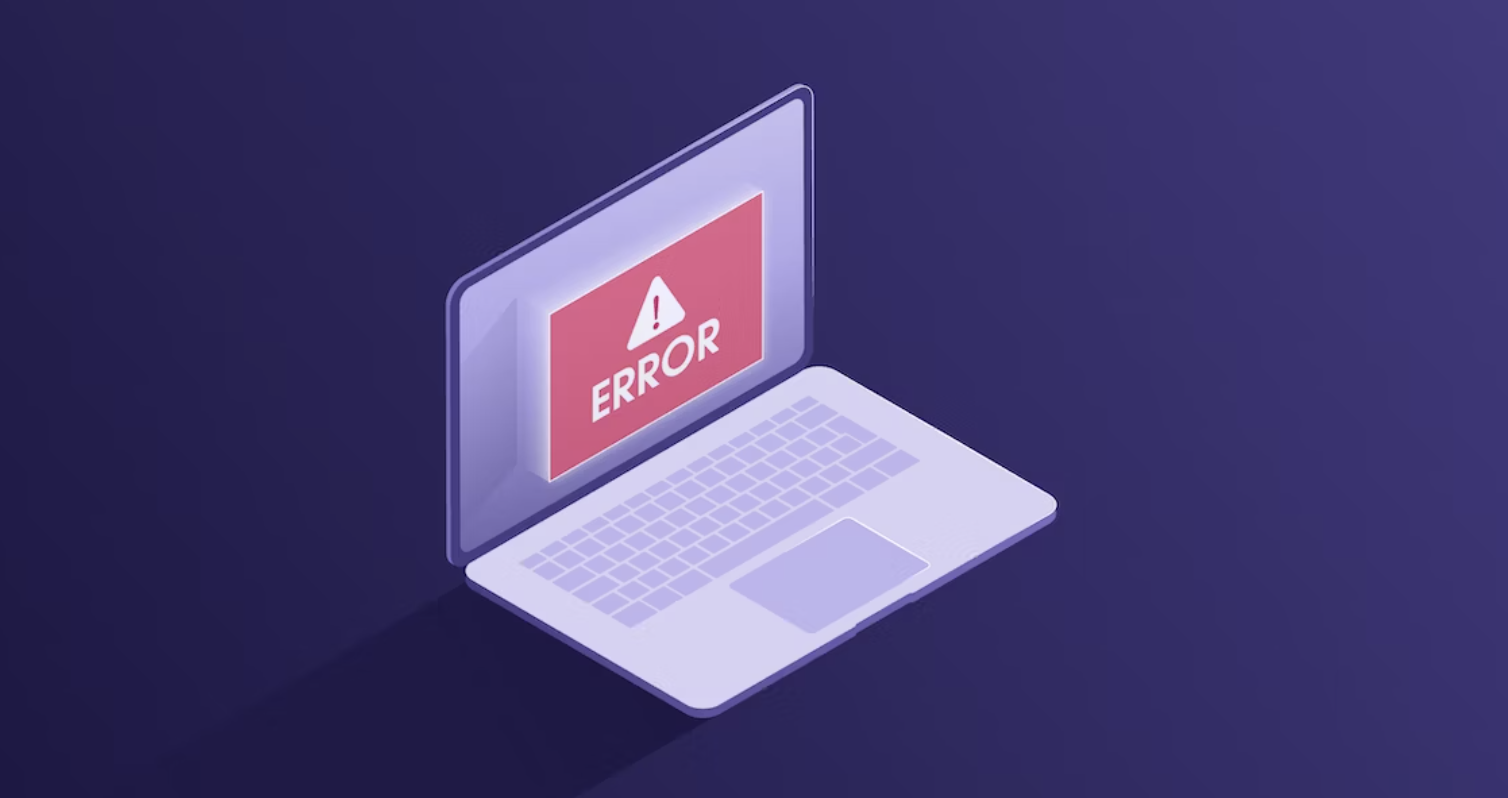
How to Prevent HTTP Error 407
To prevent HTTP Error 407, also known as "Proxy Authentication Required," you can take several measures to ensure smooth authentication and access to resources through a proxy server. Here are some preventive steps:
Configure Proxy Settings Correctly: Ensure that the proxy server settings on your device or in your network configuration are correctly configured. Double-check the proxy server address, port number, and any authentication requirements.
Store Authentication Credentials: If you frequently access resources through a proxy server, consider storing the authentication credentials securely. This can save time and prevent authentication errors by automatically providing the credentials when needed. However, exercise caution when storing sensitive information and use secure password management tools.
Use Persistent Connections: HTTP Error 407 can sometimes occur when the connection to the proxy server is interrupted or closed. To prevent this, consider using persistent connections that maintain the connection to the proxy server even after a request has been completed. This reduces the frequency of re-authentication requests.
Regularly Update Credentials: If your proxy server authentication credentials change, make sure to update them promptly. Outdated or incorrect credentials can lead to authentication failures and HTTP Error 407. Stay informed about any credential updates or changes from the network administrator or proxy server provider.
Test Connectivity: Regularly test the connectivity to the proxy server to ensure a smooth connection. This can help identify any network issues or configuration problems that could lead to authentication errors. Use network diagnostic tools or consult with your network administrator to perform connectivity tests.
**Educate Usersv: If you are an administrator or responsible for managing the proxy server, educate users about the authentication requirements and procedures. Provide clear instructions on how to configure proxy settings and enter authentication credentials correctly. This can help minimize authentication-related issues and ensure a smoother user experience.
Monitor Proxy Server Logs: Regularly monitor the proxy server logs to identify any authentication-related errors or patterns. This can help you identify potential issues and take proactive measures to prevent HTTP Error 407 or other authentication errors.
By implementing these preventive measures, you can minimize the occurrence of HTTP Error 407 and ensure a more seamless authentication process when accessing resources through a proxy server. Remember to consult with your network administrator or technical support team for specific guidelines and recommendations based on your network environment.
Conclusion
In conclusion, understanding and addressing HTTP Error 407, also known as "Proxy Authentication Required," is crucial for ensuring smooth communication with resources through a proxy server. By familiarizing yourself with the root causes, effects, solutions, and preventive measures discussed in this blog post, you can navigate the challenges posed by this error more effectively.
HTTP Error 407 occurs when authentication credentials are required to access a resource through a proxy server. It can be caused by incorrect or missing authentication credentials, typographical errors, incompatible authentication methods, or issues with proxy server configuration. This error can disrupt your access to online content and services, leading to inconvenience and frustration.
To resolve HTTP Error 407, it's important to verify and provide the correct authentication credentials, double-check for typographical errors, try different authentication methods if applicable, and consult with network administrators or technical support when necessary. Additionally, taking preventive measures such as configuring proxy settings correctly, storing authentication credentials securely, and regularly updating credentials can help minimize the occurrence of this error.
By following these best practices and staying proactive in your approach to proxy authentication, you can enhance your browsing experience, maintain smooth connectivity, and ensure uninterrupted access to online resources through a proxy server.
Remember, HTTP Error 407 is just one of the many errors you may encounter while navigating the web. The more you understand these errors and how to handle them, the better equipped you'll be to troubleshoot and resolve issues as they arise. Stay informed, stay vigilant, and continue exploring the vast landscape of the internet with confidence.
What is HTTP Error 407, and why does it occur?
HTTP Error 407, or "Proxy Authentication Required," happens when a client needs to authenticate with a proxy server before accessing a resource. It occurs because the proxy server requires authentication from the client to fulfill the request.
How can I resolve HTTP Error 407 if I encounter it?
To fix HTTP Error 407, provide the correct credentials to the proxy server. Verify and provide the correct authentication details, double-check for errors, try different authentication methods if needed, and seek help from network administrators or technical support.
What are some common root causes of HTTP Error 407?
Common causes include incorrect proxy server configuration, wrong or missing authentication credentials, incomplete client-side proxy configuration, network issues, and specific authentication policies set by the proxy server.
How does HTTP Error 407 affect user experience and website functionality?
HTTP Error 407 denies access to resources, prompts for valid credentials, introduces delays, and may frustrate users. However, it enhances security by ensuring only authorized users access protected resources, safeguarding sensitive information.

Nadejda Milanova
An experienced Content creator in the field of Search Engine Optimization (SEO) and WordPress. A true proffesional with a Master's degree focused on journalism.
Read more by Nadejda Milanova