Introduction
cPanel hosting is a type of web hosting that uses the cPanel control panel to manage website files, email accounts, and other aspects of web hosting. cPanel is a user-friendly interface that allows website owners to easily manage their website and hosting account.
cPanel hosting provides a range of features and benefits, including fast and reliable performance, automated backups, security features, one-click installs of popular website applications and scripts, and the ability to host multiple domains and websites from a single hosting account.
cPanel hosting is a popular choice for website owners and businesses of all sizes, as it provides an efficient and easy-to-use platform for managing website and hosting accounts. Many cPanel hosting providers also offer 24/7 customer support to ensure that website owners have access to help and support when they need it.
An effective web hosting management tool is essential for website owners and businesses to ensure the proper functioning and security of their website. an effective web hosting management tool is essential for website owners and businesses to ensure that their website is secure, performs well, and can accommodate their growing needs. By using a web hosting management tool, website owners can focus on growing their business while leaving the technical aspects of web hosting to the experts.
Benefits
User-friendly Interface
cPanel is a popular web hosting control panel that is known for its user-friendly interface. The cPanel interface is designed to be easy to use, even for users who are not technically proficient. Here are some of the features of the cPanel user-friendly interface:
Dashboard: The cPanel dashboard provides an overview of website performance, including bandwidth usage, disk space, and server uptime. This allows website owners to monitor website performance and address any issues quickly.
File Manager: The cPanel File Manager allows website owners to manage website files and directories, including uploading and downloading files, creating and editing files, and deleting files.
Email Accounts: The cPanel Email Accounts feature allows website owners to manage email accounts associated with their domain name, including creating new email accounts, managing existing email accounts, and setting up email forwarding.
Database Management: The cPanel interface provides tools for managing databases, including creating new databases, managing existing databases, and importing/exporting database files.
One-Click Installs: cPanel includes a range of one-click installers for popular website applications, such as WordPress, Joomla, and Drupal. This makes it easy for website owners to install and manage these applications without needing technical expertise.
Security Features: cPanel includes a range of security features to protect websites from cyber threats, such as virus scanning, spam filtering, and two-factor authentication.
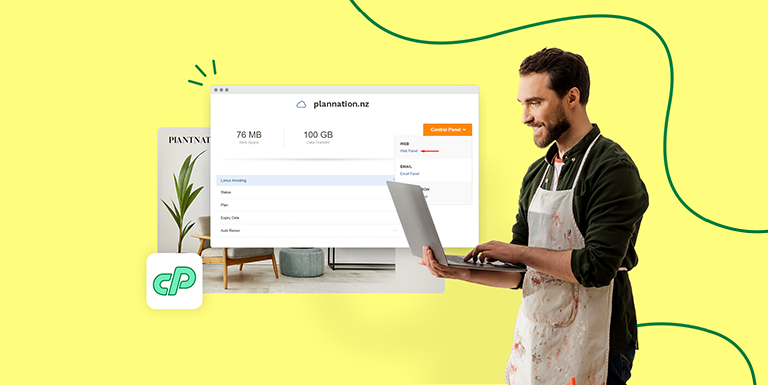
One-click Software Installation
One of the key features of cPanel hosting is its one-click software installation functionality. This feature allows website owners to quickly and easily install popular software applications on their website, without requiring technical expertise. Here are some benefits of cPanel's one-click software installation:
Saves time: Installing software manually can be time-consuming and requires technical expertise. cPanel's one-click software installation saves time by automating the installation process and making it easy for website owners to install software with just a few clicks.
Wide range of software: cPanel offers a wide range of software applications that can be installed with one click, including popular content management systems like WordPress, Joomla, and Drupal, as well as eCommerce platforms like Magento and WooCommerce.
Easy updates: One-click software installation also makes it easy to update software applications to the latest versions. cPanel will automatically notify website owners when new updates are available, and they can update their software with just a few clicks.
Saves money: One-click software installation also saves money by reducing the need for technical expertise and IT support. Website owners can install and manage their software applications themselves, without needing to hire additional staff or consultants.
Customizable: cPanel's one-click software installation is customizable, allowing website owners to choose which software applications they want to install on their website. They can also customize the installation settings, such as database settings and administrative access, to suit their specific needs.
Enhanced Security Measures
cPanel is known for its enhanced security measures that help protect websites from cyber threats. Here are some of the key security measures available in cPanel:
Two-Factor Authentication: cPanel offers two-factor authentication, which adds an extra layer of security to the login process. With two-factor authentication enabled, users need to provide a second form of identification, such as a code generated by a mobile app, in addition to their username and password.
SSL/TLS Certificates: cPanel allows website owners to easily install SSL/TLS certificates to encrypt website traffic and protect user data. This helps prevent eavesdropping, data interception, and other security threats. IP Blocker: The cPanel IP Blocker allows website owners to block IP addresses from accessing their website. This can be useful for blocking malicious users or preventing spam attacks.
ModSecurity: cPanel includes ModSecurity, a web application firewall that helps protect websites from common attacks, such as SQL injection and cross-site scripting (XSS).
Backups: cPanel includes automated backup options that allow website owners to regularly back up their website data. In case of a security breach or data loss, these backups can be used to quickly restore the website to its previous state.
Virus Scanner: cPanel includes a virus scanner that helps detect and remove malicious files from the website. This helps prevent security threats and keeps the website running smoothly.

Extensive Customizability
cPanel is highly customizable, offering a wide range of customization options to website owners. Here are some ways in which cPanel can be customized:
Customized Themes: cPanel offers a variety of themes that can be customized to suit the website owner's preferences. Website owners can choose from a range of colors, layouts, and styles to create a unique look and feel for their control panel.
Customized Menus: cPanel also allows website owners to customize the control panel menu to suit their specific needs. Website owners can add or remove menu items, reorder items, and even create their own custom menus.
Customized Access: cPanel offers granular access controls, allowing website owners to customize the level of access for different users. Website owners can create multiple user accounts with different levels of access, such as administrator, developer, or customer support.
Customized Add-ons: cPanel also offers a range of add-ons that can be installed to extend the functionality of the control panel. Website owners can choose from a range of add-ons, such as backup tools, security tools, and website optimization tools, to enhance the performance and functionality of their website.
Efficient Email Management
Email management features available in cPanel:
Email Accounts: With cPanel, website owners can create and manage multiple email accounts, each with its own username and password. This allows website owners to provide email accounts to their staff, clients, or other users associated with their website.
Forwarders: cPanel allows website owners to set up email forwarders, which automatically forward incoming emails to another email address. This can be useful for redirecting emails to multiple recipients, or for creating email aliases.
Autoresponders: cPanel also provides an autoresponder feature, which automatically sends a pre-written email response to incoming emails. This can be useful for sending out-of-office messages, automated replies, or other messages that need to be sent automatically.
Mailing Lists: cPanel also allows website owners to create and manage mailing lists, which can be used to send emails to multiple recipients at once. This can be useful for sending newsletters, announcements, or other bulk emails.
Spam Filters: cPanel includes built-in spam filters that help prevent spam and unwanted emails from reaching the inbox. These filters can be customized to suit the website owner's preferences, allowing them to block specific senders or keywords.

Reliable Backups and Restorations
One of the most critical aspects of website management is ensuring that data is backed up regularly, and cPanel provides reliable backup and restoration tools to website owners. Here are some of the backup and restoration features available in cPanel:
Full Account Backups: cPanel allows website owners to create full backups of their entire account, including files, databases, email accounts, and settings. These backups can be saved locally on the server, or remotely to a different location, such as a cloud storage service.
Partial Backups: In addition to full account backups, cPanel also allows website owners to create partial backups of specific parts of their account, such as a single database, email account, or file.
Scheduled Backups: cPanel also provides the ability to schedule automatic backups on a regular basis, such as daily, weekly, or monthly. This helps ensure that data is backed up regularly without the need for manual intervention.
Restoration: If data is lost or corrupted, cPanel provides an easy restoration process to help website owners recover their data. Website owners can restore their entire account or select specific files, databases, or email accounts to restore.
Backup Verification: cPanel also includes a verification feature that checks the integrity of backups and ensures that they are complete and accurate.
Exceptional Customer Support from Stablepoint
Stablepoint's customer support is a key benefit for website owners who use cPanel hosting. With 24/7 support, knowledgeable staff, quick response times, extensive documentation, and personalized support, Stablepoint can help website owners get the most out of their cPanel hosting experience.
Scalability and Flexibility
cPanel is known for its scalability and flexibility, which are essential for website owners who want to grow their online presence. Here are some of the ways that cPanel offers scalability and flexibility:
Resource Management: cPanel provides resource management tools that allow website owners to allocate server resources, such as CPU and memory, to specific websites or applications. This helps ensure that each website or application has the resources it needs to perform optimally.
Multiple Domains: cPanel allows website owners to host multiple domains on a single account, which is particularly useful for website owners who want to manage multiple websites from a single location.
Easy Upgrades: cPanel makes it easy for website owners to upgrade their hosting plans as their needs grow. This can be done without any downtime, ensuring that websites remain accessible throughout the upgrade process.
Add-Ons: cPanel offers a range of add-ons and integrations that can enhance the functionality of a website. This includes integrations with popular content management systems, such as WordPress, as well as email and security add-ons.
Customization: cPanel is highly customizable, allowing website owners to tailor their hosting environment to their specific needs. This includes customizing the control panel interface, adding custom scripts or applications, and configuring server settings to optimize performance.
Conclusion
Overall, cPanel hosting offers a range of benefits that make it an ideal choice for website owners who want a reliable, user-friendly, and customizable hosting solution.

Nadejda Milanova
An experienced Content creator in the field of Search Engine Optimization (SEO) and WordPress. A true proffesional with a Master's degree focused on journalism.
Read more by Nadejda Milanova





