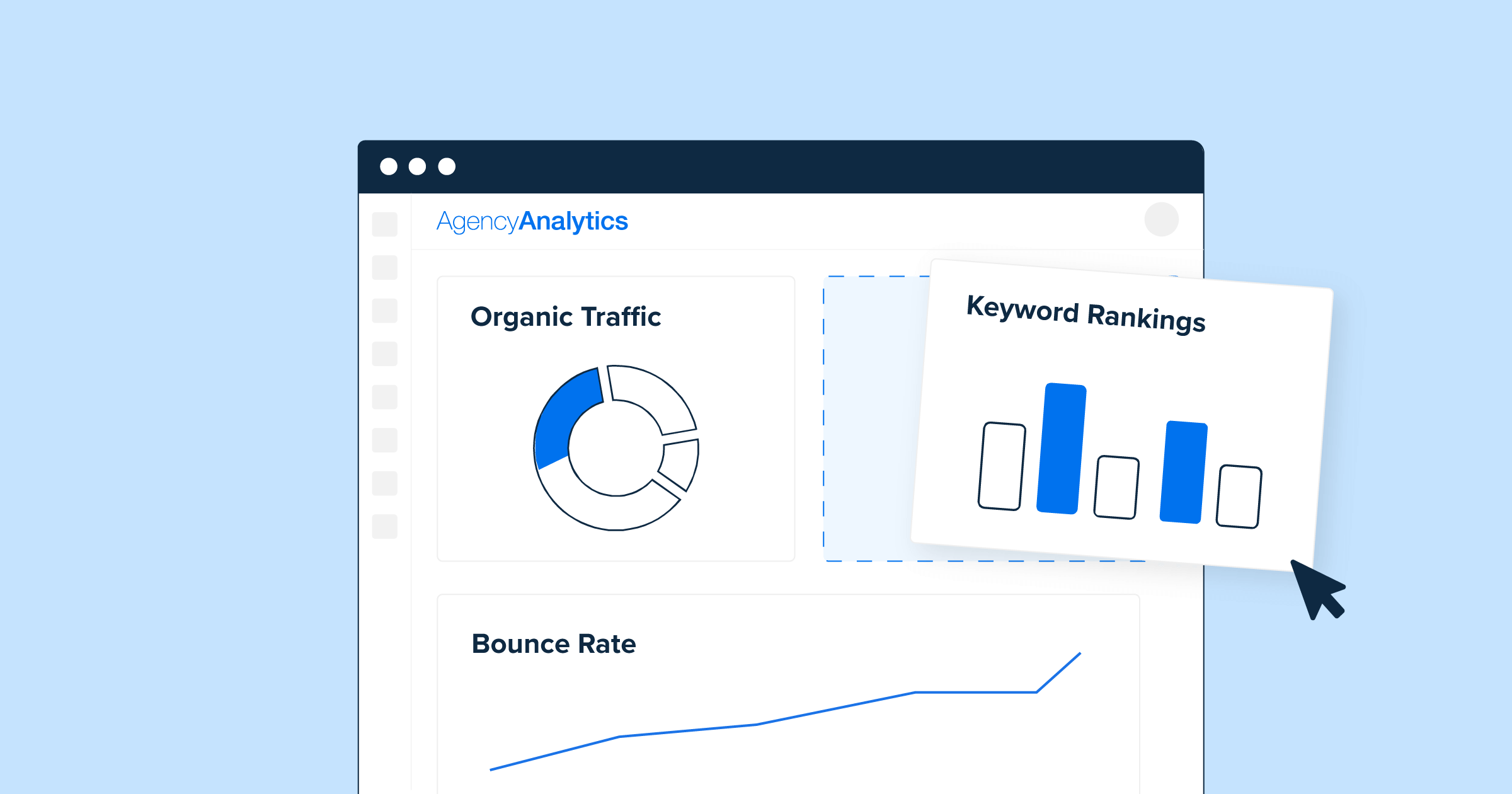WordPress is one of the most popular platforms for building a blog or website. It’s also responsible for more than 40% of the sites on the internet, which makes it one of the most popular content management systems on the web. The power of WordPress is that it’s both cost-effective and incredibly versatile, allowing you to build on top of it and create a unique experience for your users.
This post includes some of the best WordPress marketing tips you can find to help you improve your overall website. These tips will not only make your day-to-day life easier but will also help you get ranked better in search engines, which is basically what every website owner strives for.
Why use WordPress for marketing?
WordPress is the most popular platform for building websites, with an average of 23 billion views monthly. It's so popular because it's easy to use and has lots of features. With just a few clicks, you can create a website with a host of plugins that will help you get your message across. You don't have to be technical: WordPress is simple and quick and easy to use.
There are 50,000+ plugins that can help you optimize your website. The downside? Not all of them are helpful. And while you can power your whole marketing strategy from your WordPress dashboard, it requires some coding expertise.
Working in WordPress? No worries. You can manage your calendar, create posts, and syndicate content directly on the site. Here are 17 great tips on how to use WordPress to market your site.
Mobile-responsive WP themes
Google has been going hard on websites that don’t work well on mobile devices. With their recent algorithm update, any site that isn’t mobile-friendly is in trouble. But you can easily fix this by upgrading your WordPress theme to one that is mobile-friendly. To do this, just look for themes labeled “mobile-friendly."
Most themes are optimized to some extent, but not all of them. For a more accurate measure, you should check your website’s mobile traffic post-implementation.
Google Analytics will show you the traffic breakdown between mobile, desktop and tablet. Watch it for any signs of dramatic change. Sometimes something as simple as a clashing color palette on your website could turn off customers. If you aren't sure if your traffic has been affected, Google Analytics is here to help. Check out the percentage of mobile traffic to see if the numbers are changing.
If your new mobile-friendly theme gives you an increase in traffic, congratulations! Keep up the good work. If it remains the same or decreases, then the problem is elsewhere; maybe it's time to redesign your website for desktop users.
Optimize images for faster loading
One of the most important things for a site is speed. When it comes to organic search rankings, Google prioritizes sites that load quickly. In the modern era, shoppers want their products right away, and if it takes too long to load, they're going to leave. One thing that will slow down your site is images.
One way to improve your website’s performance is by using an image compression plugin. This will reduce file sizes and speed up loading times. You can also use an external tool, like Tiny.png that will import to your WordPress dashboard via Dropbox. But if you want to save time and do the image optimization straight from your WordPress dashboard, use WP Smush.
Create an XML Sitemap
To help rank your site in search engine results, the engines will look at your sitemap. WordPress will automatically create one for you, but that doesn’t mean it’s optimized. Google won’t always know when to crawl your site, which can lead to lower rankings. You can optimize your WordPress sitemap with Google XML Sitemap Generator, and quickly and easily improve your site’s ranking.
This handy tool will notify Google every time you make changes on your site. It will also tell Google to re-crawl your site so that your rankings improve in the search results.
Enable Rich Snippets
Rich snippets are a great way to get more traffic. They're often underused by marketers because they can be difficult to create if you're not a developer. Thankfully, there is an easier solution: WordPress Rich Snippets. This plugin makes it possible for even the most inexperienced marketer to create rich snippets in WordPress.
The All in One Schema Rich Snippets plugin is easy to use. Literally, anyone with a little knowledge of HTML is capable of configuring snippets. This easy-to-use plug-in will give your site serious traffic-boosting power. If you’re going to do any of the things on this list, do this one.
Check for broken links

When Google crawls your site, it can see if you have any broken links. Broken links can harm your SEO, so you should either fix them or get rid of them. A plugin like Broken Link Checker simplifies this process by automatically checking the broken links on your site.
This WordPress plugin will automatically identify broken links in your blog posts and notify you. You can also edit them directly from the dashboard, saving you time if you have a lot of them. Broken links can affect your SEO, so make sure to always check this plugin when editing a post or creating one.
Use sales landing pages
Launching a new product? Need an opt-in form? You're going to need a landing page. One of the quickest and easiest tools is PageBuilder by SiteOrigin. It's free and easy to use, with drag-and-drop interface. It comes with prebuilt templates, so you can either create it from scratch or go on with the prebuilt template.
Landing pages are a useful tool for any business to have. It’s basically like creating a website. You can have your website and the landing pages in one! The plugin is free from a drag-and-drop interface and you don’t need any technical knowledge to use it. Fully customizable, it’s perfect for building an entirely new page or customizing pre-built templates with your branding. Bonus: you get unlimited landing pages!
A/B test your landing pages
A/B testing is a great way to figure out what works well for your website and what doesn't. But it can make you miss the mark, so make sure that you know how to assess the data afterwards. It is helpful when you don't have much insight on why your traffic is slow or your bounce rate is high. A lot of people avoid A/B testing because of the time it takes to do it, but the data is well worth it.
You usually have to create or duplicate pages with different designs. This can be exhausting. But you can make it easier by using WordPress plugins such as Nelio AB Testingr. It lets you test two versions of a web page in the same website, and see which one performs better.
If you're new to the A/B testing process, it can be hard to understand. You don't have to integrate multiple tools to get the job done. Doing this will allow you to get insights about your site better than if you just use a simple static number.
Add CTAs to your blog posts
A common marketing mistake is not including CTAs, specifically in blog posts. While there are many places for CTAs, blogs are one of the best places to post them because they convey an interest-based relationship with the reader. There are different types of CTAs that can be used, such as adding fancy graphics to blog posts or simple callouts.
There are a lot of ways to create CTAs for your website. For instance, you could have a header CTA, a sidebar CTA, or even just text CTAs. CTAs are a great tool to grow your email list too. There are many plugins that make it easy to create CTAs and grow your email list such as Thrive Leads and Lead Magnets.
Optimize your posts for shareability
Did you know that social media is just as important to Google as keywords? Rankings are affected by social signals like the number of shares on Facebook or Twitter. But making your content shareable on social media takes a lot of work. Thankfully, there are easy tools in WordPress for this.
For bloggers, there are plenty of ways to share their content. One plugin that lets readers share pages automatically is AddToAny Share Buttons. Another is Quoteability, for tweeting favorite quotes. For more visual cues, check out Perfect Pullquotes. And for scheduling posts straight from WordPress, use WordPress to Buffe.
Links affect a top Google ranking factor. In order to get more links, you should try to engage as many people as possible socially. To save yourself some extra energy, make use of the social plugins that WordPress offers.
Conclusion
There are so many things you can do with WordPress if you know where to find the right tools. Most marketing tasks, such as SEO, landing pages, and social media integration are already built into your WordPress dashboard. You just need to find the right plugin or integration to help.
Choosing a plugin is important. What should you consider? You want to find plugins with high ratings, and ideally updated within the last six months. Consider plugins that will get the job done and not require a lot of updating.
Browsing WordPress plugins is a great place to start. If you find what you need and it simplifies your marketing efforts, then that's the right tool.

Nadejda Milanova
An experienced Content creator in the field of Search Engine Optimization (SEO) and WordPress. A true proffesional with a Master's degree focused on journalism.
Read more by Nadejda Milanova