A lot of situations can make people look for a menu plugin. For better or worse, there are hundreds of menu plugins in WordPress. We have sorted it out and today we offer you the 10 best premium WordPress plugins that you can use to easily create custom menus on your website or blog.
QuadMenu
This premium WordPress plugin is a TemplateMonster option that works on all WordPress themes to allow you to display a mega menu. You can use its built-in styles to display both simple menu items, titles, and snippets of your latest articles.
No configuration is required and it is integrated into the WordPress menu system. All you have to do is install this WordPress plugin. You will then have complete control over what information is displayed, colors, and animations.
If you are a developer, you will love the ability to customize everything with built-in filters. Overall, the premium WordPress Mega Menu plugin is a quick and easy way to add some elegant mega menus to your WordPress website.
Uber Menu
UberMenu is a great plugin for creating a WordPress mega menu. Its purpose is to provide you with an unique experience for the various visitors to your website. The design it offers is great and also offers several customization options.
It also provides more advanced control over submenus, such as control over the width, height, and other aspects of the appearance of submenus, columns, rows, and more.
You will be able to define the background, add a context menu and use containers for multiple items.
Groovy Menu
Groovy's premium WordPress plugin will help you add a professional and modern-looking mega menu to your website. Therefore, you will be able to customize every detail and aspect of it so that it fits perfectly into your website.
You can change colors, font sizes, fonts, icons, backgrounds and animations. You can also add widgets or shortcuts. It works great with visual builders on modern and popular pages such as WPBakery (Visual Composer), Gutenberg, Elementor and SiteOrigin. It is also compatible with multilingual WordPress plugins like: WPML, Polylang and LocoTranslate.
This is a WordPress plugin that will bring usability to the menu of your website. Do not hesitate to try it to see what it is capable of.
WP Floating Menu Pro
WP Floating Menu Pro is a smart plugin for WordPress that allows you to improve the management of your website thanks to the one-page navigation module. Use this plugin to create a one-page navigation for any WordPress theme.
Just set up the sections of your website and create a navigation page in minutes. WP Floating Menu Pro allows you to create unlimited navigation menus. You can choose from beautiful pre-designed templates or customize your own menu.
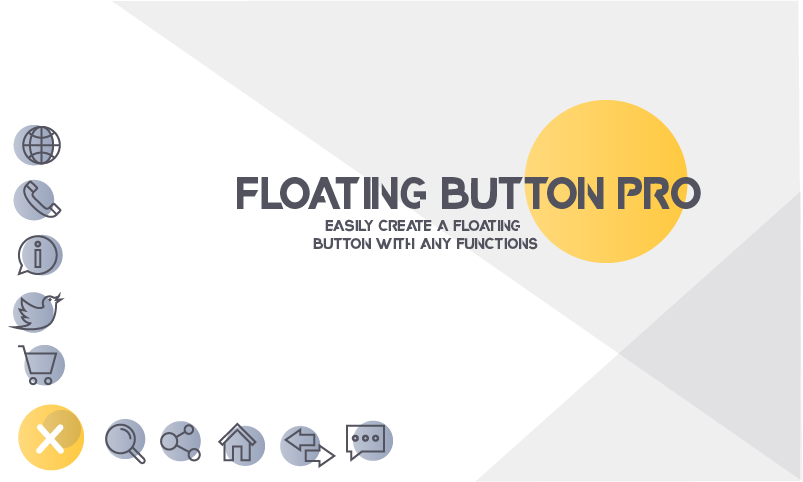
Mega Main Menu
It is a flexible, easy-to-use, and feature-rich WordPress plugin. The WordPress Mega Main Menu plugin gives you endless possibilities for creating menus and provides you with an intuitive interface.
You will be able to quickly design beautiful mega menus with the help of a simple content editor that translates to the default WordPress editor.
Slick Menu
Slick Menu is not just a WordPress menu plugin. It can be used to create multiple menu levels in an unlimited way, as well as rich sidebars, multiple style options, and animated effects.
Vertical menu with responsive WordPress menu
This WordPress plugin is fully responsive and has more than 45 animations for menu items.
Each menu level can be customized with background colors, images, videos limes, custom fonts, etc.
Hero menu
Hero menu is a mega menu WordPress plugin. And while not very heroic, it has all the features you need for just $ 19. A bit like the Mega Main Menu, it's a plugin that also includes products featured in CodeCanyon and currently has nearly 4,500 sales on its credit.
In the features section, you will quickly find that it is quite easy to create a mega menu. The process takes only a few steps. But you'll also notice that the WordPress plugin is compatible with WooCommerce, offering a responsive design and a drag-and-drop interface for creating menus.
The menu designer improves the use of the plugin and greatly simplifies the users’ work. Integrating the user interface is also a great job and the user interface performs great with other plugins.
8Degree Fly menu
8Degree Fly menu is a premium WordPress plugin that allows you to add a canvas menu to your website to give it a look that highlights your information. It uses the default WordPress menu function to create its own menus.
You'll be able to add additional items to the default menu items, such as icons, menu slogans, and a long description.
It also comes with a WYSIWYG editor that helps you enter your long description in an easy-to-use way.
Horizon
Horizon is a simple WordPress 2-level menu plugin designed to add a little life to the header or footer of your blog or website. Once activated, the menu can scroll the page to be visible at all times; which makes it a great place to insert important links.
On the other hand, the menu can also be set to an absolute position so that it scrolls the screen with other content. Horizon does not replace or affect the current menu of your WordPress theme.
Instead, it is an effective advantage that can be used to highlight certain articles or pages on your website, host your social links, or even serve as a place to place email and/or phone buttons.
With a huge number of icons to choose from, its possibilities for use are endless.
WP Mega Menu Pro
WP Mega Menu Pro is a customizable WordPress plugin that adds additional functionality to menu items and allows you to customize the look of the navigation menus on your blog or website.
With a style editor, this WordPress plugin allows you to view in real-time changes made to the menus you have already created.
It offers over 20 menu styles - vertical and horizontal - ready to use, 5 mega menu templates, support, a set of icons, a fairly flexible control panel, and much more.

Nadejda Milanova
An experienced Content creator in the field of Search Engine Optimization (SEO) and WordPress. A true proffesional with a Master's degree focused on journalism.
Read more by Nadejda Milanova





