Have you ever thought about the amount of content you have on your WordPress site? Usually, it’s a good thing to have a lot of content but there are times when too much content will overwhelm your users. In this article, we are going to show you how to limit the number of blog posts that show up on your home page.
Limiting the number of posts by users is a great tool if you are running a multi-author website, like many blogs. The limiting posts feature allows you to control the number of articles a user can submit, so you can easily manage all of the content on your site.
When the WordPress website has the ability to make posts, it might not be a great idea to let users create as many posts as they want. There could be some posts that are more than what you want.
Why do you need to limit the number of posts by users?
If you run a blog with more than one author, you may need to limit the number of posts they can create. This is not common, but it may be necessary if you want to control the amount of content on your site. You could limit daily posts, weekly posts, or monthly posts.
Membership sites are great for controlling the flow of content. Whether you have a monthly or weekly limit, admin privileges give you the power to post only when it’s appropriate for your members.
There are a few cases where you might like to limit the number of posts a user can create in a day, week, or month.
A directory website may want to limit post creation for a number of reasons. For example, if a user is creating a real estate directory, the website may only allow one property per day or week.
In this article, we will show you how to limit how many posts a single user can create in WordPress.
If you are running a multi-author blog, you may want to limit the number of posts each author can submit. You can do this by setting limits per day, per week, or per month.
Limiting the number of posts authors can make on a certain website allows you to more easily manage the content on your site. This will improve your workflow and allow you to spend more time reviewing articles, assigning topics to different authors, or anything else you need.
To avoid spamming your members with too many notifications, you might want to limit how many messages each member can send per week or month. In that case, a great use of the platform is to allow agents to post their listings on your website. You can limit the number of listings each agent can add per day or month in order to avoid oversaturation.
How to limit posts by other users
You can easily limit posts for different users using a WordPress plugin. For this tutorial, we’ll be using the User Posts Limit plugin to set up post limits on your site in just a few clicks.
Installing and activating a plugin on your website has never been easier. Once the plugin is active, you can set limits on how many posts different users can publish. To get started, you'll need to head over to Settings » Posts Limit from your WordPress dashboard.
This plugin allows you to customize what the user will see when they exceed the limit. The default settings are usually good for most users.
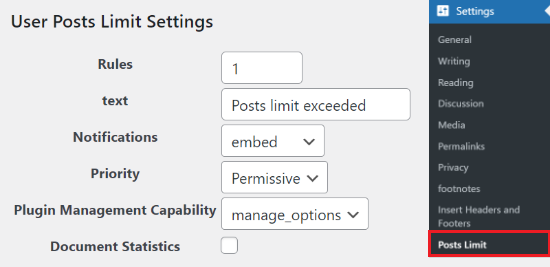
Next, you have the option to select a type of user. For example, you can choose an author, editor, or administrator. The next step is to select the type of content you want to limit - posts, pages, media, revisions, etc.
After that’s done, set the limit for how many posts a user can send. For example, you can choose to allow users to send one, five, ten, or 20 posts. Once you’ve chosen your limit, click the ‘Save Changes’ button.
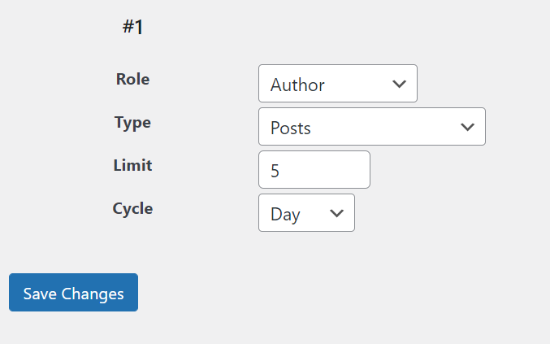
To set up different post limits for different user roles on your WordPress website, change the Rules number and repeat the steps. This way you can limit the number of posts that an author can make to something like 10-15 posts a day, while having an editor have a much higher limit, such as 150-200 posts per day.
To create a new rule, simply change the number in the Rules field to 2 and select a user role, such as Editor. Next, select the type of content you want to limit and enter the limit and cycle. For instance, I might create a new rule with a limit of 10 posts per week for each user with the Editor role.
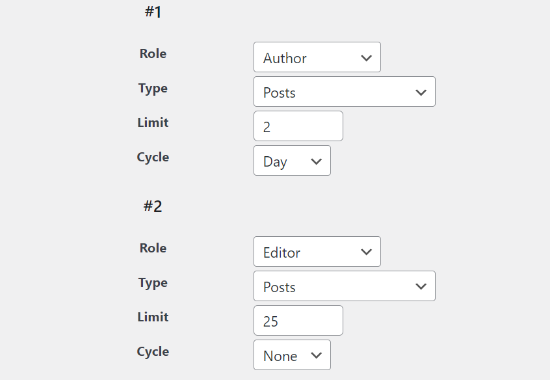
Thanks for your input. We can’t accept any more posts at this time. You will still be able to see your posts and reviews below.
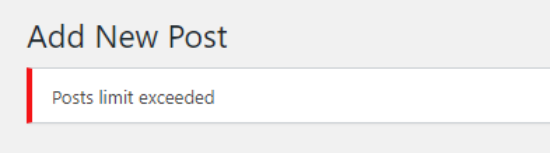
We hope this article helped you to change the number of posts allowed per WordPress user on your site. You may also want to check our blog post on how to get articles edited and published faster on a multi-author blog and the best email marketing services.

Nadejda Milanova
An experienced Content creator in the field of Search Engine Optimization (SEO) and WordPress. A true proffesional with a Master's degree focused on journalism.
Read more by Nadejda Milanova





