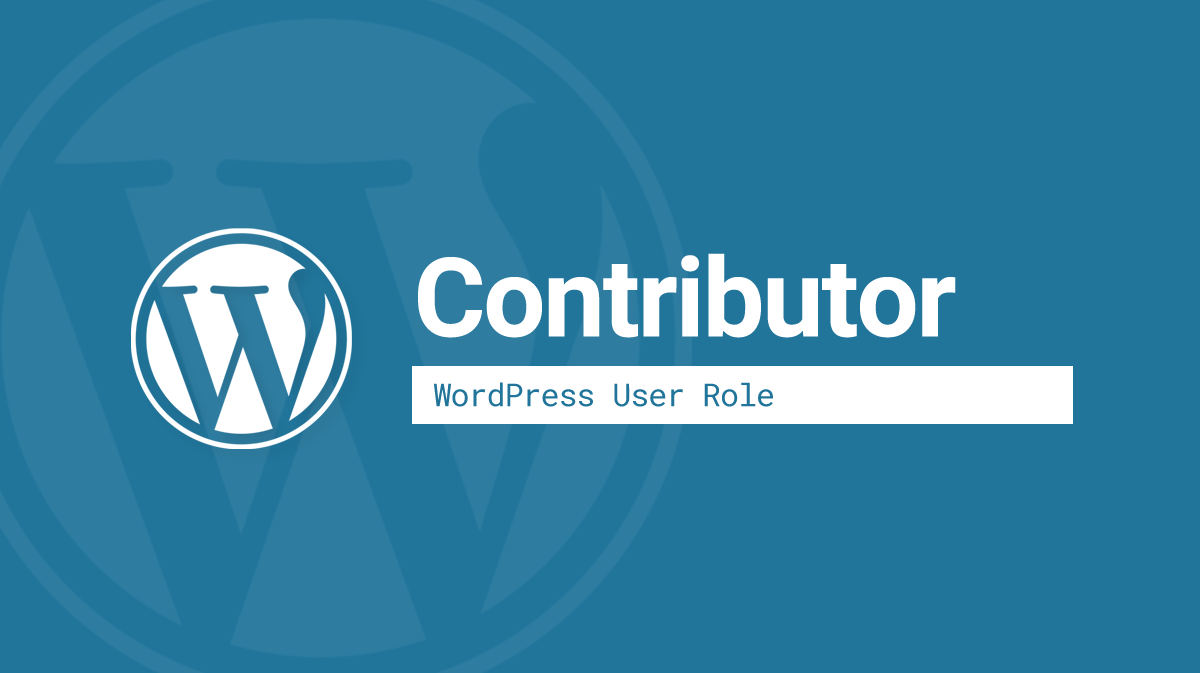WordPress is open source, which means it's developed and maintained by a community of contributors. You can be one of those contributors, and you can shape WordPress' future. You can contribute in many ways: from development to design, from reviews to documentation. The best part? It's easier than you think!
Why Should You Contribute to WordPress?
WordPress.org is open-source and free, which means it's run by a great community of users instead of one big company. WordPress is powered by this community of users. But do you know how it actually works? WordPress relies on this community to update, add new features, provide testing and support, and much more. Of course, if you're a WordPress use, you don't need to know anything about the larger world of WordPress. Setting up a website in WordPress can literally take minutes because it's so easy to use.
WordPress developers, this one’s for you. Engage with the WordPress community and give back. You will not only gain experience, but a valuable connection. Join the WordPress Contributors program and immersing yourself in the community could lead to new skills and connections that will be beneficial to your future.
Altogether, these reasons build a compelling case for getting involved with contributing to WordPress. What’s more, you have the flexibility of putting as much or as little time in as you’d like without pressure or expectation. There are lots of different ways to get involved, and your involvement can be as varied or as simple as you want.
How to Get Started?
You’ve spent so much time preparing, you want it to be perfect, but you just can’t find your niche yet. Look for the right party for you in WordPress. It could be on the development dance floor, or in the community outreach corner. Regardless of your particular skill set, you can get off to a good start as a WordPress contributor.
Research
Before you dive in, know what you’re getting into. Whether you’ve been using WordPress for years or you’re new, this guide is a good place to start. For one thing, you’ll need more in-depth knowledge about WordPress as a contributor than you did as a user. You can also spend some time on WordPress to figure out where you fit into the picture.
WordPress is an incredibly popular platform, one that you might be considering using for your own website. It’s a Content Management System (CMS) with a rich history that has evolved over time to include plenty of features and functions. Instead of reading up on the latest changes, read up on the history and development of WordPress to get a strong sense of its mission and goals.
Once you're familiar with the history of WordPress, it's time to explore its present-day form. You'll be able to discover more about the platform depending on what interests you, and it will take as much or as little time as you need.
When it comes to WordPress, you’ll want all the latest news, tips, and tools. There are a lot of options out there, from free courses and tutorials to pricier courses and dedicated YouTube channels. You could also head to the official WordPress.org news page or other sites devoted to the latest WordPress happenings.
Forums and blogs are not just for WordPress, they are for all things related. For example, designer blogs are for more than just design, they are also about branding, marketing and other aspects of business. Learning about topics other than WordPress is a valuable way to broaden one's knowledge base and make oneself more valuable.
It’s important to find the best resources for your WordPress education. It will take time to explore all of them, so make notes to keep track of your favorites. Your favorite resources are a way to stay up-to-date on WordPress and continue your learning journey. When you feel like you've mastered WordPress and know which aspects interest you the most, it's probably time to move on.
Decide on a Field
WordPress is such a big and complex platform, but it still needs various people to keep it running. This is lucky because this means you're likely to find a spot that suits your skills and goals. Whether you're interested in design, writing, or collaborating with people, there's something for everyone.
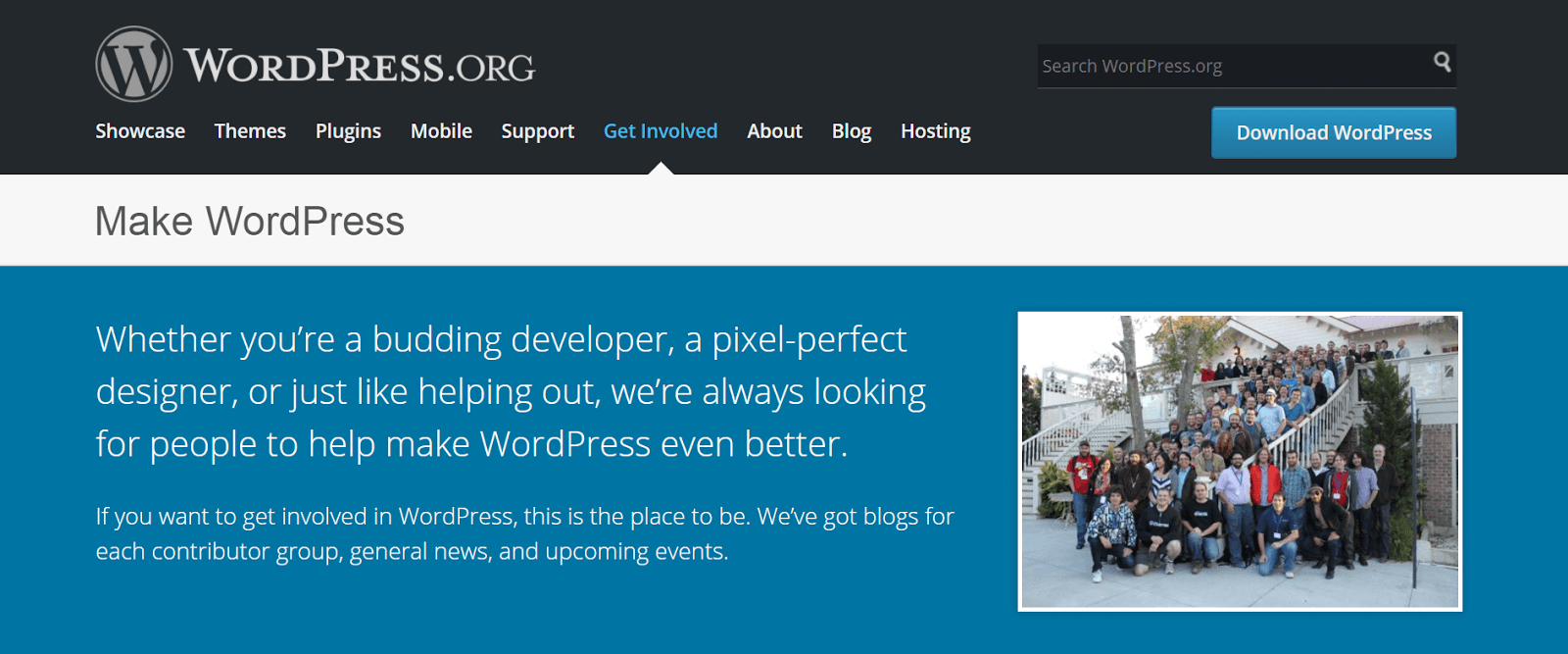
Core Development and Beta Testing
WordPress contributors come in many forms. The most essential coders are those that work on new features, improvements to existing functionality, and bug fixes. Some developers stick to one or two areas of expertise, while others attempt to tackle just about everything.
Whether you want to build your own website, or whether you are looking for a career in the tech industry, there are lots of ways to get started. One such option is WordPress. WordPress is a beginner-friendly project that has many plugins to walk you through even if you're a relative novice. You can dive right in with the WordPress Beta Tester plugin and work your way up. Not to mention, experienced developers are always around to answer questions and help you out.
The Core Contributor Handbookis a great way to learn how to contribute to this website and test new features. Once you’re done reading, you can immediately start by fixing bugs and testing patches.
Design and User Interface
You’re a designer by trade, not a developer. But you want to review the platform’s design and interface (UI). Design is a key component in every person’s experience of the platform — it streamlines the workflow for experienced users and makes their lives a little easier.
WordPress provides many challenges and is always evolving. The team behind it is always open to anyone who wants to help out, no matter their level of expertise. Some design experience certainly makes development easier, but there are resources for those without any.
WordPress is a widely used website design that needs help. There are many ways to get involved and contribute, including creating design-related tickets, working on mockups, or helping out with any of WordPress’ current focuses. The first step, however, is to read the Design Handbook.
Plugin and Theme Development
As plugins and themes are a crucial part of WordPress's development, this section is a little different from the rest. It does not pertain to the main WordPress project, but it is essential to the platform's success. Free and low-cost plugins and themes make WordPress so popular and help it stay relevant year after year. Contributing to the collection of these items expands the CMS capabilities and makes it valuable for everyone.
There are a few ways to start creating plugins and themes. If you want to jump in quickly, you will need coding and development experience. If you are a complete beginner, you'll simply need to learn the basics. This can be done by spending time learning how themes and plugins work. Once you understand, it is time to start creating. Focus on making something small and simple, since it will allow others to test your product. Use their feedback to improve.
If you're looking to create plugins or themes, you should start with a course. The WordPress Codex has a ton of resources and information about themes, as well as plugin development. If you need help or want to find someone to collaborate with, check out the official WordPress forums. There are lots of people there that are willing to assist and help.
Documentation
WordPress is a powerful CMS, with a lot of moving parts. Writers and editors are needed to add new content, update old content, and make sure the WordPress community is well-informed.
To help new users succeed and veterans continue to use WordPress, there are many important needs. Contributors need to update the Codex and make changes when needed. There is also work for them on the WordPress developer website, the contributor handbooks, and in-line documentation for the platform itself. All of these resources must be accurate and current.
If you're a writer, editor, or proofreader with some experience, WordPress is a great place for you to make a difference. Have a look at the Make WordPress page for more information and helpful links.
Plugin and Theme Review
If you want to review themes and plugins without all the development, here’s what you need to do. WordPress has a vetting system for submissions in their official directories. This ensures that only quality themes and plugins are available for users.
There are two teams that review WordPress plugins, one for themes and one for plugins. Both teams look at the standards, and they are both given guidelines to follow. It can be helpful to have solid knowledge about how themes and plugins work.
Want to help make WordPress better? The Theme Review Team and Plugin Review Team handbooks can be found on the Make WordPress site. These document how to get involved with these teams. The Plugin Review Team may not always be accepting new members, but if they are open, bookmark the page and keep an eye on it.
Other Opportunities
The groups listed above are just some of the many ways you can get involved as a WordPress contributor. For more options, check out the Make WordPress website. You’ll find plenty of other teams working on projects such as:
Central to the WordPress family is its mobile development. The team involves itself in the development of both iOS and Android apps. They also are responsible for performing testing on these mobile devices.
The Marketing team focuses on marketing the WordPress platform to developers, agencies and clients, end users, and the community itself.
The Support team is available to answer questions in the support forums and IRC channel. This group of people provides educational materials for training purposes.
You’ve got a great idea for how to contribute to the WordPress community but can’t find anyone dedicated to that type of work. Post in the forums and you’re sure to find like-minded people interested in the same type of work.

Nadejda Milanova
An experienced Content creator in the field of Search Engine Optimization (SEO) and WordPress. A true proffesional with a Master's degree focused on journalism.
Read more by Nadejda Milanova