Malware is a broad collection of harmful or disruptive programs that have existed longer than the internet. Protecting your website from them is incredibly important. There are many ways to do this, but certain measures stand out. For example, a firewall can help protect your site from outside attacks.
If you want to offer a safe site, you need to know what you're up against. Different types of malware can infect and destroy your site. For example, some malware uses brute-force attacks to guess passwords; others create backdoors to install more code on your site. Once you know how these work and what kind of WordPress security measures you need to take, you'll be able to protect yourself.
You know malware, a.k.a. malicious software, is not something you want to let on your site. In this article, we’ll give you tips on how to spot common WordPress malware and how to protect your site against it, like with malware removal and website recovery after it has been hacked. Let’s go!
What is Malware?

Unless you’ve been living under a rock for the past few years, you’ve probably heard the word malware before. It stands for malicious software, and it refers to any software that’s been created to cause damage or disruption. A computer, server, network, or website can be targeted by malware. Malware has been around since the 70s, but it was less harmful back then. Creeper, for example, was created in 1971 and just copied itself between computers. Malware became a lot more destructive in the early 2000s, with sophisticated attacks that can do serious damage.
As of late, all the talk and news about "malware" is scaring people. What started as harmless exploration has grown into a major threat to our digital lives. As malware evolved, it became more complicated and had many different ways to infect and damage computers.
If you're running a WordPress site, it's easy to feel safe. But there are tons of new malware that can sneak by even the most experienced business owners. Recent examples include BabaYaga, which became well-known in just a few weeks for infecting unsuspecting WordPress sites.
Even if you're just running a small site, it could still become infected in a way that causes you to lose content or money.
Types of Malware
Before learning how to protect yourself, you probably want to know about the many types of malware. These are some of the most common variations:
- Virus: Many people use ‘computer virus’ to describe many types of malware. In reality, it is a type of software that replicates itself by inserting its own code into other programs. Creating spam content to infect visitors is a common tactic of online attackers.
A Trojan horse is a deceptive program that pretends to have one function but actually performs other actions, such as compromising your WordPress files, ftp files, or php files.
Spyware is a hidden program used to collect information, which can lead to data breaches and the loss of personal data.
Ransomware is a type of malware that locks you out of your website until you pay a ransom to the creator. This can have catastrophic effects, such as the attack by WannaCry. It's not something you want to deal with, but it's possible to prevent.
Adware is a malicious software that forces you to interact with an ad before being able to use your site. It's usually relatively harmless, but highly irritating and not worth any clicks.
Cryptocurrency miners: One of the newest types of malware, cryptocurrency miners infect your site to mine bitcoins. This can slow down your site, and lead to security vulnerabilities.
There are many ways that malware can enter your computer. They can be as simple as a virus from an email, or as complicated as a botnet. Regardless, you must safeguard yourself against malware infection. This is not a comprehensive list, but we will discuss a few of the most common types of malware and how to avoid them.
How to protect your WordPress site?
What do you do when a customer's internet browser or computer is infected with malware? First, protect your website by tightening its defenses. You can't afford to take chances with your site's protection — if you're not familiar with website security, what vulnerabilities your site might have, and how they could be exploited, it's time to get educated.
While WordPress is a very secure platform, there are still precautions you need to take. It's highly recommended that you adopt certain WordPress security routines and features on your site. With that in mind, we're going to show you four of the best ways to make sure your site can hold up against the most popular security threats.
Update your site
First, make sure your website is up to date. It’s the most important and easiest step. Update your WordPress software, as well as any plugins or themes you have installed on your site. Old versions of your website software are likely to contain security vulnerabilities, which can be very harmful.
Some of the newer versions of WordPress are updated with security features to guard against the latest types of malware and other risks. If you don’t take the time, you're neglecting a weak point that attackers are sure to exploit.
To update your site, we need to login to our WordPress Dashboard and go to Updates > New versions.
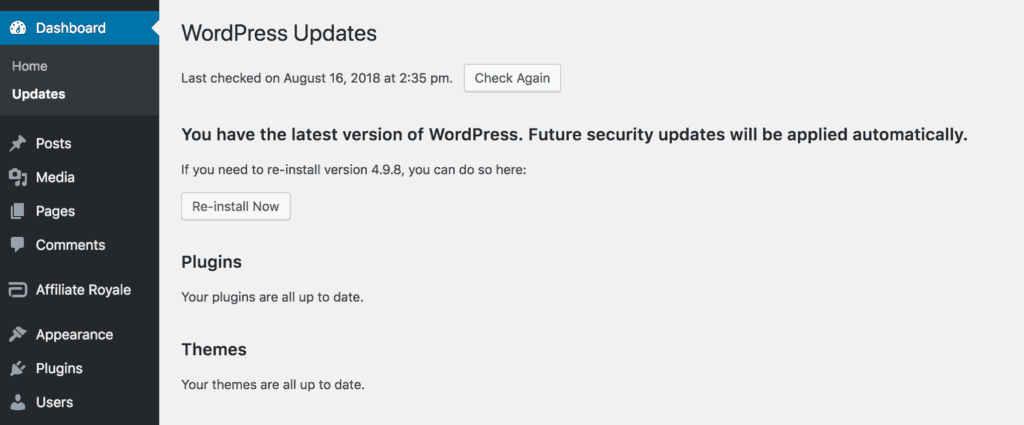
Make sure your login page is secure
WordPress is strong in many ways, but one of the most prominent areas for weakness is your login page. This is only a weakness because it’s an attractive target for attackers. They will focus their efforts on your wp-login page, trying to gain access to your site and infect it with malware.
Do you know how to protect your WordPress login page? The two most important things you can do are as follows. Firstly, avoid using ‘admin’ as your username. This is the most popular option and can be guessed by both hackers and bots. Also, make sure you choose a strong password that is hard to guess.
To ensure the safety of your account, you should consider implementing two-factor authentication. Mobile devices will be required to log in, and Limit Login Attempts Reloaded will stop users from being able to make endless attempts to break into your account.
Create backups
Having a backup of your site is one of the best ways to defend against malware. However, it's also one of the most overlooked strategies. If you lack a backup and your site becomes infected, you may have lost your data and content entirely.
What if your site is hacked? It could be a devastating blow to your business. Without a backup, you’ll lose everything. Luckily, all hope isn’t lost. By saving backup copies of your site, you can restore it to a point before it was attacked and have less data loss. The key is having an up-to-date backup.
It's important to have a backup plan. Fortunately, there are many ways to do this in WordPress. You can use plugins such as UpdraftPlus, or your host can offer the service for you.
If you don't want to take the risk of an online disaster, buy a backup plan. This can ensure that you'll have a plan B, just in case the worst-case scenario ever comes to light.
Security Plugins
Protect your site with these WordPress plugins. When it comes to security, there are so many options that we can scarcely name them all. Instead, let’t take a quick look at the most popular options.
Sucuri is a free security plugin for WordPress that’s available on the Sucuri website. It’s easy to install and offers a lot of features, including scanning for malware and monitoring all of your site’s files to spot anything that’s potentially harmful.
Wordfence Security is one of the best brands in web security. It is strong with its firewall, but also includes malware scanning and monitors hacking attempts in real time.
Finally, All-in-One WP Security & Firewall is a strong option. You can use it to scan for security breaches, back up your website, and block dangerous traffic. Best of all, it's completely free. With this type of plugin installed, you'll need less work to do when it comes to securing your WordPress site.
Conclusion
Keeping your website free of malware is one of the most important tasks you can undertake. WordPress frees you from this responsibility, but it’s still simple to make mistakes and leave yourself vulnerable to hackers.

Nadejda Milanova
An experienced Content creator in the field of Search Engine Optimization (SEO) and WordPress. A true proffesional with a Master's degree focused on journalism.
Read more by Nadejda Milanova





