WordPress 6.0 "Arturo" is here with many improvements to the overall editing of the site with blocks, which was released in the previous version.
Some of the improvements in the process of creating pages are aimed at expanding the capabilities of the site editor for style and layout management, creating variants of the global style of the topic, new page templates, a better block for comments and more.
There are improvements when working with the content in the block editor, such as selecting text from several blocks, which allows easy selection of the blocks themselves, option to lock the blocks, save the style when changing the block type and more.
Block Locking
A new option has been added to the block settings for locking them. When the unit is locked, it cannot be moved and / or removed.
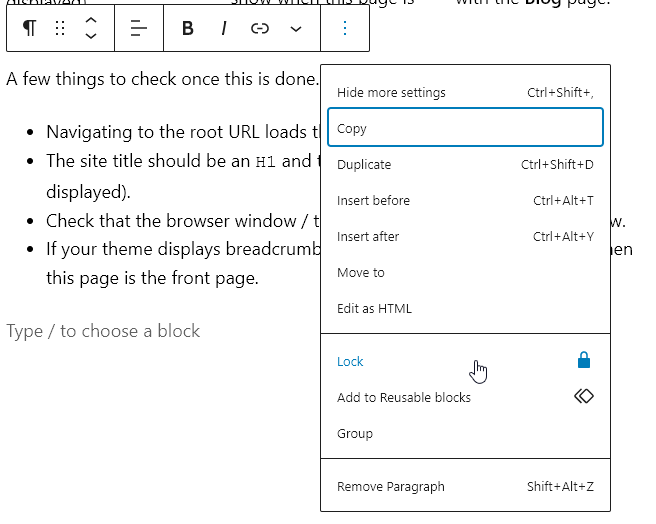
Very convenient option for a more precise process of creating templates from blocks. The lock option is available for single blocks and group blocks.
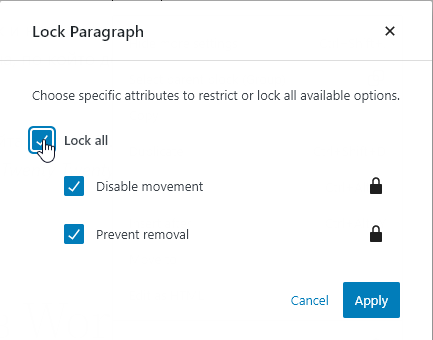
Different variants of the global style of the theme (style switcher)
One of the important improvements in WordPress 6.0 is the ability in the Site Editor to switch between different variations of the theme style. For example, so far we have had to change the theme itself if we want a different color palette and fonts (or change them manually).
Developers can take advantage of the new functionality and create different variations of the theme style, making it even easier for users to customize the design. For example, a variation in orange tones, in which all styles are consistent with this color, or in blue, etc.
With this new feature, just a few clicks will allow you to change the style of the theme. It's as if we've changed the subject.
This will be extremely convenient, for example, when we have already liked a theme according to its layout, but we want something to change in its styles. This way we will not review hundreds of topics, but we will choose one whose basic design or layout we like.
More page templates
Five new page templates have been added to the site editor - author page, list of publications by date, by category, label or taxonomy.
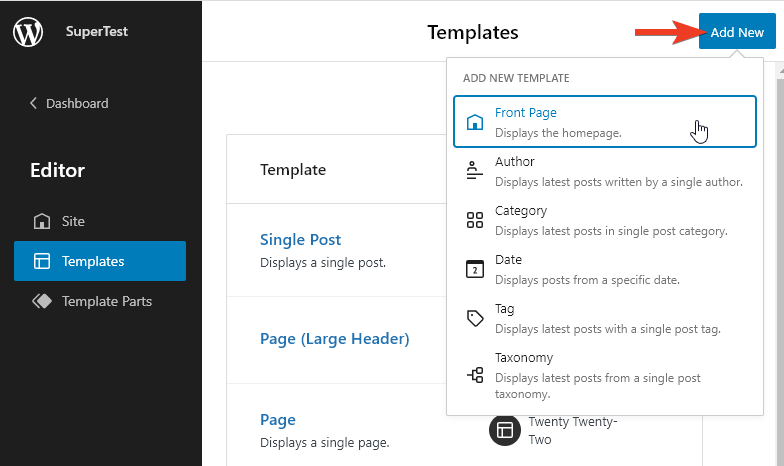
These are templates for archive pages (automatically generated pages with a list of publications by author, category, label, date).
New Block Comments Query Loop
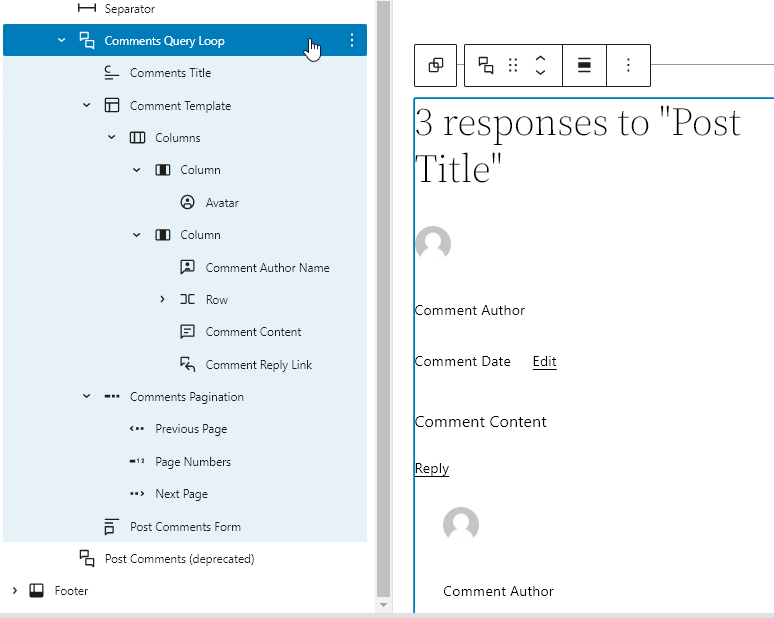
The previous Post Comments block will be removed from WordPress, and the new Comments Query Loop block will be used instead.
With the new block, it becomes possible for users to change the layout and styles of the comments section, you can create and use a template for comments.
And more
Improvements in the process of creating and working with content:
- Selection of text from several blocks and its editing;
- Save styles when changing the block type, for example from Code Paragraph;
- Improved label cloud and social icon options;
- New color management panel with transparency settings;
- New contour controls;
- Controls for blanks, outlines, typography and others for a collection of blocks in a Group block;
- Gallery block - a new option for adjusting the blank space between images; the extra distance below the gallery block has been removed.
Improvements in the page creation process:
- Suggestions for block templates for creating a header or footer are displayed;
- Code enhancements for images, citations, lists, and block groups. Until now, additional code (div element) was added to these blocks. In WordPress 6.0 it has been removed. No more div containers containing the code of these blocks; Improved option to export the topic from the site editor. Improvements make it possible to export it to a zip file after creating a block theme;
- Improved system performance for categories, labels and more;
- Switch between Group, Row and Stack for a group of blocks (arrangement of blocks - vertically, horizontally).
- With seemingly small steps, the WordPress site editor is on its way to becoming a page builder similar to WordPress builders. Before we get there, we will probably see many more steps and improvements that will catch up with the advantages of builders such as easy page construction even for novice users, complex layout options (rows, columns), live editing and rich formatting options. and style of blocks.

Nadejda Milanova
An experienced Content creator in the field of Search Engine Optimization (SEO) and WordPress. A true proffesional with a Master's degree focused on journalism.
Read more by Nadejda Milanova





