The digital revolution
The driving force that has pushed thousands of people and businesses to transform with the help of technology is gaining momentum and is becoming part of our daily lives. But the pace at which it is happening is so rapid that we do not have time to pay attention to how ready we are to understand and accept it.
However, one thing is for sure - the more technically literate we are, the more complete and adequate we will be as members of modern society, which is constantly evolving and moving forward. And literacy is not only expressed in the knowledge of processes, statistics and numbers, but also in the correct interpretation of the accompanying terms, acronyms and abbreviations.
In the following lines we will summarize the meaning of some of the most popular and frequently used abbreviations that are found in the web space. By knowing them well, you will be sure that you are using them correctly and you will eliminate your hesitations regarding their etymology and context.
Let's start!
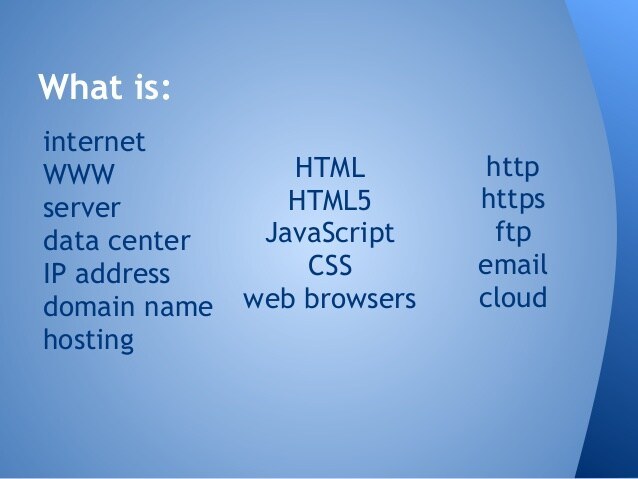
AI
Or also known as artificial intelligence. The term is used to describe processes performed by machines or computers that mimic cognitive functions such as "learning", "remembering" and "problem solving" inherent in the human mind.
API [Application Programming Interface]
In plain language, it is a computing interface that allows two applications to communicate with each other through pre-written code functions defined by the publisher of that interface.
Ajax [Asynchronous JavaScript and XML]
A set of web development techniques for creating interactive applications. Thanks to Ajax, the content of a web page loads faster.
CDN [Content Delivery Network]
This is the name given to a network of geographically distributed groups of servers whose task is to provide faster transfer of web content, including HTML and javascript files, images, videos and more.
CMS [Content Management System]
Content management software tool. With its help you create, edit and publish content on the web. One of the most famous CMS platforms is WordPress.
CSS [Cascading Style Sheets]
This is a table with different styles that are used in the visual layout of content on web pages. It can be said that the mechanism for adding style (fonts, colors, distances, sizes, etc.) is relatively simple and straightforward.
DOS [Denial-Of-Service] attack
A type of cyber attack in which a malicious perpetrator aims to disrupt the normal functioning of a computer or network resource by sending multiple requests simultaneously, which are difficult to process at once and overload the system.
DDoS [Distributed Denial-of-Service] attack
Another type of attack in which a malicious perpetrator attempts to disrupt a service online by overwhelming it with traffic from many different sources in order to prevent the proper functioning of a website.
DHTML [Dynamic Hypertext Markup Language]
A combination of technologies, including HTML, CSS and JavaScript, used together to create interactive and animated web pages.
DNS [Domain Name System]
A domain name system that specifies which domain (site name) corresponds to which IP. When you search for a specific website, you do not need to enter its IP address, but type the name of the site thanks to the DNS directory.
FTP [File Transfer Protocol]
The file transfer protocol is a standard Internet protocol that is used to transfer files between computers connected to a network. The files can be located on a server and the user can download them locally to his device via an FTP client.
HTTP [Hypertext Transfer Protocol]
This is a hypertext transfer protocol designed for communication between web browsers and web servers, through which hypermedia documents are transmitted. They have hyperlinks to other resources that the user can easily access.
HTTPS [Hypertext Transfer Protocol Secure]
This is a secure extension of the Hypertext Transfer Protocol (HTTP) used to send data between a web browser and a web server. This protocol is encrypted for greater security in the transfer of sensitive data such as bank account number, email service, health insurance number and more.
I / O [Input / Output]
The acronym is used for any operation, device, or program that transmits data or signals from or to a computer / peripheral. For example, the keyboard is an input / output device and the screen is an output / output device.
IP [Internet Protocol] address
This is the identification number of your network hardware that helps your computer connect to other devices on the network. It allows computers to send and receive information to each other.
JS [JavaScript]
JavaScript is a scripting language that allows the implementation of complex functions and on web pages. It makes the static content on the site interactive and animated with the help of various visualizations, videos, 2D / 3D graphics and more.
OS [Operating System]
The operating system is software that communicates with your computer's hardware and allows the user to run other applications and programs installed on the device. A device can function through the operating system.
OSS [Open Source Software]
This is the name given to any computer software that is distributed with "source code" available for modification and improvement by web developers. The software, in which the source code is issued under license by its owner / creator, can be adapted for different needs and purposes.
PHP [Personal Home Page / PHP Hypertext Preprocessor]
It is a widely used general purpose scripting language that is particularly suitable for web development and can be embedded in HTML. Some of the most used web CMS platforms for creating sites such as WordPress, Joomla and others are written in this language.
SaaS [Software as a service]
Web-based software, which is accessed by subscription. The software is located on external servers and can be managed through a web browser by entering a username and password.
SQL [Structured Query Language]
SQL is the most popular language for adding and accessing information in relational databases. The data is extracted and added by queries to the database.
SSL [Secure Sockets Layer]
This is a protocol for establishing security by encrypting communication between computers that exchange information.
SSH [Secure Shell]
Cryptographic protocol and interface for remote but secure login / access from one computer to another, connected in a network, through strong encryption. SSH provides protection for communication through insecure channels.
TLS [Transport Layer Security]
This is the successor to the SSL (Secure Sockets Layer) protocol. TLS provides a more secure and faster connection between the server and the client than its predecessor.
TCP [Transmission Control Protocol]
A type of communication protocol that facilitates the exchange of information / messages between devices connected in a network. It complements the Internet Protocol [IP] and is usually grouped together under the common name TCP / IP.
UI [User Interface]
The user interface is the point of interaction between the person and the computer / application / site. The purpose of this interface is to make the user's work comfortable and intuitive, and the overall experience pleasant and easy.
URL [Uniform Resource Locator]
Also known as a web address, the acronym is used to denote a special form of an individual address leading to a specific resource on the network. This can be a document or an image, and the URL provides information about the exact location of the file you are looking for.
UX [User Experience]
This is the user experience of the interaction (communication) between a user and an application / website, which can be defined as good or bad. The clean design, intuitive user interface and fast responses from the application contribute to a good user experience.
VPS [Virtual Private Server]
A virtual private server is a stand-alone unit that functions as a physical server, but is its virtual equivalent. A single physical machine can host multiple virtual servers.
WWW [World Wide Web]
The WWW is an information system with a wide range of documents linked together by hyperlinks, allowing users to easily access them via a web browser.
W3C [World Wide Web Consortium]
The World Wide Web Consortium is the main international organization committed to improving the World Wide Web. Its task is to support the cooperation and compatibility of all participants and stakeholders in the network.
XML [Extensible Markup Language]
XML is a markup language, also known as a "metalanguage", that sets a set of rules for formatting documents so that they can be read by both the user and the computer / machine.
Conclusion
So, with this short guide to the most common abbreviations and acronyms on the web, you can instantly refresh your knowledge or learn the meaning of those terms that were not quite clear to you.
Be sure to add it as an important check mark under your browser bar so that it is at hand every time you have doubts about the meaning of any of the abbreviations.

Nadejda Milanova
An experienced Content creator in the field of Search Engine Optimization (SEO) and WordPress. A true proffesional with a Master's degree focused on journalism.
Read more by Nadejda Milanova





