Using WordPress for your blog or website, you can easily manage your content and create powerful websites and blogs. But the same time you have to be very careful about your hosting security. Millions of websites are hacked everyday. And a large amount of those attacks occur through WordPress login attempts. You need to take a few precautions to keep your website safer.
WordPress is one of the most popular CMS in the world, and it is also one of the most attacked. WordPress has a lot of security features, but you should also set up another layer of password protection in order to make your site more secure.
To protect your website, you are going to need to put in the work. But if you fail to guard your site, it will be taken over by the wrong people. The first sign of trouble for WordPress websites is when they get multiple alerts that someone is trying to access them with invalid credentials.
You should be taking all possible steps to secure your WordPress site, particularly if you store private customer data. After all, a lot of people don’t worry too much about failed login attempts. But web security is essential, and there are many ways you can take precautions. For example, you could use a plugin that prevents brute force attacks or bot traffic.
You are seeing a bunch of failed login attempts on your WordPress site. Maybe the password is too easy to guess or someone guessed it? Here are some possible causes and solutions. Your website might be targeted in such attacks because it has a weak system security. Let’s explore why your website might be at risk and what you can do to fix it.
Your login attempts have been unsuccessful. What does this mean?
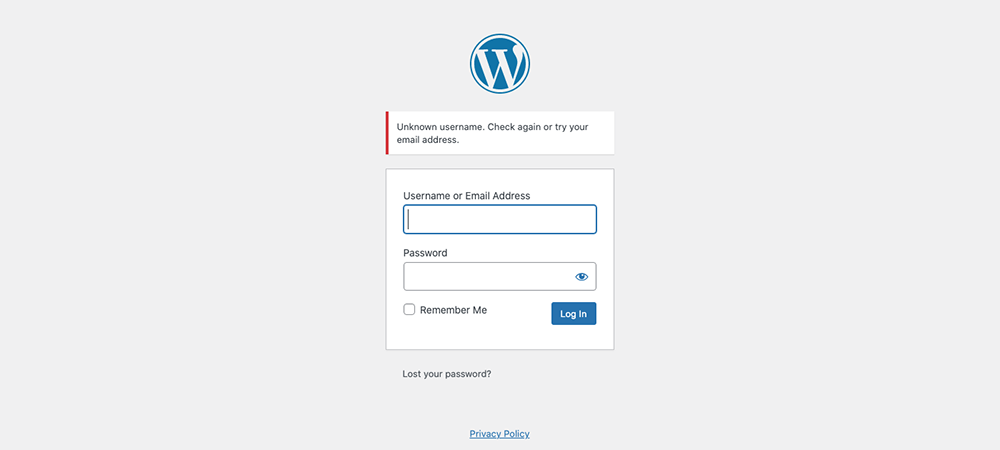
WordPress will automatically block you from logging in if you enter the wrong login credentials too many times. This is to protect your account from hackers. After repeated failed login attempts, you will see the error message ‘too many failed login attempts,’ and WordPress will be blocking you from entering until the wait time has expired.
A few failed login attempts might not be a problem for your website, but targeted brute force attacks waste too much bandwidth. If these bots ever successfully get into your site, they could create a Distributed Denial of Service (DDoS) and bring your whole site down.
Most attacks are not targeted at your specific website. Rather, they are automated bots set up to take over websites that have weak credentials and vulnerable systems via guessing passwords. They crawl the web, attacking randomly, and try to take over websites with these vulnerabilities.
Web providers should offer protection against DDoS attacks, but those who use an activity log plugin for their WordPress site not only know when they've been attacked but can also block the IP address of the attacker.
Understand the difference between a failed login by accident and a login by malicious intent.
Handling Multiple Failed Login Attempts
Your website security is important. Take the time to learn some easy techniques and tools to protect your site.
Keep your site updated
To keep your site up-to-date, WordPress releases software updates every few months. These updates help enhance security and performance, which can be important to protect you from malicious threats. Maintaining an updated website is fundamental to these security practices.
It's important that you keep your website up-to-date, even if it's not running the latest version of WordPress. The more recent the update, the better your website will be at avoiding unauthorized access and malware.
Limit Login Attempts
An effective way to limit login attempts is to change the number of allowed login attempts. For example, WordPress has a default of unlimited login attempts, but you can change this.
There are many ways to unblock a login attempt on your WordPress site. One is to install a plugin such as Limit Login Attempts Reloaded. It prevents a user from continuing their login trials by either blocking their username or IP address after a certain number of failed attempts (you can choose how many failed attempts it takes). This is a fantastic way to thwart brute force hacking.
One way to prevent malicious hacking is by limiting login attempts. This can be done through a WordPress host.
Web Host Security
The problem is not that WordPress is inherently insecure, but instead, that website owners don't know what to do to make their site secure. WordPress offers solutions for most problems. For example, it recommends that you change your credentials and update your plugins. It's also important to consider the security of your hosting provider. If you want to keep your WordPress website online, you need to find a better web hosting provider. A reliable web hosting provider will periodically check its network for any updates and suspicious activity.
Online safety is something to take into consideration when choosing your website hosting. One way to do this is by making sure your company has 24/7 technical support. The more documentation and community support, the better.
Secure Login Credentials
One of the worst mistakes that people make when logging in is using passwords like "administrator" or "test". This puts your site at risk of brute attacks. To make it harder for hackers, create a password that has letters and numbers and special characters.
When someone is trying to get into your WordPress site and they try again and again, it's best to block their ID so they don't get into your system. By doing so, an attacker's chance of guessing your password is significantly decreased.
Protect your WordPress site with two-factor authentication. This way, in addition to a username and password, you'll need to enter a unique code, usually sent to your phone.
Network Security
Protection is always necessary. Your website should have both front-end and back-end security. Login credentials are only one way a hacker can get in; hackers can also breach your website by exploiting your servers and applications. To prevent this, use cybersecurity software to monitor your system as well as APIs to catch the security bugs early before they can have negative impacts.
A common mistake is logging into your WordPress website on public networks like libraries, coffee shops, or even fast food chains. Though these places may have adequate security, it's still best to log in on a private network before entering sensitive information.
You're logging on to the internet in a public place, and you don't want hackers to steal your login credentials. Using a virtual private network (VPN) before logging on is the best strategy. It will allow you to operate in an encrypted channel instead of being on the public web.
WordPress sites are not immune to threats. You must protect your site with a system of security that addresses vulnerabilities in other applications or databases. Make sure to integrate your cloud-based applications with your system securely. Security in the cloud is different than on traditional platforms and must be handled accordingly.
WordPress is a popular website builder, but we can’t let you get too comfortable: security is crucial to protect you and your website! Automatic back up, spam blockers, and even brute force attacks should be anticipated.
In the worst-case scenarios, you can restore your website and protect your data with these. For WordPress, two-factor authentication and a limit on the number of failed log-in attempts can help secure your site. You can also secure your site by utilizing network security layers to block unauthorized access.

Nadejda Milanova
An experienced Content creator in the field of Search Engine Optimization (SEO) and WordPress. A true proffesional with a Master's degree focused on journalism.
Read more by Nadejda Milanova





