Blogging is a great way to generate new leads, create awareness for your brand, and drive traffic back to your website. However, most people struggle to find the time to publish a new blog post on a regular basis.
Many bloggers and small business owners commit one big mistake that actually leaves them blogging less frequently than they should. They fail to establish a consistent blogging schedule. How often you blog each week is one of the most important decisions that you will make for your blog.
Consistency is one of the most important factors when it comes to blogging. Set a blogging schedule and stick to it. In this article, you’ll learn how to go about creating and sticking to a blogging schedule for this site.
How Frequently Should You Post?
How often you post on your blog will depend on the type of content you want to share. For instance, a news-related blog might post daily or multiple times per day. However, if you are more focused on in-depth stories, once a week or even every other week might be appropriate.
Figure out your blog schedule by checking what your competitors are doing. When do they post? What types of posts do they write? This quick glance should offer enough information to come up to a schedule for your own blog.
Now, one important factor that comes into play when deciding your blog post frequency is what you or your team can handle. If you don’t have the staffing for more than one blog post per week, you need to either lower your expectations or hire some people.
Determine the frequency of your posts and what days of the week you want to publish them. Once you establish your routine, feel free to adjust it as necessary. For example, if traffic data suggests a change would be fruitful, then go for it.
Tool You Can Use
WordPress is great for scheduling blog posts right from the dashboard. But if you want more control over your blog, there are several tools and plugins you can use. Some of the plugins will let you plan, coordinate, and schedule blog posts from the dashboard.
Strive Content Calendar
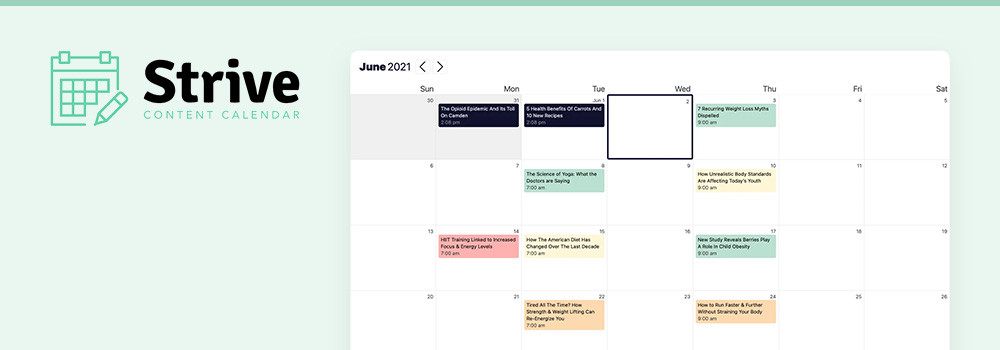
The first tool on our list is Strive. A helpful content calendar, which includes drag and drop post scheduling (or rescheduling) as well as quick calendar additions thanks to a one-click draft inserter, is the first thing you will find in this all-in-one editorial manager.
Strive includes helpful features to ensure posts are complete. It includes post revision planning, so refreshing old posts is a part of your schedule. Pipeline will track all of your current posts in progress.
Editorial Calendar
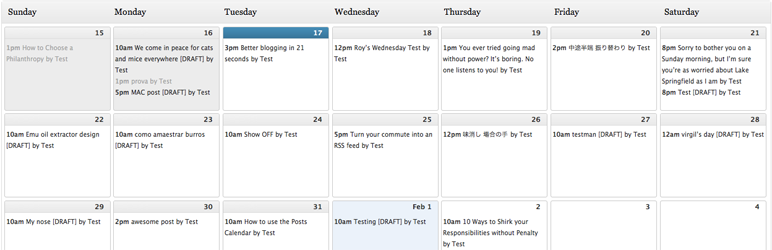
There's a lot going on, and it's easy to forget what you have scheduled for the future. That's where this plugin comes in. It shows you all your posts via a calendar view, making it more convenient to manage your posts.
With this product, you'll be able to easily change your post date, change the post title, and even schedule posts. You'll also be able to see where your posts are in the publication chain (they're either a draft or pending, for example).
PublishPress
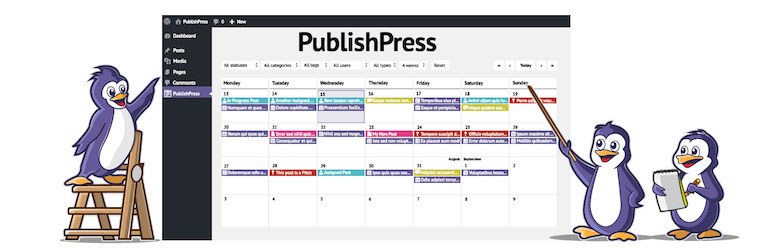
PublishPress is a great plugin for any blog that wants to customize their schedule. It will allow you to create an editorial calendar, which lets you plan posts in advance. You can also set up custom statuses, notify readers of upcoming content, or get help with troubleshooting. This is a great choice for blogs that want to feature more than one author.
WP Scheduled Posts
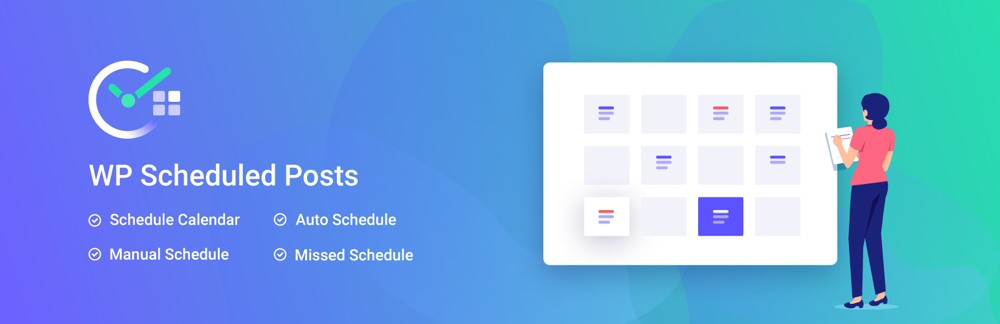
WP Scheduled Posts is a great way for your business to automate your blog posting. It includes a variety of tools that allow you to schedule posts in advance for publication, which will free up some time from at the desk.
One of the main features of this plugin is a calendar where you can organize all of your content. With this visual way to schedule posts, you can add them to the queue and establish when they should publish. Additionally, there is a dashboard widget that does all the hard work for you from the typical WordPress admin view. You can rearrange your posts on the calendar to reconfigure your blog's schedule.
CoSchedule
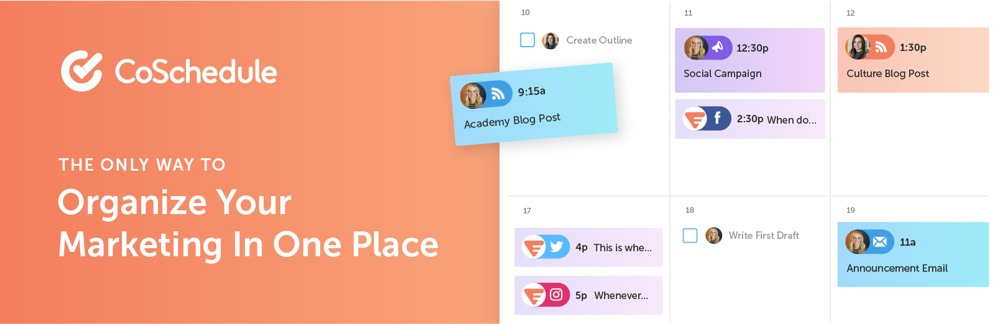
CoSchedule is a marketing tool that helps you manage everything from your WordPress dashboard. I was able to see my posts in a calendar view, including the workflow for each, which made it easy to set posts up in advance with all related social media, email blasts, events, and more.
Blogging has never been easier. This platform features a content organizer for when you need to manage all of your post statuses. You can also view it all on an integrated Kanban board. It has a social organizer, too, where you can create full campaigns ahead of time that go out as soon as your blog posts are published.
Publish to Schedule

Last, there’s Publish to Schedule. This plugin will automatically publish your content on your blog, so you don’t have to worry about it. It’s easy to set up — just do it once. Then, when you’re done writing a post, you can click publish and it’ll be put in the queue. Instead of being published right away, it’ll stay unpublished while other posts are published.
When you first install the plugin, you have to set up a queue. You'll want to choose the days of the week and the time during which you want posts to go live. The queue reminds me a lot of social scheduling tools like Buffer. You can set up your blogging schedule, add posts to your queue, and then walk away.
How to commit to a schedule?
It’s easy to create a blog but hard to keep up the momentum. That’s why it’s always good to have solutions in your back pocket:
Don’t know what to write!
Writer's block is a big problem. Just when you have a schedule to keep, it sets in and holds you back. Thankfully, there are ways to prevent this from happening. You can get some inspiration by reading other blogs and brainstorming. This should always be done, of course. But your best bet is to plan ahead. The key is always to have 4-5 ideas ready for you.
Don’t have the time!
Time is precious. Planning ahead will make sure that you have enough time to complete your projects, even if you have an off day and need to make up for it. To prevent the time crunch, fill your blog post queue with posts so that they are two weeks in advance. That way, if you are pressed for time, you can still get your work done on time.
Too much to do!
Publishing content is a lot of work! A solid workflow can save you, however. For example, using an integrated plugin or an external project management tool like Trello or Asana can help you keep your post drafts and their publish date, related social media posts, email newsletter copy, and more.
Conclusion
Building a blog with regular content can be difficult, but it’s worth the effort. Blogs can drive traffic to your site and help increase your brand awareness. Publishing a blog post regularly can also strengthen your SEO strategy by giving you more chances to be found on Google search. If you want to get ahead, having a blog is a must.

Nadejda Milanova
An experienced Content creator in the field of Search Engine Optimization (SEO) and WordPress. A true proffesional with a Master's degree focused on journalism.
Read more by Nadejda Milanova





