Performance testing is an important facet of web development. It's a type of functional testing that determines how an application or website will perform under heavy load. Performance testing includes a wide variety of tests, including speed, stability, and scalability. A good performance testing service can conduct any of these tests, and it's essential for the success of your app. Given the importance of performance testing, it's crucial to find out what's trending and which tools are the best. There are different types of performance tests, but in terms of tools, these are the most popular as of 2021.
Types of Performance Tests
- Load Testing
This is one of the many types of performance tests conducted by performance testing services. This type of test replicates a normal work load and measures an application's response time. It helps identify any possible bottlenecks and measure system limits.
- Stress testing
This is when you test out your application to find out the load point at which it will crash.
- Spike testing
This is when you change the workload rapidly and monitor how your app will react.
- Endurance testing
It's when you put your app up against its expected workload for a long time and see how it handles it.
- Scalability Testing
This test gradually increases the amount of data or work you do until you find out how well your software can handle a larger workload.
- Volume testing
The process of feeding data to software that will test its data processing capabilities and efficiency.
Best Performance Testing Tools
Here are the top 9 performance testing tools used by performance testing services in 2021.
WebLOAD

WebLOAD is a load testing tool with dozens of options for companies. It can be complex, but it can also help you find the most efficient and reliable ways to test your site or app. It has a smart analytics system that provides performance insights. Along with an integrated support system, the tool includes built-in support for hundreds of technologies and integrates with other tools to provide simpler monitoring.
Key features
- Cloud or on-premise deployment
- Supports major web technologies
- A flexible test environment
- Native JavaScript, parameterization and powerful correlation
WebLOAD is one of the most well-known and frequently used performance testing tools. Load and stress tests can be conducted across any web-based software, including enterprise applications and website protocols. It supports a myriad of technologies and features to ensure a consistent high level of performance.
LoadNinja

LoadNinja was designed to reduce load testing times by half and replace load emulators with real browsers. It also generates actionable metrics, which is preferred by many organizations.
LoadNinja is a tool that allows you to debug in the real-time. Often, testing coverage is compromised because it is difficult to complete repetitive tasks such as script translation, dynamic correlation, and script scrubbing. LoadNinja removes these tedious steps and allows testers to focus on quality.
LoadNinja is an application for developers to create load testing scripts. It allows them not to spend time on generating scripts but focus instead on scalable applications. LoadNinja has the following features:
- Load testing at scale, without the scripting
- Live debugging of test sessions
- Advanced, browser-based metrics with reporting and analytics features
- Cloud-based hosting, for easy maintenance
- Integrated real-time messaging
Take advantage of LoadNinja's support for different protocols: HTTPS, HTTP, Java-based protocol, SAP GUI Web, and Google Web Toolkit. It also supports WebSocket and Oracle Forms.
LoadView

LoadView is a load testing and stress testing tool. It's different from most other load-testing services in that testing is conducted in real browsers. This provides the closest approximation to real-user data possible. Testing can be done on demand, quickly, and is cloud-based and easily deployed.
LoadView offers a variety of features to make your load testing easy and efficient. They include:
- Global Cloud-based infrastructure
- Point and click scripting
- Real browser testing
- Rich Internet Applications
StresStimulus

The popular performance testing tool has a unique autocorrelation feature that fixes playback errors. It records user actions before replaying them to emulate changing usage patterns.
StresStimulus helps you keep tabs on how your software and server are performing. It tracks the load impact on all aspects of the software and server infrastructure. It also monitors the responsiveness of your technology and provides in-depth performance metrics. The key features of this performance testing tool are as follows:
- Cloud or on-premise testing with multiple load generators
- End-to-end Test Wizard has you covered with all the steps.
- It reduces the learning curve with a script export to Visual Studio format, and manual scripting is optional.
- Can be used as either an add-on for Fiddler or an independent tool.
Apache JMeter

Apache JMeter is a powerful, free website load testing tool. It is frequently used as a website performance testing tool, and it can analyze and measure the performance of many types of software. It's mostly used for website load tests, but it can also be used to test different types of web services.
Apache JMeter is a Java-based application that provides testers the ability to create an efficient load testing plan. Some of its key features are as follows:
- Load capacity that can be managed by a single controller
- Doesn’t require extreme infrastructure
- Multiple load injectors
- Has a graph and chart capabilities that allow an easy analysis of key load based stats and resource usage monitors.
- One example of a protocol that JMeter supports is HTTPS; it also supports HTTP, XML, SOAP, and FTP among others.
SmartMeter.io
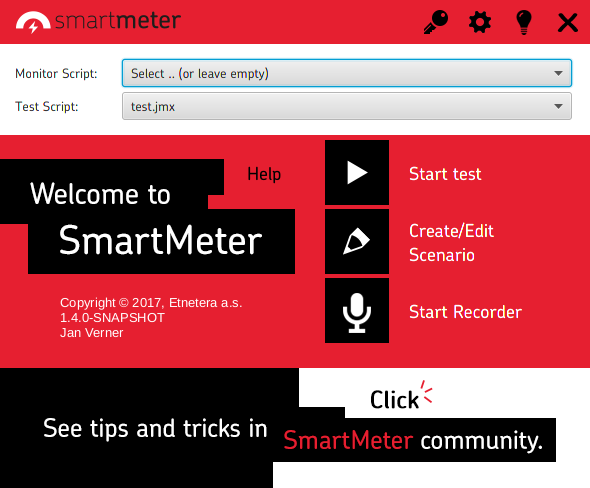
SmartMeter.io is a performance test tool that ranks among the top options on the market, boasting a scriptless environment and a recorder. It also provides test reports, and features like automatic assessment of criteria and analysis of past test runs. This tool offers full support for CI/CD integration, meaning it will run and test your code. It features:
- Scriptless environment
- Advanced response body extractor
- Real-time results in the GUI tests
- Comprehensive reporting
- Automatic assessment of the tests
- The tool automatically compares the test runs as well
SmartMeter.io supports many protocols, including HTTP, FTP, LDAP, JDBC, JMS, and SOAP. You don't need to install a browser plugin or set up a proxy. It's great for CI integration and distributed testing, and it provides unmatched performance testing for validating apps.
Rational Performance Tester

An IBM product, Rational Performance Tester is a powerful and versatile performance testing tool. It has a user-friendly interface that allows you to see how your website performs in both stable and scalable conditions. The tool also provides a demo of the transaction process between the web service and the user.
When you need performance testing, Rational Performance Tester is a valuable resource. One of the software's key features is its ability to gather and analyze data to help optimize performance. It also detects and fixes any problems in the application or server and can be used by performance testing services to ensure that systems are error-free and efficient.
The industry's most comprehensive performance testing tool supports a variety of testing needs:
Event-based and scheduled, scriptless, large-scale, and real-time reporting.
Highly customizable, the platform allows for automated detection of performance issues and automatic data variations to keep your website up to date.
In addition, it can load test your website with HTML-formatted webpages to ensure your users are receiving the same experience on their end.
This performance testing tool has powerful features for Web HTTP, Citrix, XML, SOA, Weblogic, and Websphere.
Silk Performer
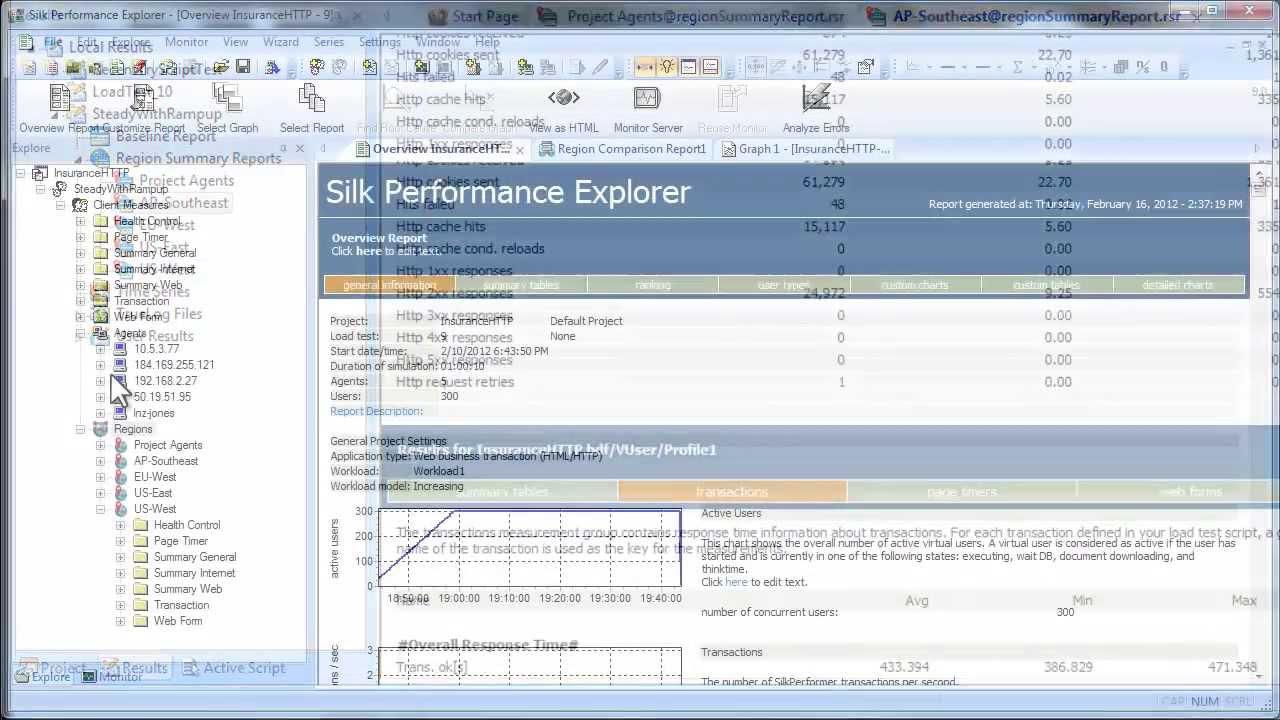
Durable yet lightweight, Silk Performer is a reliable enterprise stress and load testing tool. It's capable of testing your website in virtually every kind of scenario imaginable, and it comes with CloudBurst technology, enabling QA teams to test over and over again without worrying about complex infrastructure.
Silk Performer is a software that's really easy to install. It has all the key features you need for a successful website.
If your website has a lot of traffic, it'll help you know what to do next and how to fix it, too.
With Silk Performer, you can test your website against six different models of website traffic.
With integrated server monitoring and full virtual user simulation, it's definitely worth the cost!
Gatling

Gatling is an open-source load testing tool that emulates concurrent users of a system by using JMS, HTTP/S, or JDBC protocols. It can help identify bottlenecks on a system and optimize them, like optimizing web servers to deal with an influx of web traffic from user requests.
Gatling is a widely compatible tool. It works on Java and has two executables: one to record tests and the other to execute them. Gatling is compatible with all operating systems, and it is also capable of recording tests made in Scala. After execution, a graphic report is generated for you to see. Gatling Key Features:
This tool is designed for any device or operating system and is made with the Scala scripting language.
It has its own DSL for creating tests to be executed on multiple testing sites.
It can scale through Taurus with BlazeMeter or flood.io.
It supports HTTP/S, JMS, and JDBC protocols.
Conclusion
After considering the above factors, it is clear that the best tools for performance testing are the ones that provide a number of useful features. The most important consideration is the protocol support you require and how much each tool will cost. Other factors to take into account when choosing a tool are hardware and software requirements, vendor support, and protocol support.
Some tools are better than others; you can't just use one. You'll have to use multiple tools to ensure your product is tested thoroughly. The best tools for performance testing are the ones that address all your needs.

Nadejda Milanova
An experienced Content creator in the field of Search Engine Optimization (SEO) and WordPress. A true proffesional with a Master's degree focused on journalism.
Read more by Nadejda Milanova





