Setting up MX Records
At Stablepoint, you can setup your own MX Record, if you are looking to use another mail provider, such as G-Suite's Gmail or Microsoft Office365.
Changing your MX Record:
Log into your cPanel, navigate to Domains section > Zone Editor menu.
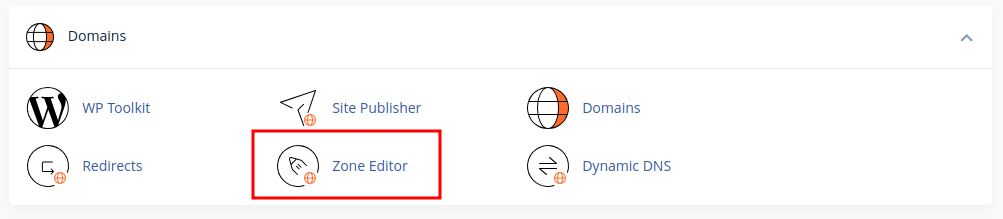
Click Manage next to your domain.
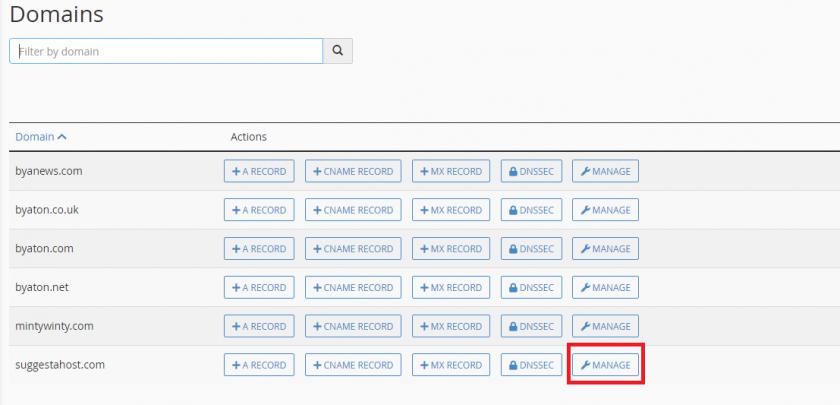
Here you have two options, to edit the existing MX record , or delete it and create new ones. By default cPanel sets the record to point to your main domain name, so it resolves to our server IP.
If you have any uncertainties you can contact us via livechat/phone for quick advise on the matter.
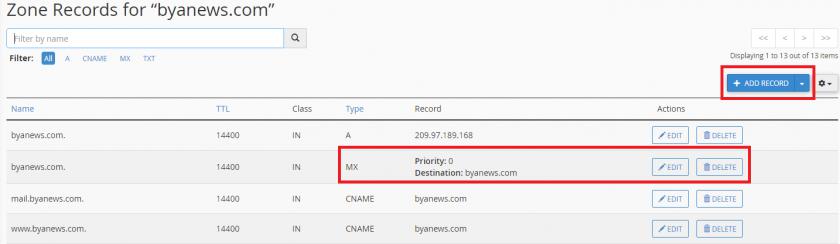
Updated 6 months ago