Aliases vs. Redirects
They both work in the same way, to take your visitors to another website page. However the end result differs.
Aliases
Alias URLs (unlike redirects) do not change in a web browser. This means that when visitors type in the alias URL (example.org), their browser will load the original content on example.com, but their URL window will still say "example.org".
A downside to aliases: when you use an alias, your website traffic numbers will be split (some visitors will use the alias URL and others will use the original domain URL). This is not as good for SEO and website stats (the better option is a redirect).
With us, they can be set in cPanel from Domains. When creating it, leave the option enabled for Share document root (/home/example.com/public_html) with “example.com”.
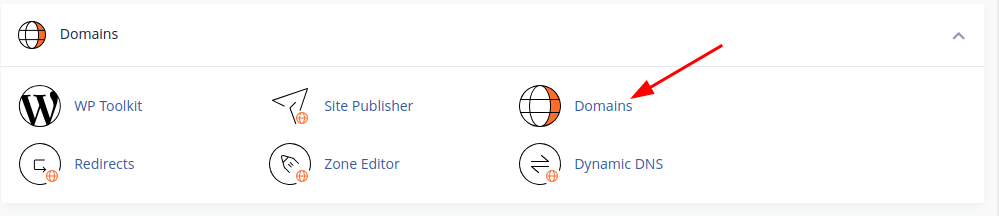
Redirects
A redirect allows you to make one domain redirect to another domain, either for a website or a specific web page.
Redirect URLs (unlike alias) do change in a web browser. This means that when visitors type in the redirecting URL (example.org), their browser will load the original content on example.com, and their URL window will say "example.com".
With us, they can be set in cPanel from here:
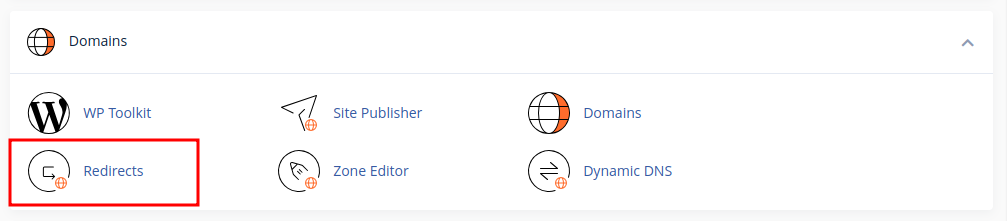
Updated 6 months ago