Using the Softacoulous Autoinstaller
Softaculous is the installer we provide that lets you automatically install more than 300 software options onto your cPanel hosting space. This software includes common website building tools such as WordPress & Joomla, as well as ECommerce applications like CubeCart, Magento & Prestashop.
The vast majority of our customers tend to install WordPress, which can be used either to design a website or to run an online shop (with various plugins and extensions, for instance WooCommerce).
To load Softaculous
- Log into your cPanel control panel
- Scroll down to the Softaculous icon, usually located at the bottom of the cPanel. There are various software shortcuts you can click, or you can click the main
Softaculousicon.
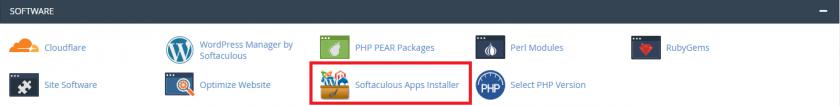
- Once loaded you will go to a full size Softaculous dashboard. Here you can browse software by category and rating. Find the software you would like to install.
- You will find an installation screen. We will display the Wordpress installation screen for this article.
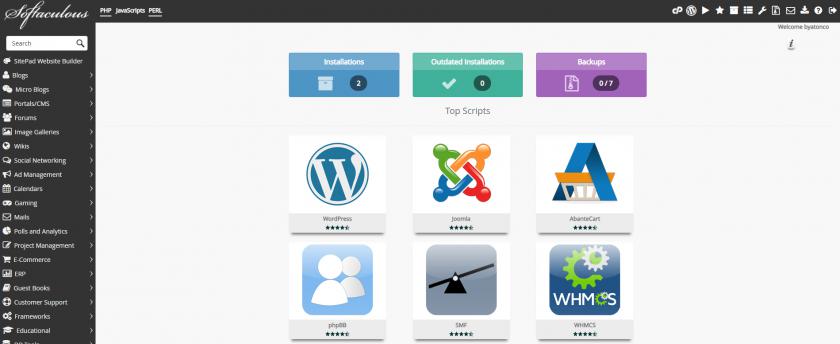
- When prompted for the website protocol, always choose https://. Because we provide free SSL certificates, it makes sense to ensure your site is fully behind an SSL certificate.
- Be careful when entering your install directory. By default Softaculous will prefill a subdirectory. You may want to leave this blank.
- Click install. You can optionally have the installation information emailed to you.
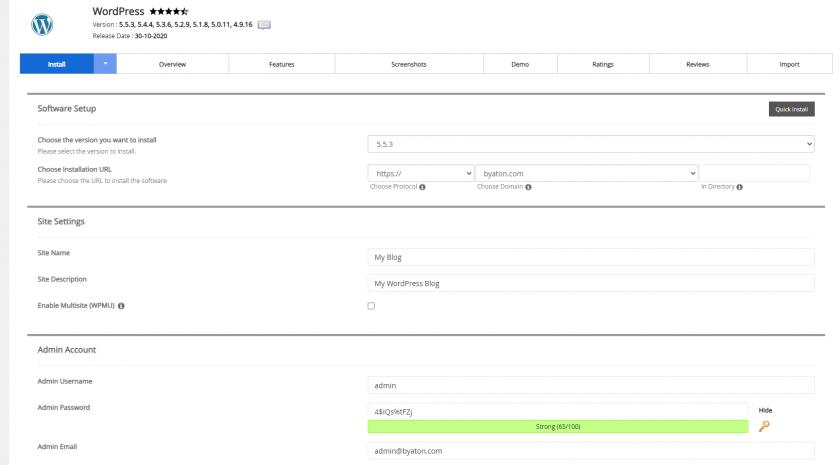
You can now browse to your new software install. It should be fully usable. Softaculous will automatically upload the files and database for you.
Updated about 2 years ago