Remote database connections
Remote Connection
The first step for achieving this, is to obtain the IP Address from which the Remote connection is being established. You can retrieve this information from here: http://ip.me.uk/
Now access your cPanel account and click on Remote MySQL
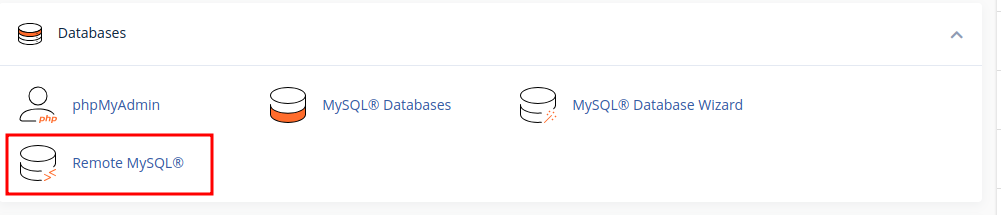
On the next page, you will be able to add the IP Address in the Host field and if necessary, to attach a Comment.
Once ready, click Add Host.
On the bottom of the page, you can find the existing IP Addresses, that are added to the Remote MySQL list, from which such connection can be established successfully.
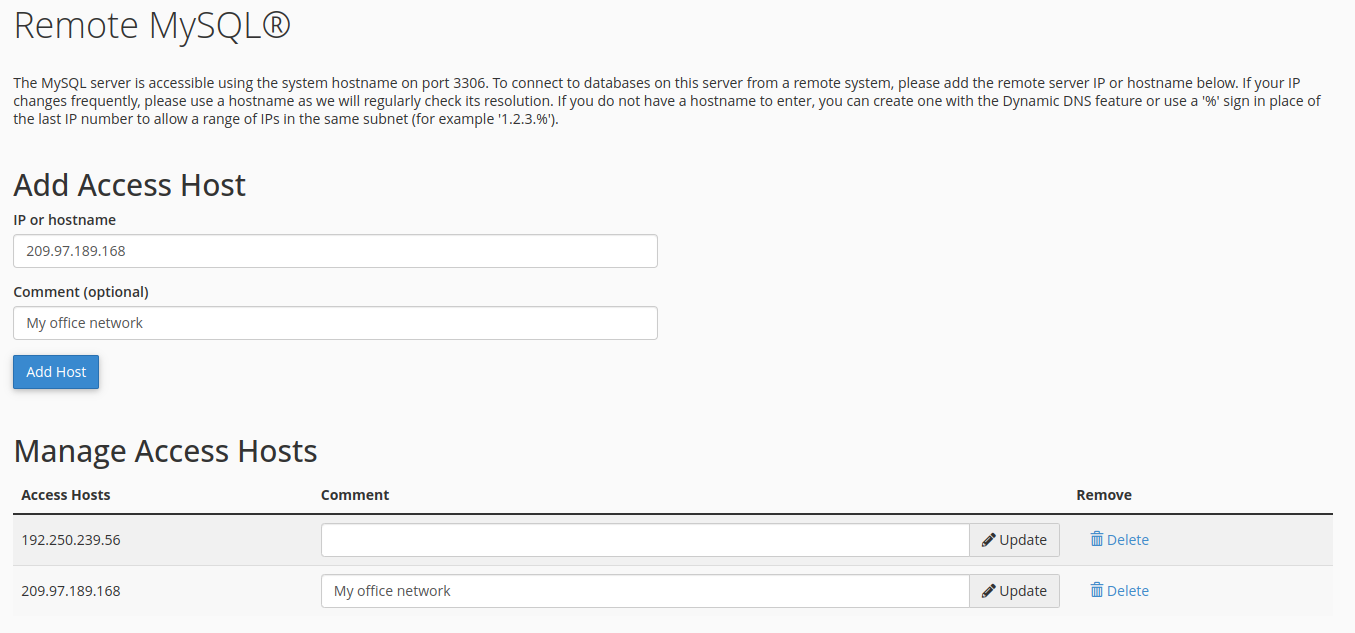
Remote MySQL Configuration
The settings that you would need to use for establishing such connection are as follows:
Hostname: Your server name or IP address of the server
Database: Your database name
Username: Your database username
Password: Your database username's password
Port: 3306
Note: If asked for Connection Method, select TCP/IP
You can access it using software such as MySQL Workbench
Updated 6 months ago