How to change your timezone in cPanel
Sometimes you may want your cPanel to display another timezone than our servers do by default (UTC). You can do that from your cPanel account without much hassle.
First of all please note that you cannot change the server time and we cannot make that change for you, all servers will run on UTC without exception. But when it comes to individual cPanel timezone you can do that from the PHP Selector button in cPanel:
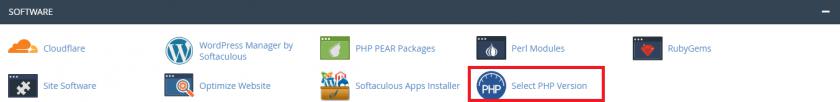
Under the Options tab you will have all php.ini values including the timezone field:
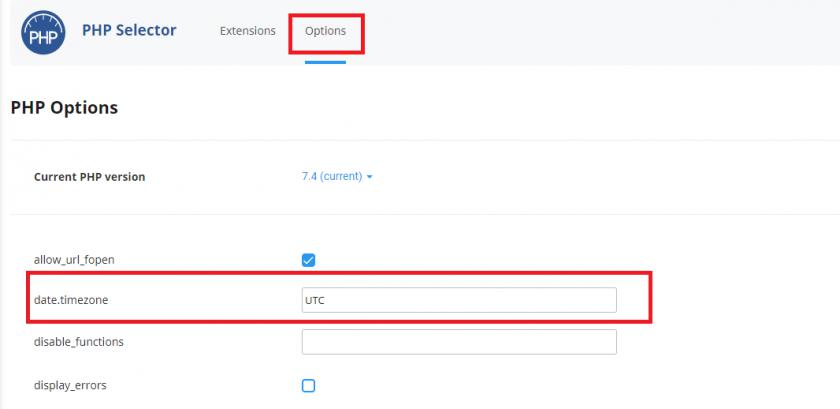
Change this to your preferred timezone and cPanel will be update PHP in a few moments.
Updated about 2 years ago