Creating an email account
You can create as many email accounts as you like.
Creating an email account in cPanel is a very straightforward process. You'll need to do this so that you can begin using [email protected] for your emails and for people to communicate with you.
The first step is to log-in to your cPanel - go to the Stablepoint client area, click 'Hosting Accounts' and click your account in the list. On the next page, click 'Login to cPanel'.
Once logged in to cPanel, scroll down and click 'Email Accounts'.
Click the Create button on the right.
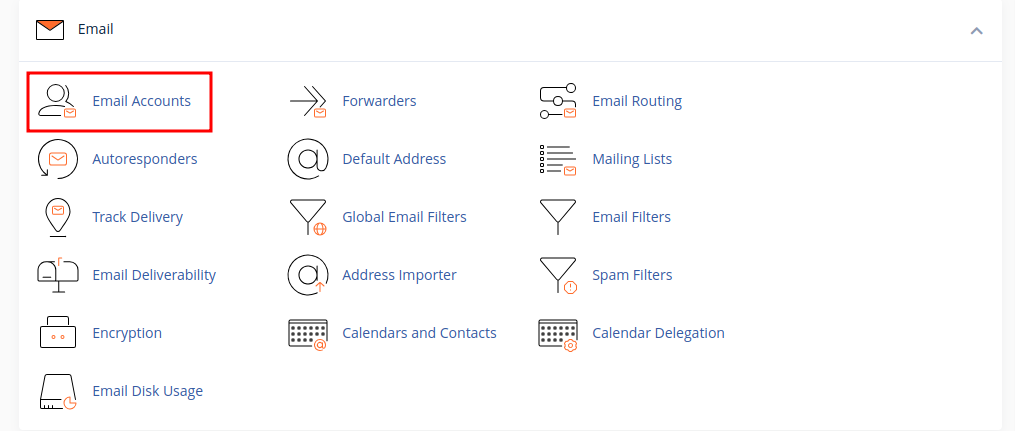

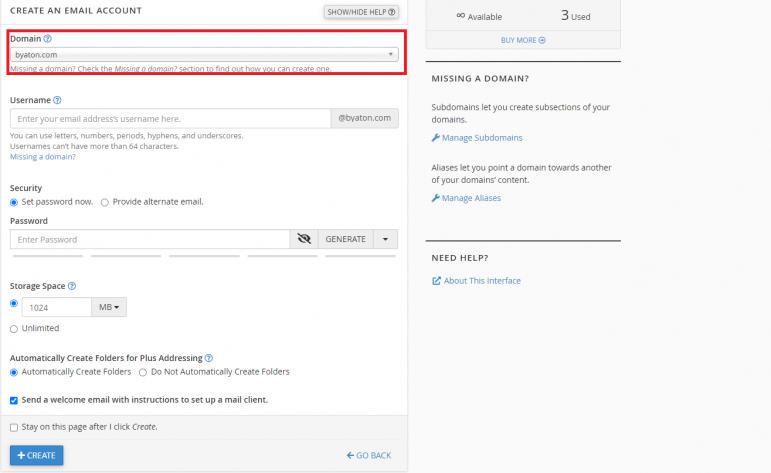
On the "Create" page you should choose the domain name for which your mailbox will be for, IF you have multiple domain names within the same cPanel account. If not leave it as is.
Continue with the configuration as you prefer, the button descriptions are pretty straightforward from here on, and your mailbox will be created.
Updated 6 months ago